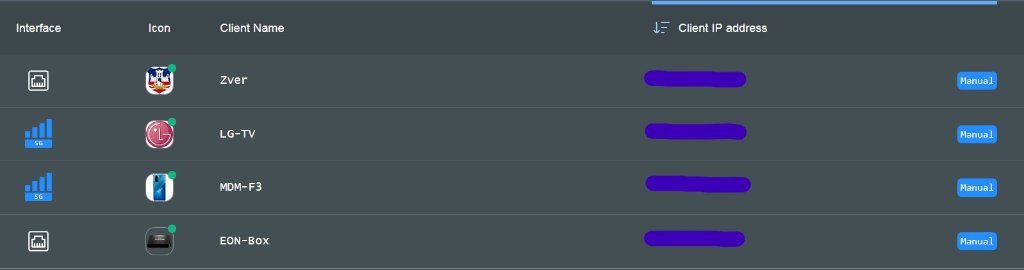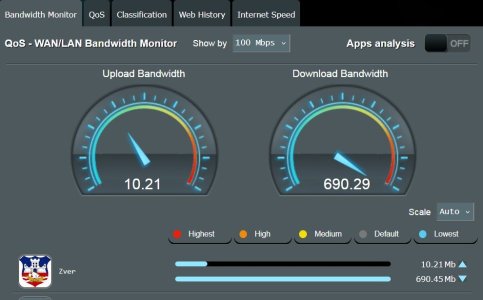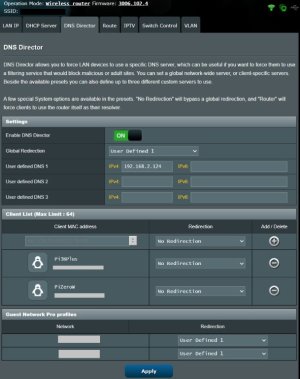3006.102.5 Beta 1 is now available for all supported models. The focus of this release is the merge of updated GPLs, and the implementation of a new System Log -> Connection interface. Asus also migrated the RT-BE92U to the same codebranch as other Wifi 7 models.
July 20th: Beta 2 is now available. Changes since beta 1:
Code:
d8fdc1840d Updated documentation
a037fbdfab webui: removed unused Email code from OVPN server page; minor cleanups
696eb4b955 webui: fix duplicate label value on OVPN server page
8e55cf4acd webui: Rework the QIS Wizard page shown if a new firmware is available
79e7d0ef48 httpd: check that we have a potential IP before calling ParseIPv4OrIPv6()
1df7906db3 Harmonize target profiles with Asus
d17547441d webui: don't link to the whole networkMap.css on Sysinfo, just include the classes we need
155ad587bf webui: workaround for Wireless settings page not scrolling to the top when applying
c45f6e8d0a webui: fix invalid dwb_mode on some models (patch from Asus)
fec8643b8c Updated documentation
94497b5595 webui: Do not enumerate SDNs that use the default LAN for DNSDirector; table layout fix
bb0b9e6867 rc: filter out any SDN that uses network 0 (LAN) instead of just back/fronthaul networks when setting up DNSDirector iptables
292ecacadc webui: properly fix Makefile recipes; remove unused dns_db.json
22b2406ba4 rc: skip fronthaul/backhaul SDNs when creating DNSDirector iptables rules
0b8cbcc23c rom: update CA bundle
aab06d3dd2 rom: update mk-ca-bundle script from Curl
b1da4aec20 networkmap: webui: update databases
709b5a783e webui: fix install recipe following last GPL merge
bcc40abf75 httpd: optimize performance for conn.active sysinfo queries
a971907427 Bump to beta 2
Changelog:
Code:
3006.102.5 (xx-xxx-2025)
- NOTE: For developers, please note that the new default branch
is now called "main" - it's what was previously the
3006.102 branch.
The "master" branch has been renamed "master-old", and
is no longer actively used. Due to how the 3006.102
branch diverged, it was easier to do it this way than
to fold back 3006.102 on top of master.
- UPDATED: Merged GPL 3006.102_37957 for Wifi 6 devices.
- UPDATED: Merged GPL 3006.102_38757 for WIfi 7 devices.
- UPDATED: dropbear to 2025.88.
- CHANGED: Reworked System Log -> Connections page. You can
now filter the list, local hostnames are resolved,
automatically refresh the page, and IPv6 is supported.
- CHANGED: Replaced netstat-nat by a fork called netstat-nat-ng.
This fork fixes a number of issues with IPv6 and
field size.
- CHANGED: Updated Control-D DoT server entries (dave14305).
- FIXED: OpenVPN server set to "Internet only" would fail to
block LAN access (invalid firewall rule from SDN was
bypassing it).
- FIXED: DNSDirector "Router" mode would not always work properly
with IPv6 (now uses REDIRECT instead of DNAT, which was
backported from iptables 1.4.19).
Please keep discussions on this specific release. Off-topic posts will be either ignored or deleted, depending on my mood at the time.
Downloads are
here.
Changelog is
here.beta