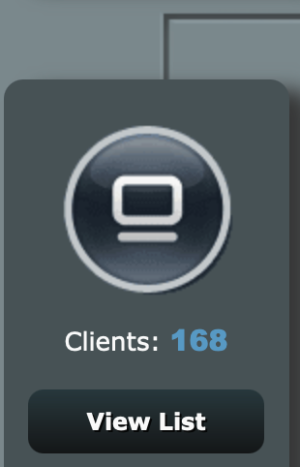Version means nothing if patches are applied on top of existing code.Code yes but what about the wireless drivers version I believe they are the same in the latest ASUS release and the 3006.102.5 Beta 2 correct?
CC
You are using an out of date browser. It may not display this or other websites correctly.
You should upgrade or use an alternative browser.
You should upgrade or use an alternative browser.
Beta Asuswrt-Merlin 3006.102.5 Beta is now available
- Thread starter RMerlin
- Start date
-
- Tags
- asuswrt-merlin beta firmware
- Status
- Not open for further replies.
Or their server are blacklisting your VPN's IP address, as many websites do for security reasons.Conclusion, there is something different in beta's VPN implementation.
visortgw
Part of the Furniture
Will be addressed in next iteration per @RMerlin:Possible VPN bug in beta.
I use iDrive to backup my computer. It runs everyday. I also have a VPN running on my Asus GT-AX6000. Everything was running fine on 3006.102.4
Loaded beta 2 yesterday.
This morning, received a failure notice from the automated daily idrive backup. idrive log showed:
"Possible reasons: 1. Ensure that you do not have an intermittent Internet connection. 2. Check if you have granted the necessary privileges on local firewall settings for it to run correctly."
Opened idrive app to try a manual backup.
Received an error message
"Unable to connect to server, Reason: sendfailure"
Here is a screenshot.
View attachment 66917
Looked on Asus router's log...nothing added.
Shutoff VPN for my computer (using VPN Director and a rule setting my computer to WAN). I was able to run idrive app and do a manual backup.
Loaded 3006.102.4 and everything was back to normal.
Conclusion, there is something different in beta's VPN implementation.

Beta - Asuswrt-Merlin 3006.102.5 Beta is now available
Directly after a fresh boot: I've seen something similar happen once a few weeks ago during testing but I have been unable to reproduce it since then. As verbose mode indicate tho these are not duplicate, they are different rules. I suspect it's a timing issue when configuring firewall rules...
 www.snbforums.com
www.snbforums.com
Why would it work with the same VPN on 3006.102.4 but not 3006.102.5 beta2?Or their server are blacklisting your VPN's IP address, as many websites do for security reasons.
Thanks, I'll retry with the next iteration to see if it is fixed.Will be addressed in next iteration per @RMerlin:

Beta - Asuswrt-Merlin 3006.102.5 Beta is now available
Directly after a fresh boot: I've seen something similar happen once a few weeks ago during testing but I have been unable to reproduce it since then. As verbose mode indicate tho these are not duplicate, they are different rules. I suspect it's a timing issue when configuring firewall rules...www.snbforums.com
I just reread that. It says OpenVPN. My VPN is setup with WireguardWill be addressed in next iteration per @RMerlin:

Beta - Asuswrt-Merlin 3006.102.5 Beta is now available
Directly after a fresh boot: I've seen something similar happen once a few weeks ago during testing but I have been unable to reproduce it since then. As verbose mode indicate tho these are not duplicate, they are different rules. I suspect it's a timing issue when configuring firewall rules...www.snbforums.com
Did a factory reset. Seems that the 5GHz radio is shot as it still isnt working. RMA here we come.Channel 0 usually indicates either the radio is crashed, or the settings are corrupted. Try first to do a complete power cycle of the router do reset the hardware. If it still fails, next step is to do a factory default reset and manually reconfigure it.
After that if it still shows channel 0 then you probably need to RMA the router.
Ripshod
Part of the Furniture
I see nothing wrong with my client running Nord over Wireguard.Conclusion, there is something different in beta's VPN implementation
Yes, I run VPNMON-R3 (unofficial alpha), but that hasn't registered any downtime.
are these messages normal i get the from time to time
Jul 24 19:17:51 kernel: Serdes 8 False Link Up with Error Symbol 0xf4 at 3.c466h at speed 2500Mbps
Jul 24 19:17:52 wlceventd: wlceventd_proc_event(685): eth6: Auth 58:B6:23:81:87:8B, status: Successful (0), rssi:-39
Jul 24 19:17:52 wlceventd: wlceventd_proc_event(722): eth6: Assoc 58:B6:23:81:87:8B, status: Successful (0), rssi:-39
Jul 24 19:17:52 kernel: Serdes 8 False Link Up with Error Symbol 0xf4 at 3.c466h at speed 2500Mbps
Jul 24 19:17:52 kernel: Serdes 8 False Link Up with Error Symbol 0xf4 at 3.c466h at speed 2500Mbps
Jul 24 19:17:53 kernel: Serdes 8 False Link Up with Error Symbol 0xf4 at 3.c466h at speed 2500Mbps
Jul 24 19:17:54 kernel: Serdes 8 False Link Up with Error Symbol 0xf4 at 3.c466h at speed 2500Mbps
Jul 24 19:17:54 kernel: Serdes 8 False Link Up with Error Symbol 0xf4 at 3.c466h at speed 2500Mbps
Jul 24 19:17:55 kernel: Serdes 8 False Link Up with Error Symbol 0xf4 at 3.c466h at speed 2500Mbps
Jul 24 19:17:55 miniupnpd[710774]: shutting down MiniUPnPd
Jul 24 19:17:55 kernel: Serdes 8 False Link Up with Error Symbol 0xf4 at 3.c466h at speed 2500Mbps
Jul 24 19:17:56 kernel: Serdes 8 False Link Up with Error Symbol 0xf4 at 3.c466h at speed 2500Mbps
Jul 24 19:17:56 kernel: Serdes 8 False Link Up with Error Symbol 0xf4 at 3.c466h at speed 2500Mbps
Jul 24 19:17:57 kernel: Serdes 8 False Link Up with Error Symbol 0xf4 at 3.c466h at speed 2500Mbps
Jul 24 19:17:57 kernel: Serdes 8 False Link Up with Error Symbol 0xf4 at 3.c466h at speed 2500Mbps
Jul 24 19:17:58 kernel: Serdes 8 False Link Up with Error Symbol 0xf4 at 3.c466h at speed 2500Mbps
Jul 24 19:17:59 kernel: Serdes 8 False Link Up with Error Symbol 0xf4 at 3.c466h at speed 2500Mbps
Jul 24 19:17:59 kernel: Serdes 8 False Link Up with Error Symbol 0xf4 at 3.c466h at speed 2500Mbps
Jul 24 19:18:00 kernel: Serdes 8 False Link Up with Error Symbol 0xf4 at 3.c466h at speed 2500Mbps
Jul 24 19:18:00 miniupnpd[711964]: HTTP listening on port 42331
Jul 24 19:18:00 miniupnpd[711964]: no HTTP IPv6 address, disabling IPv6
Jul 24 19:18:00 miniupnpd[711964]: Listening for NAT-PMP/PCP traffic on port 5351
Jul 24 19:18:00 kernel: Serdes 8 False Link Up with Error Symbol 0xf4 at 3.c466h at speed 2500Mbps
Jul 24 19:18:01 kernel: Serdes 8 False Link Up with Error Symbol 0xf4 at 3.c466h at speed 2500Mbps
Jul 24 19:18:01 kernel: Serdes 8 False Link Up with Error Symbol 0xf4 at 3.c466h at speed 2500Mbps
Jul 24 19:18:02 kernel: Serdes 8 False Link Up with Error Symbol 0xf4 at 3.c466h at speed 2500Mbps
Jul 24 19:18:02 kernel: ^[[0;30;103mWarning: Serdes at 8 link does not go up following external copper PHY at 21.^[[0m
Jul 24 19:18:03 kernel: ^[[0;34m[NTC xport] xport_init: rc = 0; intf = 5 port = 4 spd = 2.5G dup = 1
Jul 24 19:18:03 kernel: ^[[0m
Jul 24 19:17:51 kernel: Serdes 8 False Link Up with Error Symbol 0xf4 at 3.c466h at speed 2500Mbps
Jul 24 19:17:52 wlceventd: wlceventd_proc_event(685): eth6: Auth 58:B6:23:81:87:8B, status: Successful (0), rssi:-39
Jul 24 19:17:52 wlceventd: wlceventd_proc_event(722): eth6: Assoc 58:B6:23:81:87:8B, status: Successful (0), rssi:-39
Jul 24 19:17:52 kernel: Serdes 8 False Link Up with Error Symbol 0xf4 at 3.c466h at speed 2500Mbps
Jul 24 19:17:52 kernel: Serdes 8 False Link Up with Error Symbol 0xf4 at 3.c466h at speed 2500Mbps
Jul 24 19:17:53 kernel: Serdes 8 False Link Up with Error Symbol 0xf4 at 3.c466h at speed 2500Mbps
Jul 24 19:17:54 kernel: Serdes 8 False Link Up with Error Symbol 0xf4 at 3.c466h at speed 2500Mbps
Jul 24 19:17:54 kernel: Serdes 8 False Link Up with Error Symbol 0xf4 at 3.c466h at speed 2500Mbps
Jul 24 19:17:55 kernel: Serdes 8 False Link Up with Error Symbol 0xf4 at 3.c466h at speed 2500Mbps
Jul 24 19:17:55 miniupnpd[710774]: shutting down MiniUPnPd
Jul 24 19:17:55 kernel: Serdes 8 False Link Up with Error Symbol 0xf4 at 3.c466h at speed 2500Mbps
Jul 24 19:17:56 kernel: Serdes 8 False Link Up with Error Symbol 0xf4 at 3.c466h at speed 2500Mbps
Jul 24 19:17:56 kernel: Serdes 8 False Link Up with Error Symbol 0xf4 at 3.c466h at speed 2500Mbps
Jul 24 19:17:57 kernel: Serdes 8 False Link Up with Error Symbol 0xf4 at 3.c466h at speed 2500Mbps
Jul 24 19:17:57 kernel: Serdes 8 False Link Up with Error Symbol 0xf4 at 3.c466h at speed 2500Mbps
Jul 24 19:17:58 kernel: Serdes 8 False Link Up with Error Symbol 0xf4 at 3.c466h at speed 2500Mbps
Jul 24 19:17:59 kernel: Serdes 8 False Link Up with Error Symbol 0xf4 at 3.c466h at speed 2500Mbps
Jul 24 19:17:59 kernel: Serdes 8 False Link Up with Error Symbol 0xf4 at 3.c466h at speed 2500Mbps
Jul 24 19:18:00 kernel: Serdes 8 False Link Up with Error Symbol 0xf4 at 3.c466h at speed 2500Mbps
Jul 24 19:18:00 miniupnpd[711964]: HTTP listening on port 42331
Jul 24 19:18:00 miniupnpd[711964]: no HTTP IPv6 address, disabling IPv6
Jul 24 19:18:00 miniupnpd[711964]: Listening for NAT-PMP/PCP traffic on port 5351
Jul 24 19:18:00 kernel: Serdes 8 False Link Up with Error Symbol 0xf4 at 3.c466h at speed 2500Mbps
Jul 24 19:18:01 kernel: Serdes 8 False Link Up with Error Symbol 0xf4 at 3.c466h at speed 2500Mbps
Jul 24 19:18:01 kernel: Serdes 8 False Link Up with Error Symbol 0xf4 at 3.c466h at speed 2500Mbps
Jul 24 19:18:02 kernel: Serdes 8 False Link Up with Error Symbol 0xf4 at 3.c466h at speed 2500Mbps
Jul 24 19:18:02 kernel: ^[[0;30;103mWarning: Serdes at 8 link does not go up following external copper PHY at 21.^[[0m
Jul 24 19:18:03 kernel: ^[[0;34m[NTC xport] xport_init: rc = 0; intf = 5 port = 4 spd = 2.5G dup = 1
Jul 24 19:18:03 kernel: ^[[0m
EricVersion means nothing if patches are applied on top of existing code.
Are the wireless drivers the same on FW_GT_BE98_PRO_3006_10237839 vs GT-BE98_PRO_3006_102.5_beta2?
wl0: Jun 24 2025 15:53:28 version 17.10.369.39012 (r839077) BSPv1W13
wl1: Jun 24 2025 15:53:28 version 17.10.369.39012 (r839077) BSPv1W13
wl2: Jun 24 2025 15:53:28 version 17.10.369.39012 (r839077) BSPv1W13
wl3: Jun 24 2025 15:53:28 version 17.10.369.39012 (r839077) BSPv1W13
CC
I have no idea what's in the release firmware. As I said, the verison number doesn't indicate what patches were applied on it. All I can tell you is that the Broadcom patch you are referring to is also present in the driver that I am using.Eric
Are the wireless drivers the same on FW_GT_BE98_PRO_3006_10237839 vs GT-BE98_PRO_3006_102.5_beta2?
wl0: Jun 24 2025 15:53:28 version 17.10.369.39012 (r839077) BSPv1W13
wl1: Jun 24 2025 15:53:28 version 17.10.369.39012 (r839077) BSPv1W13
wl2: Jun 24 2025 15:53:28 version 17.10.369.39012 (r839077) BSPv1W13
wl3: Jun 24 2025 15:53:28 version 17.10.369.39012 (r839077) BSPv1W13
CC
I don't know. Could be connecting to a different server between reboots. All I can say is that the Wireguard code hasn't changed in ages, and it's also working fine for me. If only iDrive is having issues, then they must be doing something with traffic coming from your VPN provider.Why would it work with the same VPN on 3006.102.4 but not 3006.102.5 beta2?
Updated from 102.3 (Be88u, plus be86u as mesh) and after 15 minutes all wireless clients disconnected. Rebooted, worked and then again after 20 minutes all disconnection. Wouldnt connect anymore. Not sure if the same issue, but had an issue with previuos firmwares where when I modified TX power transmission down to balanced or lower all wireless clients would not connect. Sample log, goes on forever.... Flashed back to 102.3 all good.
Jul 23 20:03:15 Asus-6E897DC-C wlceventd wlceventd_proc_event(685): wl0.2: Auth D8:F1:5B:E0:F3:AD, status: Successful (0), rssi:0
Jul 23 20:03:15 Asus-6E897DC-C wlceventd wlceventd_proc_event(645): wl0.2: Deauth_ind D8:F1:5B:E0:F3:AD, status: 0, reason: Unspecified reason (1), rssi:0
Jul 23 20:03:15 Asus-6E897DC-C hostapd wl0.2: STA d8:f1:5b:e0:f3:ad IEEE 802.11: disassociated
Jul 23 20:03:15 Asus-6E897DC-C wlceventd wlceventd_proc_event(685): wl0.2: Auth D8:F1:5B:E0:F3:AD, status: Successful (0), rssi:0
Jul 23 20:03:18 Asus-6E897DC-C wlceventd wlceventd_proc_event(645): wl0.2: Deauth_ind D8:F1:5B:E0:F3:AD, status: 0, reason: Unspecified reason (1), rssi:0
Jul 23 20:03:18 Asus-6E897DC-C wlceventd wlceventd_proc_event(685): wl0.2: Auth D8:F1:5B:E0:F3:AD, status: Successful (0), rssi:0
Jul 23 20:03:18 Asus-6E897DC-C hostapd wl0.2: STA d8:f1:5b:e0:f3:ad IEEE 802.11: disassociated
Jul 23 20:03:18 Asus-6E897DC-C hostapd wl0.2: STA d8:f1:5b:e0:f3:ad IEEE 802.11: disassociated
Jul 23 20:03:18 Asus-6E897DC-C wlceventd wlceventd_proc_event(645): wl0.2: Deauth_ind D8:F1:5B:E0:F3:AD, status: 0, reason: Unspecified reason (1), rssi:0
Jul 23 20:03:18 Asus-6E897DC-C wlceventd wlceventd_proc_event(685): wl0.2: Auth D8:F1:5B:E0:F3:AD, status: Successful (0), rssi:0
Jul 23 20:03:21 Asus-6E897DC-C wlceventd wlceventd_proc_event(645): wl0.2: Deauth_ind D8:F1:5B:E0:F3:AD, status: 0, reason: Unspecified reason (1), rssi:0
Jul 23 20:03:21 Asus-6E897DC-C hostapd wl0.2: STA d8:f1:5b:e0:f3:ad IEEE 802.11: disassociated
Jul 23 20:03:21 Asus-6E897DC-C wlceventd wlceventd_proc_event(685): wl0.2: Auth D8:F1:5B:E0:F3:AD, status: Successful (0), rssi:0
Jul 23 20:03:24 Asus-6E897DC-C wlceventd wlceventd_proc_event(645): wl0.2: Deauth_ind D8:F1:5B:E0:F3:AD, status: 0, reason: Unspecified reason (1), rssi:0
Jul 23 20:03:24 Asus-6E897DC-C hostapd wl0.2: STA d8:f1:5b:e0:f3:ad IEEE 802.11: disassociated
Jul 23 20:03:24 Asus-6E897DC-C wlceventd wlceventd_proc_event(685): wl0.2: Auth D8:F1:5B:E0:F3:AD, status: Successful (0), rssi:0
Jul 23 20:03:24 Asus-6E897DC-C wlceventd wlceventd_proc_event(645): wl0.2: Deauth_ind D8:F1:5B:E0:F3:AD, status: 0, reason: Unspecified reason (1), rssi:0
Jul 23 20:03:15 Asus-6E897DC-C wlceventd wlceventd_proc_event(685): wl0.2: Auth D8:F1:5B:E0:F3:AD, status: Successful (0), rssi:0
Jul 23 20:03:15 Asus-6E897DC-C wlceventd wlceventd_proc_event(645): wl0.2: Deauth_ind D8:F1:5B:E0:F3:AD, status: 0, reason: Unspecified reason (1), rssi:0
Jul 23 20:03:15 Asus-6E897DC-C hostapd wl0.2: STA d8:f1:5b:e0:f3:ad IEEE 802.11: disassociated
Jul 23 20:03:15 Asus-6E897DC-C wlceventd wlceventd_proc_event(685): wl0.2: Auth D8:F1:5B:E0:F3:AD, status: Successful (0), rssi:0
Jul 23 20:03:18 Asus-6E897DC-C wlceventd wlceventd_proc_event(645): wl0.2: Deauth_ind D8:F1:5B:E0:F3:AD, status: 0, reason: Unspecified reason (1), rssi:0
Jul 23 20:03:18 Asus-6E897DC-C wlceventd wlceventd_proc_event(685): wl0.2: Auth D8:F1:5B:E0:F3:AD, status: Successful (0), rssi:0
Jul 23 20:03:18 Asus-6E897DC-C hostapd wl0.2: STA d8:f1:5b:e0:f3:ad IEEE 802.11: disassociated
Jul 23 20:03:18 Asus-6E897DC-C hostapd wl0.2: STA d8:f1:5b:e0:f3:ad IEEE 802.11: disassociated
Jul 23 20:03:18 Asus-6E897DC-C wlceventd wlceventd_proc_event(645): wl0.2: Deauth_ind D8:F1:5B:E0:F3:AD, status: 0, reason: Unspecified reason (1), rssi:0
Jul 23 20:03:18 Asus-6E897DC-C wlceventd wlceventd_proc_event(685): wl0.2: Auth D8:F1:5B:E0:F3:AD, status: Successful (0), rssi:0
Jul 23 20:03:21 Asus-6E897DC-C wlceventd wlceventd_proc_event(645): wl0.2: Deauth_ind D8:F1:5B:E0:F3:AD, status: 0, reason: Unspecified reason (1), rssi:0
Jul 23 20:03:21 Asus-6E897DC-C hostapd wl0.2: STA d8:f1:5b:e0:f3:ad IEEE 802.11: disassociated
Jul 23 20:03:21 Asus-6E897DC-C wlceventd wlceventd_proc_event(685): wl0.2: Auth D8:F1:5B:E0:F3:AD, status: Successful (0), rssi:0
Jul 23 20:03:24 Asus-6E897DC-C wlceventd wlceventd_proc_event(645): wl0.2: Deauth_ind D8:F1:5B:E0:F3:AD, status: 0, reason: Unspecified reason (1), rssi:0
Jul 23 20:03:24 Asus-6E897DC-C hostapd wl0.2: STA d8:f1:5b:e0:f3:ad IEEE 802.11: disassociated
Jul 23 20:03:24 Asus-6E897DC-C wlceventd wlceventd_proc_event(685): wl0.2: Auth D8:F1:5B:E0:F3:AD, status: Successful (0), rssi:0
Jul 23 20:03:24 Asus-6E897DC-C wlceventd wlceventd_proc_event(645): wl0.2: Deauth_ind D8:F1:5B:E0:F3:AD, status: 0, reason: Unspecified reason (1), rssi:0
Reset your nodes.Updated from 102.3 (Be88u, plus be86u as mesh) and after 15 minutes all wireless clients disconnected. Rebooted, worked and then again after 20 minutes all disconnection. Wouldnt connect anymore. Not sure if the same issue, but had an issue with previuos firmwares where when I modified TX power transmission down to balanced or lower all wireless clients would not connect. Sample log, goes on forever.... Flashed back to 102.3 all good.
Lax
Regular Contributor
There seems to be an issue with the reported clients count as in the attached snapshot... it keeps increasing. However, if exported it contains less nodes(93) which is correct. Also ASUS mobile app shows correct number (93) of clients.
There is another issue with the iPhone clients with the "limit IP tracking" option. Had to disable this to get the IOS devices working. No isuch ssues with the ASUS firmware.
There is another issue with the iPhone clients with the "limit IP tracking" option. Had to disable this to get the IOS devices working. No isuch ssues with the ASUS firmware.
Attachments
visortgw
Part of the Furniture
Previously reported. It seems to "settle" to normalcy over time.There seems to be an issue with the reported clients count as in the attached snapshot... it keeps increasing. However, if exported it contains less nodes(93) which is correct. Also ASUS mobile app shows correct number (93) of clients.
There is another issue with the iPhone clients with the "limit IP tracking" option. Had to disable this to get the IOS devices working. No isuch ssues with the ASUS firmware.
bluepoint
Very Senior Member
"Limit IP tracking" enabled works here with all iOS devices.There is another issue with the iPhone clients with the "limit IP tracking" option. Had to disable this to get the IOS devices working. No isuch ssues with the ASUS firmware.
Treadler
Very Senior Member
No issues here with idevices. Limit ip addys enabled, all good.There seems to be an issue with the reported clients count as in the attached snapshot... it keeps increasing. However, if exported it contains less nodes(93) which is correct. Also ASUS mobile app shows correct number (93) of clients.
There is another issue with the iPhone clients with the "limit IP tracking" option. Had to disable this to get the IOS devices working. No isuch ssues with the ASUS firmware.
Lax
Regular Contributor
Probably related to my configuration with AImesh nodes. I have four mesh nodes 2X BE98 pro, AXE16000, RT-AX89X"Limit IP tracking" enabled works here with all iOS devices.
Previously reported. It seems to "settle" to normalcy over time.
I edited my post. It does not. Just temporary. It starts doing it again shortly after.
Mine is as of now after 4 days uptime.
- Status
- Not open for further replies.
Similar threads
- Replies
- 67
- Views
- 14K
- Replies
- 248
- Views
- 49K
- Replies
- 192
- Views
- 27K
- Replies
- 28
- Views
- 5K
- Replies
- 702
- Views
- 90K
Similar threads
Similar threads
-
-
-
Does minidlna get installed by default (asuswrt-merlin 3006.102.5)
- Started by chrisisbd
- Replies: 2
-
-
-
-
Homekit help request on Asuswrt-Merlin 3006.102.4 Beta 2
- Started by Alfie J
- Replies: 2
-
-
-
Asuswrt-Merlin 3004.288.8_4 /jffs Partition Nuked on Random Reboot
- Started by garycnew
- Replies: 6
Latest threads
-
Release ASUS ZenWiFi BT8 Firmware version 3.0.0.6.102_58394 (2026/02/04)
- Started by fruitcornbread
- Replies: 0
-
Does Unifi ever update their OpenVPN server software?
- Started by HarryH3
- Replies: 0
-
-
Kamoj Kamoj Addon 5.5 b47 for Netgear R7800/R8900/R9000 with Voxel FW
- Started by kamoj
- Replies: 2
-
Release ASUS GT-BE19000 Firmware version 3.0.0.6.102_39244 (2026/02/04)
- Started by oxide
- Replies: 1
Support SNBForums w/ Amazon
If you'd like to support SNBForums, just use this link and buy anything on Amazon. Thanks!
Sign Up For SNBForums Daily Digest
Get an update of what's new every day delivered to your mailbox. Sign up here!
Members online
Total: 2,561 (members: 9, guests: 2,552)