Johnny_B
New Around Here
Allright thanks!yes, flash both (all) nodes and apply the factory reset to both of them.
Allright thanks!yes, flash both (all) nodes and apply the factory reset to both of them.
It worked, the main problem was to get the devices back to factory settings. But now everything is up and running. Only thing I can't figure out is that the node has a blue led now instead of white. Router led is still white. I have ethernet backhaul, and the connection is Great, according to the GUI. On stock firmware, a blue led indicated some activity related to the mesh system ("Ready for setup, not yet configured", to be exact, according to this page). Did @RMerlin or @GNUton change this to blue instead of white? Or is there something wrong maybe? Thanks for the help!yes, flash both (all) nodes and apply the factory reset to both of them.
Did you use the WPS button for the reset (procedure on Asus website and here). If not please do, if so be sure to wait long enough with the button pressed. The behavior si no changed whatever the FW is.It worked, the main problem was to get the devices back to factory settings. But now everything is up and running. Only thing I can't figure out is that the node has a blue led now instead of white. Router led is still white. I have ethernet backhaul, and the connection is Great, according to the GUI. On stock firmware, a blue led indicated some activity related to the mesh system ("Ready for setup, not yet configured", to be exact, according to this page). Did @RMerlin or @GNUton change this to blue instead of white? Or is there something wrong maybe? Thanks for the help!
Hmm okay, then something must be wrong. I will try to reset the node again and see if it does anything. Not that the blue led is all that important, but on stock firmware, anything other than a white led meant something was up.Did you use the WPS button for the reset (procedure on Asus website and here). If not please do, if so be sure to wait long enough with the button pressed. The behavior si no changed whatever the FW is.
I fixed the Issue 2, it was me not checking the automatic start box on the VPN Client, I claim my mistakeRT-AX82u just updated from 386.07_2-gnuton0 to 386.07_2-gnuton1, the upgrade worked well but I have a remaining issue on this router which I had with it even on the factory firmware. Issue 1: it drops devices randomly from the internet yet stays connected to the router. Issue 2: VPN director settings fail to start the client after reboot, I have to start them manually each reboot.
I experienced the same issue, in short, setting up a twice a week reboot kept me solid for almost a month but then it crashed while i was out of town and once it did that I had no way to reboot until I got home. I decided to downgrade and turned the the auto reboots off. Hopefully the next release will have this issue resolved as I like being able to use the newly approved channels for my backhaulI get frequent wifi disconnections – from what I can see online this is an inherent issue with the main firmware and not a gnuton-specific problem. I just downgraded to gnuton 386.5_2, hoping it will fix the issue. Is anyone else seeing this?
Here:Hi all,
Im finding this whole thing a challenge as im not into tinkering or modding. the feature set of the asus firmware is fine for my needs, however, lately my router is going into reboot loops sometimes in the evenings and mornings. no settings have been changed which brought about this behaviour so im looking to use merlin to see if this resolves my problem but i dont fancy setting the whole thing up again.
from my understanding i can just download the merlin firmware and update using the gui? but i dont see the firmware for the asus zenwifi xt8 as per the original post.
currently my setup is one router plugged directly into the fiber and a second mesh node with 5ghz backhaul.
any assistance is greatly appreciated
Here:
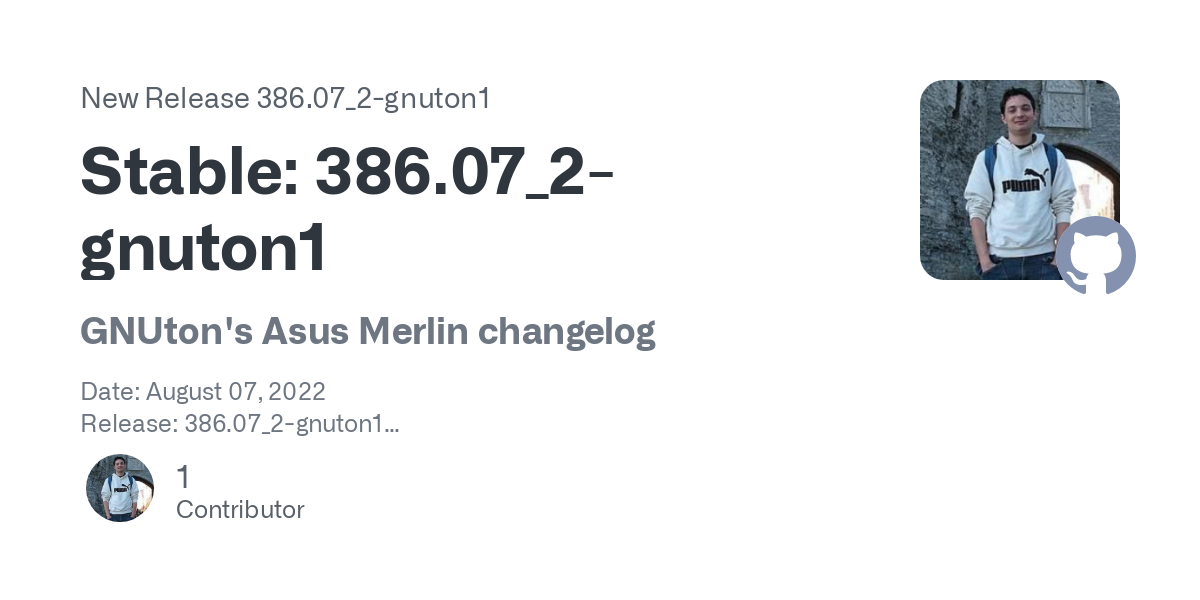
Release Stable: 386.07_2-gnuton1 · gnuton/asuswrt-merlin.ng
GNUton's Asus Merlin changelog Date: August 07, 2022 Release: 386.07_2-gnuton1 NEW: Added support for TUF-AX3000 UPDATED: Merged with 386_48966 GPL for all models FIXED: CPU freq in tool page for ...github.com
And download this file:
RT-AX95Q_386.07_2-gnuton1_cferom_puresqubi.w
Also remember to:
Factory reset --> Install new firmware --> Factory rest once new firmware installed.
It is generally recommended that you do not restore your original setup and start setting up again from scratch. If your settings are too time-consuming then I would at least try and see if you reboot loop problem has been resolved by the firmware change (and all the resets) prior to restoring any of your previous settlings. The Asus app should continue to work as usual.Thanks for the info
can i do a settings restore after so i dont have to setup everything again?
Also can i still use the asus app?
Don't, as mentioned by @Aiadi use the reset procedure, the one wih the WPS button avaialble on Asus site or in this forum worked for me. I confirm the Asus APP still working after.Thanks for the info
can i do a settings restore after so i dont have to setup everything again?
Also can i still use the asus app?
I actually ended up just doing a factory reset on the router and mesh node which fixed my problem.....so far. if it comes back i might give merlin a go, but i have no intention of tweakingDon't, as mentioned by @Aiadi use the reset procedure, the one wih the WPS button avaialble on Asus site or in this forum worked for me. I confirm the Asus APP still working after.
Go for itJust found out the XT8 can be flashed with Merlin, that's good news.
How mature is the latest stable release? Worth flashing? I'm at the latest stock FW and it works good, but Merlins stuff always seem to work better.
I went ahead and flashed my XT8's. Working fine so far.Go for it. No problem so far, see my sig for running addon/fw.
You don't lose anything but rather gain everything.did you lose any functionality from the latest oem firmware in favour of merlin?
Didn't lose anything (that I know) and stability seem better than ever.did you lose any functionality from the latest oem firmware in favour of merlin?
We use essential cookies to make this site work, and optional cookies to enhance your experience.
