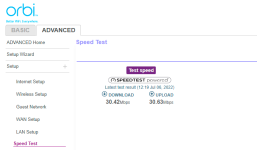heysoundude
Part of the Furniture
I see you're in the US by your sig (Xfinity is your ISP):Just curious, where could I find the "published Control Zone" for my local airports?
I believe the FAA is who maintains current info and publishes the charts stateside. You may be able to contact them with your GPS coordinates to determine whose airspace you might happen to reside within, but that's not all you should be concerned with: not only am I within a CZ, but there is a NAV beacon used by the commercial carriers at my airport for navigation purposes, so I'm often underneath planes coming from/going to the major international airport ~23NM from here, and the airport the big cargo folks use to the west of it (and me). They have radar emissions happening too, but WAY overhead (3000m+), outside what a router will do to them from the ground, but if my router gets their (higher energy) emissions...
Just stay away from the DFS stuff.