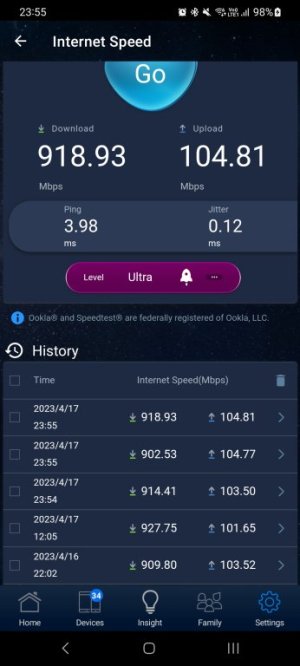Do you have any Sonos speakers by any chance? I've had lot of issues with topology changes and STP with them.
No, Alexa Echo's, Nest Indoor Cams and Thermoststats, Samsung Soundbar and TV's and Washing Machine, DirecTV Stream boxes, a couple of Laptop's and a desktop, some smartbulbs and a smattering of Android Tablets, iPad, iPhones, iWatch, Fitbit (watches and scale), WD NAS (
802.3ad-bonded) and the wife's Volvo (Android based) when in range. The desktop, WD NAS (
2x connections - something else I need to factor in 
), TV's and DirecTV Stream boxes are the only wired devices. Not accounting for the AX88u router and AX86 nodes of course.
I've been rock solid with this setup all through the 386 releases. This happened before in the prior 388 releases but to few times and too far apart for me to think it was anything worth mentioning. Only when I was able to make the correlation between the Speedtests, dropped packets and slow to respond GUI, topology change did I start trying to dig in deeper.
Got another odd one but I don't have the tools or visibility for checking WiFi. I'm stable with the 160Mhz when I set it at the router and within the mobile app toggle DFS, should I get interference the Router/Nodes do what they're suppossed to do and then switch back. If not going into the mobile app to togle DFS to on, I've noticed that my radio does change channels and bandwidth and stays at the new channel and 80Mhz more frequently requiring manual intervention to switch it back. Setting 160Mhz on the router does not toggle DFS on in the mobile app. But I haven't done enough observation or captured enough metrics to build a correlation. It's just something I've noticed since installing
inSSIDer, real or not I haven't had the time to dig into it to really validate my casual observation.