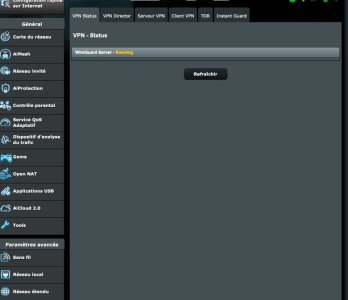No. This is where you will create the scripts that you need, the firmware itself does not use any script out of the box.the /jffs/scripts/ directory is empty, shouldn't there be script here?
You are using an out of date browser. It may not display this or other websites correctly.
You should upgrade or use an alternative browser.
You should upgrade or use an alternative browser.
Release Asuswrt-Merlin 388.3 is now available for the RT-AX88U_Pro
- Thread starter RMerlin
- Start date
- Status
- Not open for further replies.
brummygit
Very Senior Member
That's a good spot thanksInteresting that in the notes for 3.0.0.4.388.23110, Asus says to factory reset to apply the changes.
@RMerlin will a factory reset with 388.3 apply the new defaults or whatever Asus know has changed?ASUS RT-AX88U Pro will qualify for the ‘Engineered for Intel® Evo™’ designation only when used with firmware version 3.0.0.4.388.23110 or greater. Please download that update to ensure the best experience in compatibility and performance. After Firmware upgrade, please do factory reset to apply the changes.
I have no idea what changes might require it.@RMerlin will a factory reset with 388.3 apply the new defaults or whatever Asus know has changed?
brummygit
Very Senior Member
OK thanks, as they were so specific I didn't know whether you would have to adjust the default settings you apply, or even if they might have pushed an update like they have in the past when storage gets resized or similar that might not be included in your build.I have no idea what changes might require it.
I will try a reset anyway.
azagramac
Regular Contributor
Hi @RMerlin, I have to do something in particular, so that at each startup it executes the script that is in /jffs/scripts/.
should it have some particular name, or configure it somewhere else?
Currently, at each startup, it does not run it, it ignores it completely.
Greetings
should it have some particular name, or configure it somewhere else?
Currently, at each startup, it does not run it, it ignores it completely.
Greetings
Bash:
root@RT-AX88U_Pro:/jffs# cd scripts/
root@RT-AX88U_Pro:/jffs/scripts# ls -l
-rwxrwxrwx 1 root root 41 Jun 12 15:38 post-mount
root@RT-AX88U_Pro:/jffs/scripts# cat post-mount
#!/bin/sh
swapon /tmp/mnt/sda1/file.swp
root@RT-AX88U_Pro:/jffs/scripts# ls -l /tmp/mnt/sda1/file.swp
-rw-rw-rw- 1 root root 2097152000 Jun 12 15:12 /tmp/mnt/sda1/file.swpCheck the system log to see if it confirms seeing the script or not.OK thanks, as they were so specific I didn't know whether you would have to adjust the default settings you apply, or even if they might have pushed an update like they have in the past when storage gets resized or similar that might not be included in your build.
I will try a reset anyway.
When the router sees the script, it will create a log entry for it. It will also notify you if you forgot to enable the option to execute custom scripts.It works, it works if you launch it manually, but automatic nothing at all, that's why I have the doubt of if it is necessary to touch some parameter in another place so that the script loads it at the beginning.
azagramac
Regular Contributor
Where in the menu is the option to run custom scripts?When the router sees the script, it will create a log entry for it. It will also notify you if you forgot to enable the option to execute custom scripts.
I just restarted it, and it wrote this in the syslog.
Code:
custom_script: Found post-mount, but custom script execution is disabled!Update!!! Found, I test...
Last edited:
fanasus
Regular Contributor
hello, thanks ! I apparently have a display problem at the "VPN" level. best regards !Asuswrt-Merlin 388.3 is now available for the RT-AX88U_Pro. The goal of this release is to add support for a new hardware revision.
Code:388.3 (9-June-2023) - NOTE: This release is only available for the RT-AX88U_Pro. - NEW: Merged with GPL 388_23110, adding support for a new RT-AX88U PRO hardware revision.
Downloads are here.
Changelog is here.
Attachments
L&LD
Part of the Furniture
From which version did you upgrade to this firmware? And when you did, did you perform a full reset after flashing the firmware, followed by a minimal and manual configuration to secure the router and connect to your ISP? Without using a saved backup config file and/or without inserting a USB drive you've previously used for scripts/amtm, that you haven't formatted to NTFS on a PC, first?
fanasus
Regular Contributor
no.. I took the router out of its package, and updated it with Asuswrt-Merlin "388.3", and loaded my configuration from an ASUS RT-AX86S - and sorry about "scripts/amtm", I’m new to ASUS routers, and I don’t know what you want to explain to meFrom which version did you upgrade to this firmware? And when you did, did you perform a full reset after flashing the firmware, followed by a minimal and manual configuration to secure the router and connect to your ISP? Without using a saved backup config file and/or without inserting a USB drive you've previously used for scripts/amtm, that you haven't formatted to NTFS on a PC, first?
- if I understood correctly, I have to reset the original router, then change the access to the router, connect to the Internet (I have the firmware Asuswrt-Merlin "388.3" on the computer, so no need to connect specifically to the Internet??). then flash the router with Asuswrt-Merlin "388.3", then manually redo my personal configuration (without loading a previous configuration).
But ! where is "WireGuard" ??
Last edited:
L&LD
Part of the Furniture
This is where you have royally messed up your router.
Not only did you not do a full reset to factory defaults, after loading the firmware you want to use. You further crippled the new router by loading a backup config file from another router and another firmware version.
You do not need to be connected to the internet to configure a router (at least partially) and then secure it.
Remove all USB devices you have plugged into the router currently. I would also remove all LAN and WAN cables too.
Perform the reset method suggested for your particular model (be sure to print out this information for future reference).
Now, WITHOUT using a backup config file, and WITHOUT using a USB drive that previously held amtm/scripts (see below for amtm and script support, built into RMerlin firmware), minimally and manually configure the router to secure it and connect to your ISP.
 asuswrt-merlin.net
asuswrt-merlin.net

Use the links below to get your reset router to a good/known state after a full reset (as above).

 www.snbforums.com
www.snbforums.com

 www.snbforums.com
www.snbforums.com

 www.snbforums.com
www.snbforums.com
Note that toggling options on/off are NOT the same as leaving those options off in the first place. The easiest and fastest way to get the router back to a good/known state where it is stable, reliable and options work as intended is to do the full reset procedure outlined above once more.
Once the above process is completed successfully, you should have all the options and features you expect.
Not only did you not do a full reset to factory defaults, after loading the firmware you want to use. You further crippled the new router by loading a backup config file from another router and another firmware version.
You do not need to be connected to the internet to configure a router (at least partially) and then secure it.
Remove all USB devices you have plugged into the router currently. I would also remove all LAN and WAN cables too.
Perform the reset method suggested for your particular model (be sure to print out this information for future reference).
Now, WITHOUT using a backup config file, and WITHOUT using a USB drive that previously held amtm/scripts (see below for amtm and script support, built into RMerlin firmware), minimally and manually configure the router to secure it and connect to your ISP.
Features | Asuswrt-Merlin
Use the links below to get your reset router to a good/known state after a full reset (as above).

Merlin on ASUS ax86U Question
I have an ASUS AX86U and contemplating the installation of Merlin firmware. The DDNS settings on the AX86U are limited to select dns providers. If I install Merlin, will I have more flexability (choices) with the DDNS Settings? Thanks in advance!
 www.snbforums.com
www.snbforums.com

Am I all set to start fresh with the latest stable release? And a request for L&LD...
After creating the checklists two weeks ago to save the pages with settings, I've made all the screenshots (I think at least) of all the relevant guides written by @L&LD and the very useful tip by @netware5. The only thing is, those guides are great, except when you'll be offline at least for a...
 www.snbforums.com
www.snbforums.com
L&LD
Note that toggling options on/off are NOT the same as leaving those options off in the first place. The easiest and fastest way to get the router back to a good/known state where it is stable, reliable and options work as intended is to do the full reset procedure outlined above once more.
Once the above process is completed successfully, you should have all the options and features you expect.
fanasus
Regular Contributor
hello @L&LD , many thanks for your post !!
but for now, every time I reload "merlin", after doing a "hard reset" and without loading my personal configuration, the same problem comes up, while when I put back the original firmware, everything comes back to normal.
- I will try to come back to your method later, I will stay for the moment with the original firmware. thank you again and I keep your post to check it out again. thank you and have a good day!
but for now, every time I reload "merlin", after doing a "hard reset" and without loading my personal configuration, the same problem comes up, while when I put back the original firmware, everything comes back to normal.
- I will try to come back to your method later, I will stay for the moment with the original firmware. thank you again and I keep your post to check it out again. thank you and have a good day!
fanasus
Regular Contributor
thanks a lot for your monitoringI'm not sure about your terms 'reload merlin', but I believe you're not following the steps I've outlined correctly.
Maybe try and print some of the posts and links I've supplied and go through them slowly, and methodically.
Wishing you a great day too. Good luck!
I've noticed the FAQ was updated recently.
Factory reset is recommended after firmware update, but it was there before:
View attachment 50889
This is something new I don't remember seeing before:
View attachment 50890
It means officially the router may auto upgrade even with Auto Firmware Upgrade set to OFF in settings.
interesting… I wonder what happens if you don’t reset. I did a dirty upgrade of 388.3 the day it dropped and still no issues. I’m hesitant to reset as it would take at least an hour to reconfigure with all the custom settings / entware.
- Status
- Not open for further replies.
Similar threads
- Replies
- 106
- Views
- 18K
- Replies
- 83
- Views
- 15K
- Replies
- 28
- Views
- 5K
- Replies
- 268
- Views
- 48K
- Replies
- 192
- Views
- 29K
Similar threads
Similar threads
-
-
-
-
-
-
-
robocfg Not Available on Asus GT-AXE11000 (Asuswrt-Merlin 388.8_4)?
- Started by garycnew
- Replies: 9
-
-
-
Asuswrt-Merlin 3004.288.8_4 /jffs Partition Nuked on Random Reboot
- Started by garycnew
- Replies: 6
Latest threads
-
Entware Unsuccessful Entware installation on Asus RX-AX68U with Asuswrt-Merlin 3004.388.11
- Started by jt99999
- Replies: 2
-
-
Upgrade from Asus RT-AX88U (RT-BE88U / ROG Strix GS-BE18000 / ROG Rapture GT-BE19000AI)?..
- Started by JarleH
- Replies: 4
-
-
Support SNBForums w/ Amazon
If you'd like to support SNBForums, just use this link and buy anything on Amazon. Thanks!
Sign Up For SNBForums Daily Digest
Get an update of what's new every day delivered to your mailbox. Sign up here!