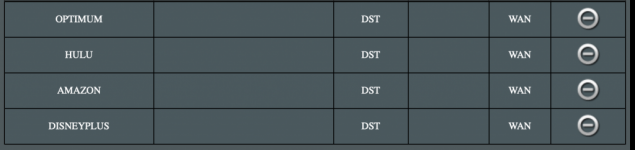ComputerSteve
Very Senior Member
So I have Optimum Cable and I use the Altice One App to watch my TV but i'm using moviebox on the Apple TVs and I want to use a VPN but want to bypass it only for the Altice One App. I don't really understand how to do this. I went to this website https://bgp.he.net and see Your ISP is AS6128 (Cablevision Systems Corp.)... so would I just create an IPSET with this information. All I want is to make the Altice One App see that i'm on my home wifi. Whenever I turn the VPN on in the router it says i'm not connected to home so I want that traffic from the app to go through my wan & not the VPN. Is this even possible?