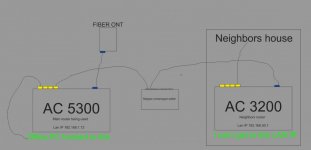citation10
Occasional Visitor
For some reason I can NOT get to my web GUI on the 2nd router on my network .
Let me tell you whats going on .
I have 1 gig Fiber and a Asus AC 5300 , this feeds a 8 port switch and goes to the TV , printer ect .
My neighbor shares the internet with me , Network cable out of my switch direct to his router . Works great , although his router is DDWRT and the QOS ( bandwidth limiting ) is screwed in that firmware version .
Since I can't limit his speed to the agreement we have I wanted to replace his router with another one , AC 68u , AC 3200 or whatever .
For the life of me once the other router is on my network I can't get to the web GUI .
Internet works , devices connected to it no issue at all .
The friend who setup the DDWRT did it perfectly as I can't even see my neighbors connected devices and so on . All I can see if my neighbors router connected and the bandwidth .
Pls help ,
Let me tell you whats going on .
I have 1 gig Fiber and a Asus AC 5300 , this feeds a 8 port switch and goes to the TV , printer ect .
My neighbor shares the internet with me , Network cable out of my switch direct to his router . Works great , although his router is DDWRT and the QOS ( bandwidth limiting ) is screwed in that firmware version .
Since I can't limit his speed to the agreement we have I wanted to replace his router with another one , AC 68u , AC 3200 or whatever .
For the life of me once the other router is on my network I can't get to the web GUI .
Internet works , devices connected to it no issue at all .
The friend who setup the DDWRT did it perfectly as I can't even see my neighbors connected devices and so on . All I can see if my neighbors router connected and the bandwidth .
Pls help ,