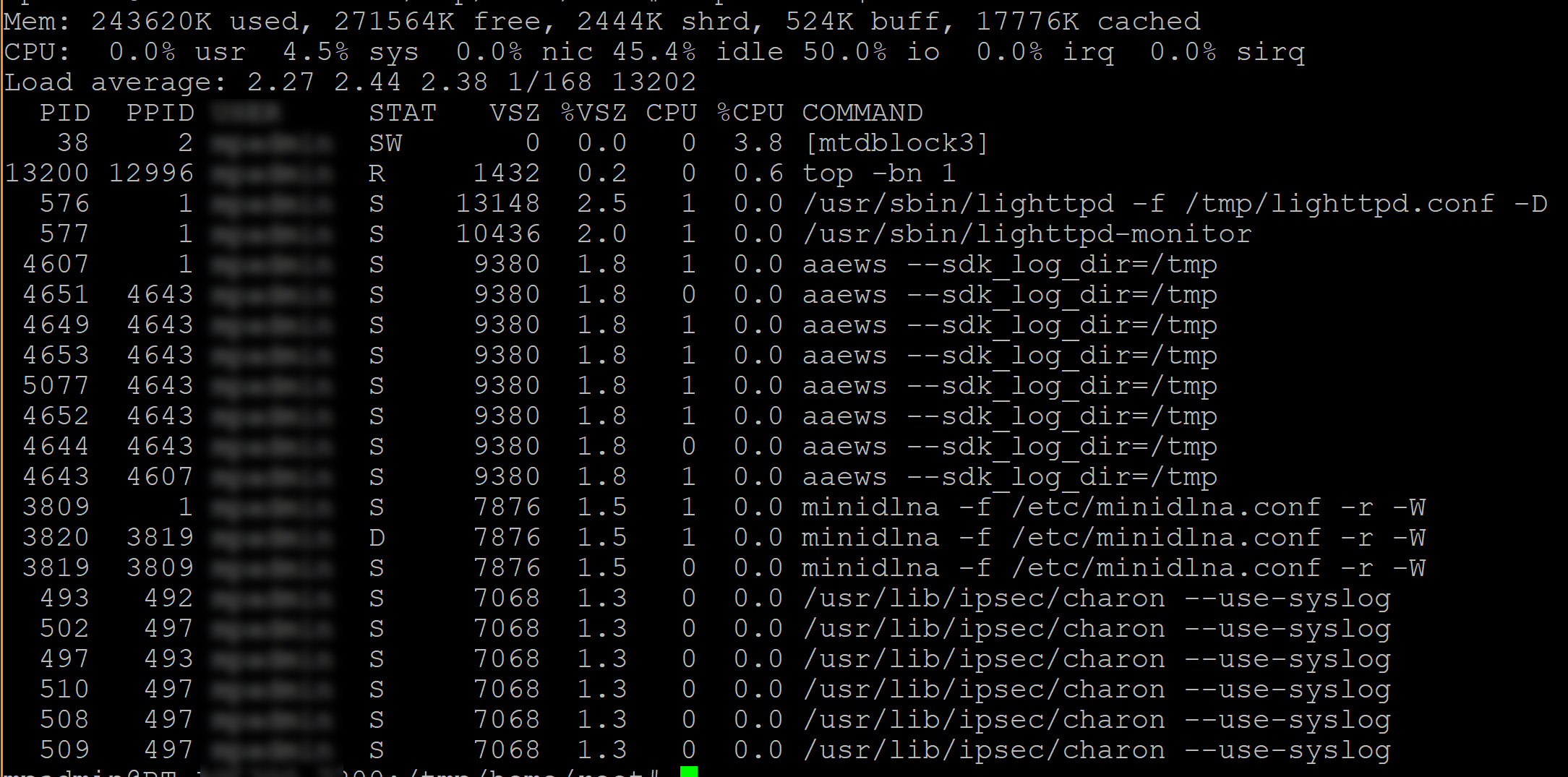David Wolfe
Occasional Visitor
Anyone have an explanation as to why my RT-AC5300's CPU graph is constantly teeter-tottering on CPU with each core taking turns maxing out?
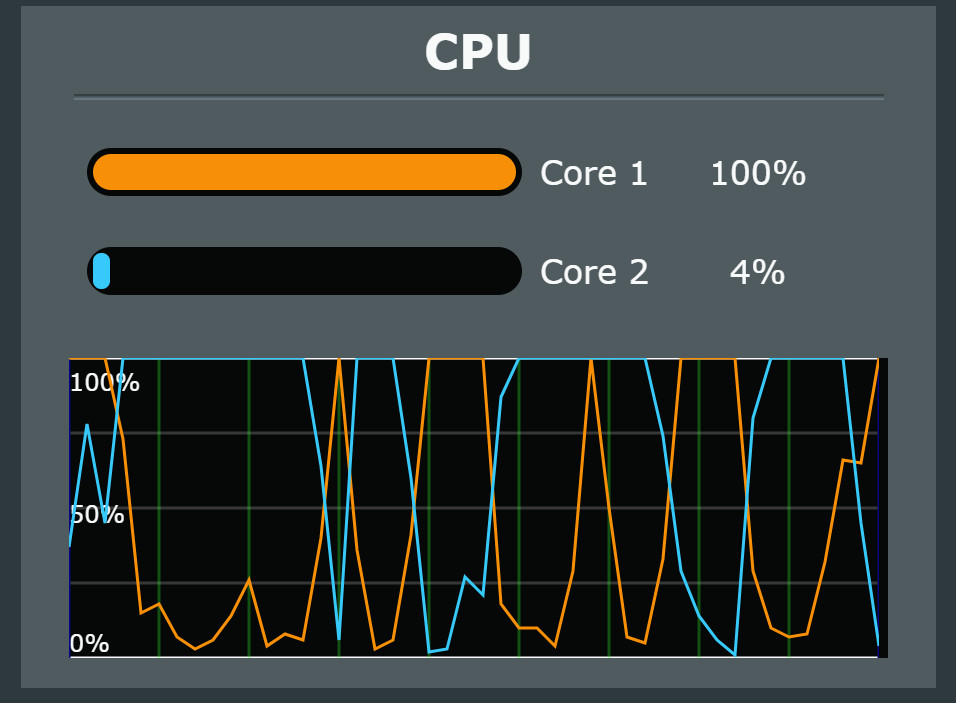
This is a constant behavior, not just post boot and TOP via the console line does not show similar data on CPU usage. I just updated to 384.17 from 384.14_2 and both versions show this behavior.
If there is something running a cpu core at 100%, how do I go about tracking that down?
Thanks
-David
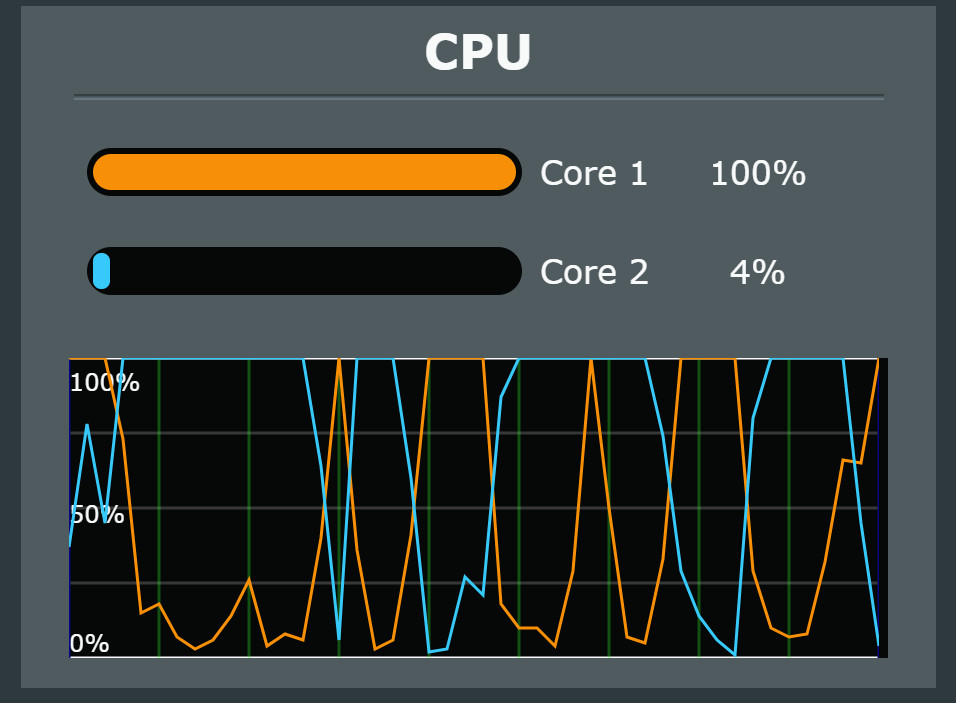
This is a constant behavior, not just post boot and TOP via the console line does not show similar data on CPU usage. I just updated to 384.17 from 384.14_2 and both versions show this behavior.
If there is something running a cpu core at 100%, how do I go about tracking that down?
Thanks
-David