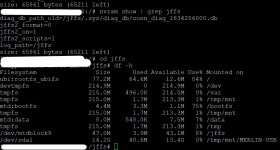brownie112
Regular Contributor
Custom device icons not displaying correctly in the app but shows up correctly when logged in from the web UI.
[RT-AC86U]
I updated every single device with custom icons for easy recognition. I did this from the mobile app and everything looked good and worked fine for about couple of days.
Today the mobile app is showing the old default icons where as web UI still displays the custom device icons I uploaded earlier.
I cleared cache, restarted the mobile app but didn't seem to fix.
Any advice?
Thanks
[RT-AC86U]
I updated every single device with custom icons for easy recognition. I did this from the mobile app and everything looked good and worked fine for about couple of days.
Today the mobile app is showing the old default icons where as web UI still displays the custom device icons I uploaded earlier.
I cleared cache, restarted the mobile app but didn't seem to fix.
Any advice?
Thanks