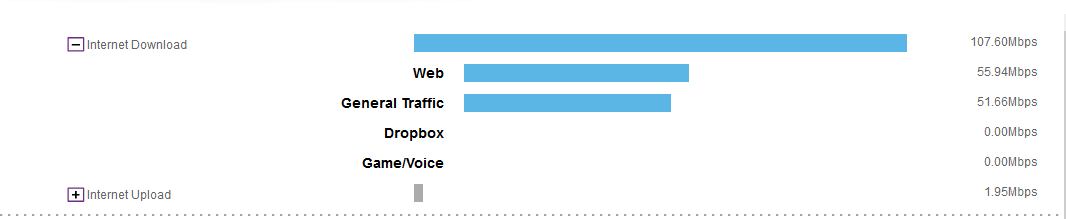It is troublesome to maintain and to release two versions of firmware, when second is created especially for you. I do not think that rest users of my custom firmware would be happy if I’ll replace QoS DB by older version, because practically there are no feedbacks from others that they have problems with latest QoS DB.
Let’s do the following: I put previous QoS DB packages to public downloads:
http://ownweb.eu/Downloads/R7800-Voxel-firmware/QoS DB/
You can extract *.ipk files from ZIP:
Code:
macoui-db_20160607112939-cloud-gb8be08c-generic-1_all.ipk
p0f-db_20160607112934-cloud-gbaabd85-generic-1_all.ipk
policy-redis_20160607112945-cloud-g3bc8341-generic-1_all.ipk
wopr-db_20160607112951-cloud-g0e9656a-generic-1_all.ipk
and install them manually from telnet/ssh to your router using “/bin/opkg” command. Use full path to /bin/opkg command, to avoid call of Entware’s opkg (/opt/bin/opkg).
This program “/bin/opkg” has an option “--force-downgrade” allowing to downgrade installed package. Local files could be installed too. Something like:
Code:
/bin/opkg --force-downgrade install macoui-db_20160607112939-cloud-gb8be08c-generic-1_all.ipk
NOTE: I did not test this with my router, because I do not want to downgrade QoS DB. But it should work.
Voxel.