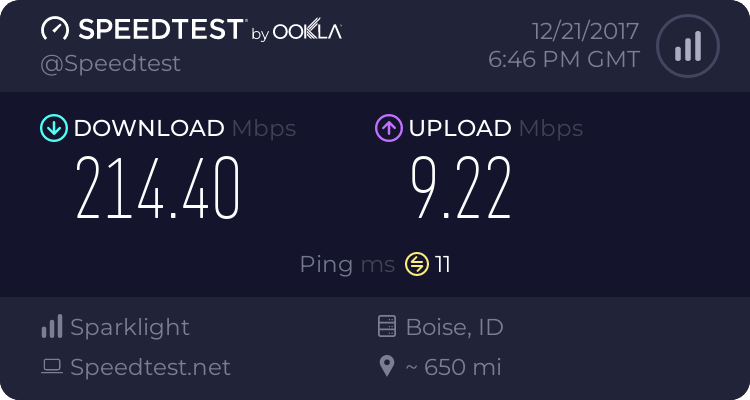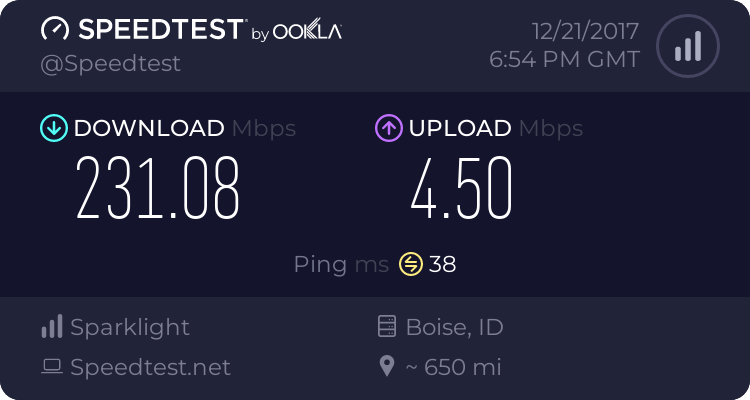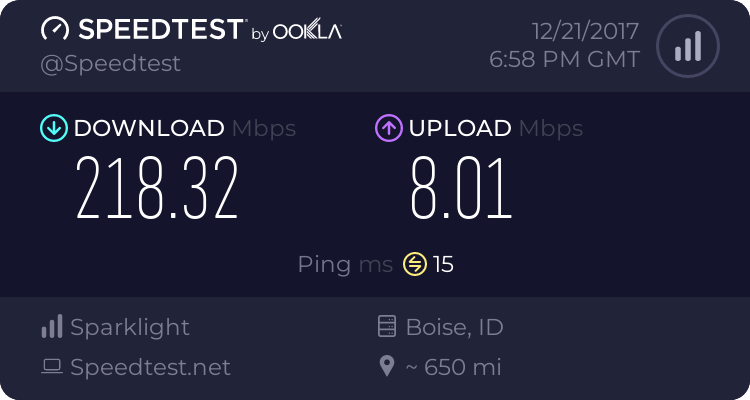Voxel
Part of the Furniture
This version is released mainly for some tuning and correction of reported problems (I had no plans to release it before Christmas ;-) :
a. Some speed degradation for speedtest in WebGUI. And sometimes in client’s Web browsers. As I found irqbalance was not so good for fine tuning. Now it is removed and I use manual spreading some interrupts between cores.
b. QoS DB. Too many people are reporting problems with latest QoS DB included into previous version. I am stressing again that QoS is used in my FW “as-is”, it was included into stock GPL sources in pre-built form and I do not change it. So now I reverted back to old version of QoS, the same is used in the stock firmware. You may upgrade it to newest one from WebGUI or use this version w/o upgrade.
c. Some people are feeling problems with OpenVPN client startup. Namely, they have some delay with setting date/time after reboot so certificates/keys/ca are not valid yet (1970 year). Two changes. First is setting date of firmware build in NTP client startup script, i.e. at least your certificates should be valid already and client should not wait setting proper date and time. Second: you can manually add delay before actual starting OpenVPN client. Command to add delay in e.g. 120 seconds from telnet/ssh console is
nvram set vpn_client_delay=120
nvram commit
To remove this delay set it to 0 or use the command “nvram unset vpn_client_delay”
d. Possibility to use your own iptables rules w/o modification of /usr/sbin/net-wall script. If you have /root/firewall-start.sh script (executable) with your iptable commands it will be called automatically at the end of “net-wall start” command.
Continuation of
https://www.snbforums.com/threads/custom-firmware-build-for-r7800.36859/
https://www.snbforums.com/threads/custom-firmware-build-for-r7800-v-1-0-2-22sf.37222/
https://www.snbforums.com/threads/custom-firmware-build-for-r7800-v-1-0-2-23sf-v-1-0-2-24sf.37477/
https://www.snbforums.com/threads/custom-firmware-build-for-r7800-v-1-0-2-25sf-v-1-0-2-29sf.38032/
https://www.snbforums.com/threads/custom-firmware-build-for-r7800-v-1-0-2-30sf.38366/
https://www.snbforums.com/threads/custom-firmware-build-for-r7800-v-1-0-2-31sf.39142/
https://www.snbforums.com/threads/custom-firmware-build-for-r7800-v-1-0-2-32sf.39657/
https://www.snbforums.com/threads/custom-firmware-build-for-r7800-v-1-0-2-33sf.40198/
https://www.snbforums.com/threads/custom-firmware-build-for-r7800-v-1-0-2-34sf.40523/
https://www.snbforums.com/threads/custom-firmware-build-for-r7800-v-1-0-2-35sf.40794/
https://www.snbforums.com/threads/custom-firmware-build-for-r7800-v-1-0-2-36sf.41166/
https://www.snbforums.com/threads/custom-firmware-build-for-r7800-v-1-0-2-37sf.41317/
https://www.snbforums.com/threads/custom-firmware-build-for-r7800-v-1-0-2-38sf.41751/
https://www.snbforums.com/threads/custom-firmware-build-for-r7800-v-1-0-2-39sf.41945/
https://www.snbforums.com/threads/custom-firmware-build-for-r7800-v-1-0-2-40sf-1-0-2-41sf.42222/
https://www.snbforums.com/threads/custom-firmware-build-for-r7800-v-1-0-2-43sf.42683/
New version of my custom firmware build: 1.0.2.44SF.
Changes (vs 1.0.2.43SF):
1. irqbalance package is removed.
2. Added manual spreading some interrupts between cores.
3. QoS DB included into firmware is downgraded to the version used in the stock firmware. You may update it from WebGUI.
4. Changes in OpenVPN cient startup script.
5. Changes in NTP client startup script.
6. avahi package is changed to use dbus.
7. libsodium package is upgraded 1.0.15->1.0.16.
8. CVE-2017-15275 patch is added to samba.
9. net-wall script is corrected to add possibility using own /root/firewall-start.sh script.
The link is:
https://www.voxel-firmware.com (thanks to vladlenas for his help with hosting).
No reset is needed to upgrade from my previous versions.
P.S.
This version does not include the fix for the WPA2 Vulnerability in bridge mode (the last is not released by NETGEAR yet).
Voxel.
a. Some speed degradation for speedtest in WebGUI. And sometimes in client’s Web browsers. As I found irqbalance was not so good for fine tuning. Now it is removed and I use manual spreading some interrupts between cores.
b. QoS DB. Too many people are reporting problems with latest QoS DB included into previous version. I am stressing again that QoS is used in my FW “as-is”, it was included into stock GPL sources in pre-built form and I do not change it. So now I reverted back to old version of QoS, the same is used in the stock firmware. You may upgrade it to newest one from WebGUI or use this version w/o upgrade.
c. Some people are feeling problems with OpenVPN client startup. Namely, they have some delay with setting date/time after reboot so certificates/keys/ca are not valid yet (1970 year). Two changes. First is setting date of firmware build in NTP client startup script, i.e. at least your certificates should be valid already and client should not wait setting proper date and time. Second: you can manually add delay before actual starting OpenVPN client. Command to add delay in e.g. 120 seconds from telnet/ssh console is
nvram set vpn_client_delay=120
nvram commit
To remove this delay set it to 0 or use the command “nvram unset vpn_client_delay”
d. Possibility to use your own iptables rules w/o modification of /usr/sbin/net-wall script. If you have /root/firewall-start.sh script (executable) with your iptable commands it will be called automatically at the end of “net-wall start” command.
Continuation of
https://www.snbforums.com/threads/custom-firmware-build-for-r7800.36859/
https://www.snbforums.com/threads/custom-firmware-build-for-r7800-v-1-0-2-22sf.37222/
https://www.snbforums.com/threads/custom-firmware-build-for-r7800-v-1-0-2-23sf-v-1-0-2-24sf.37477/
https://www.snbforums.com/threads/custom-firmware-build-for-r7800-v-1-0-2-25sf-v-1-0-2-29sf.38032/
https://www.snbforums.com/threads/custom-firmware-build-for-r7800-v-1-0-2-30sf.38366/
https://www.snbforums.com/threads/custom-firmware-build-for-r7800-v-1-0-2-31sf.39142/
https://www.snbforums.com/threads/custom-firmware-build-for-r7800-v-1-0-2-32sf.39657/
https://www.snbforums.com/threads/custom-firmware-build-for-r7800-v-1-0-2-33sf.40198/
https://www.snbforums.com/threads/custom-firmware-build-for-r7800-v-1-0-2-34sf.40523/
https://www.snbforums.com/threads/custom-firmware-build-for-r7800-v-1-0-2-35sf.40794/
https://www.snbforums.com/threads/custom-firmware-build-for-r7800-v-1-0-2-36sf.41166/
https://www.snbforums.com/threads/custom-firmware-build-for-r7800-v-1-0-2-37sf.41317/
https://www.snbforums.com/threads/custom-firmware-build-for-r7800-v-1-0-2-38sf.41751/
https://www.snbforums.com/threads/custom-firmware-build-for-r7800-v-1-0-2-39sf.41945/
https://www.snbforums.com/threads/custom-firmware-build-for-r7800-v-1-0-2-40sf-1-0-2-41sf.42222/
https://www.snbforums.com/threads/custom-firmware-build-for-r7800-v-1-0-2-43sf.42683/
New version of my custom firmware build: 1.0.2.44SF.
Changes (vs 1.0.2.43SF):
1. irqbalance package is removed.
2. Added manual spreading some interrupts between cores.
3. QoS DB included into firmware is downgraded to the version used in the stock firmware. You may update it from WebGUI.
4. Changes in OpenVPN cient startup script.
5. Changes in NTP client startup script.
6. avahi package is changed to use dbus.
7. libsodium package is upgraded 1.0.15->1.0.16.
8. CVE-2017-15275 patch is added to samba.
9. net-wall script is corrected to add possibility using own /root/firewall-start.sh script.
The link is:
https://www.voxel-firmware.com (thanks to vladlenas for his help with hosting).
No reset is needed to upgrade from my previous versions.
P.S.
This version does not include the fix for the WPA2 Vulnerability in bridge mode (the last is not released by NETGEAR yet).
Voxel.