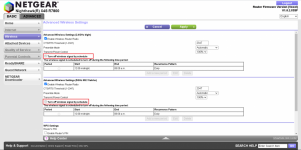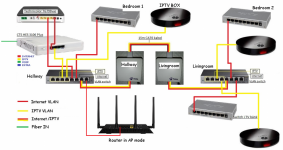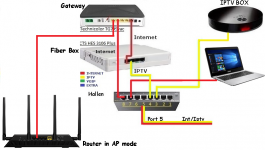romanstardust
Occasional Visitor
Hi nitant,
With this command you add a rule to the nat table and then you try to list that rule but on the main iptables table,
try with this command instead:
dnshijack is for redirecting 'routerlogin.net' to internal R7800 web interfaceCode:root@R7800:~$ iptables -t nat --list PREROUTING Chain PREROUTING (policy ACCEPT) target prot opt source destination REDIRECT udp -- anywhere !R7800 udp dpt:domainUNKNOWN match `dnshijack' redir ports 53
Some iptables modules are closed source from Netgear and created by net-wall binary.
Long time ago I prepared some patch for iptables v1.4.10 to process these rules iptables-1.4.10-netgear-patch (at least don't fail at listing them, some are based on source from other netgear router), it must be adapted for recent version of iptables.
DNS queries are on UDP protocol but your rule target TCP protocol
Hope it will help
Thanks a lot. Guess I was getting worked up about nothing!!