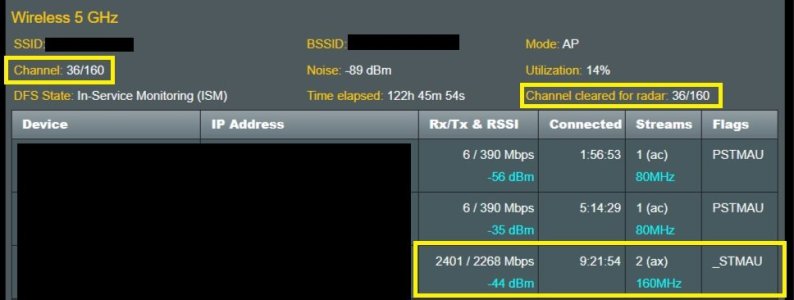ColinTaylor
Part of the Furniture
I've never seen any delays. On the rare occasions when radar detection has forced a channel change it happens immediately.If you don't have 3 to 10 minute scanning dropouts then sometimes the DFS space can be a blessing.
Only if you guys start pronouncing "solder" properly.Stop adding extra "u"s to everything I hear that enough at work all day
Last edited: