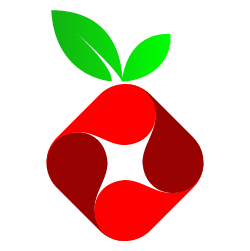Don't. This will break WAN detection, and next thing you know, everyone on the forums will be wasting their time trying to help people coming here to complain about how their router fails to reconnect properly when their ISP goes down, and "forgetting" to tell us that they had fiddled with that router's behaviour.
A number of the reports in the 386.4 beta cycle were due to such people who had manually fiddled with the nvram settings related to this, forcing me to implement some form of fallback handling for these cases (i.e. restoring a sensible default value if the user had wiped that default value).
Just let the router do its thing normally. It's like 200 bytes getting sent over UDP at your ISP's DNS server, it's not gonna be affecting your network performance in any way.