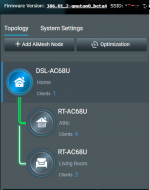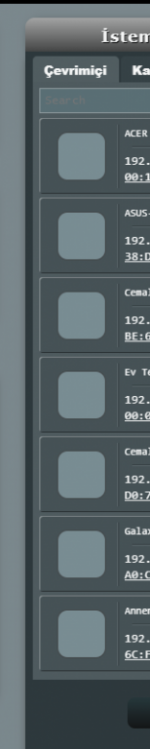Osman Elitok
Regular Contributor
Hi there,
I have found the problem related to guest network 1 and the new beta3 will be released as soon as it gets build by the CI pipeline (approx 1 hour from now).
I did some basic tests on DSL-AC68U and DSL-AX82U and I have not found issues yet. Guest network 1 works again for me now if intranet is disabled.
More testing is required. Things that need to be tested are:
1. Guest Network with AiMesh
2. Guest Networks on both 2.4 and 5 Ghz
Thanks!
@GNUton Hello,
I installed beta 4 on my DSL AC68U. I tested the Aimesh network for both 2.4 and 5 ghz.
The main modem (DSL-AC68U) was connected to the internet while the Intranet access was turned off on the 2.4 GHz guest network and the speed limiter also worked. But when I share the guest network to the entire aimesh network, other auxiliary (RT-AC68U) modems connect to the internet but the speed limiter doesn't work. (I tried 10 mb / 1 mb for testing, please try it like this.)
The main (DSL-AC68U) modem connected to the internet with 5 GHz guest network with Intranet access turned off and the speed limiter also worked. But when I share the guest network to the whole aimesh network, other (RT-AC68U) does not connect to the internet on modems.
Nice to see that at least part of the problem has been resolved, thank you.