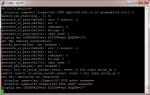after 3 days reading internet and hard try , I decided to discuss the problem here.
I received a bad DSL-AC68U modem ,only power LED lightet but i can see CFE consol in recovery mode. i can upgrade various firmware without any problem .
but modem can not boot .both wifi led ist off , ip address 192.168.1.1 dont working . and i dont access Asus page .
i used TTL serial converter with PuTTY software and i tried this command "nvram erase" and after it "reboot" but isnt successfull .
my guess is that the firmware does not boot completely.
anybody has any solution ?
i attached a process in PuTTY software, maybe help
I received a bad DSL-AC68U modem ,only power LED lightet but i can see CFE consol in recovery mode. i can upgrade various firmware without any problem .
but modem can not boot .both wifi led ist off , ip address 192.168.1.1 dont working . and i dont access Asus page .
i used TTL serial converter with PuTTY software and i tried this command "nvram erase" and after it "reboot" but isnt successfull .
my guess is that the firmware does not boot completely.
anybody has any solution ?
i attached a process in PuTTY software, maybe help