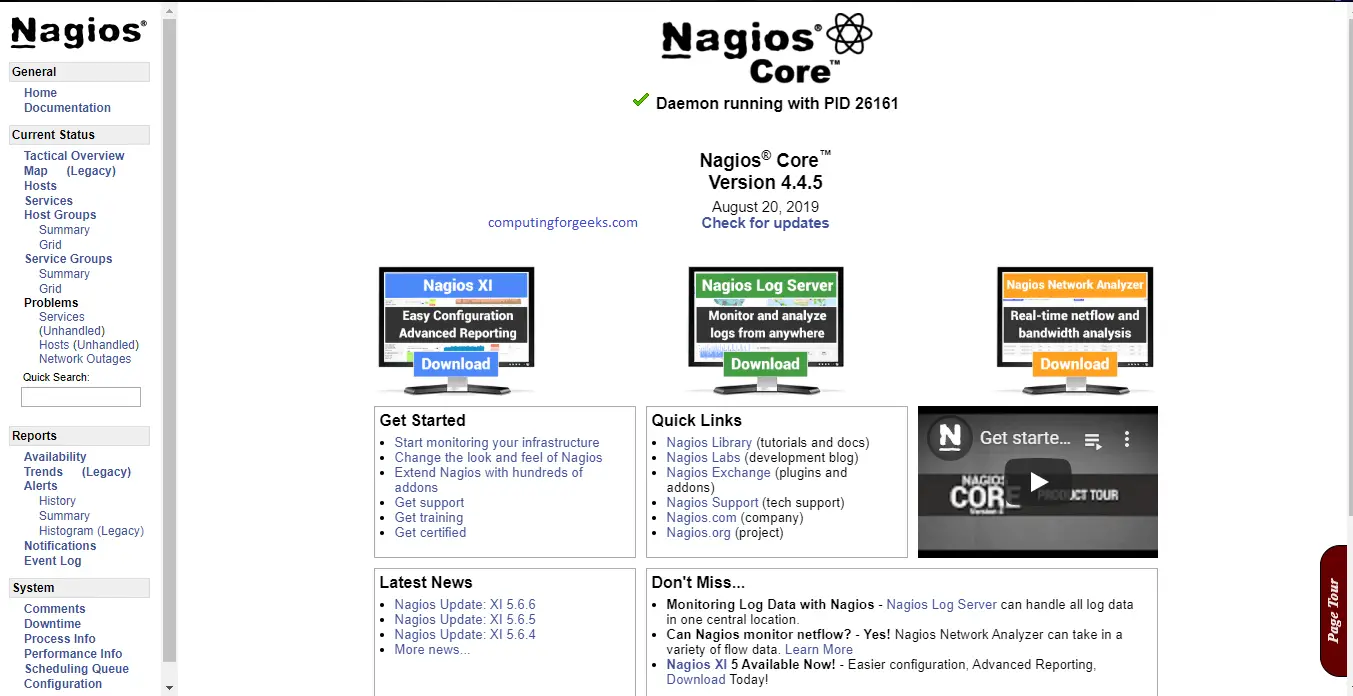Update:
When I run the command to start Nagios (/opt/bin/nagios /opt/etc/nagios/nagios.cfg), it seems to hang:
Website: http://www.nagios.org
Nagios 3.5.1 starting... (PID=19809)
Local time is Mon Dec 21 08:38:31 GMT 2020
I attempt to access via browser (localhost or 192.168.1.1/nagios and nagiosadmin), "No such file or directory"
When I run Nagios start command using -v:
Total Warnings: 0
Total Errors: 0
Log:
[1608569985] Nagios 3.5.1 starting... (PID=30735)
[1608569985] Local time is Mon Dec 21 08:59:45 GMT 2020
[1608569985] LOG VERSION: 2.0
[1608570035] HOST NOTIFICATION: nagiosadmin;localhost;DOWN;notify-host-by-email;/bin/ping -w 30 -c 5 127.0.0.1
[1608570035] Warning: Attempting to execute the command "/usr/bin/printf "%b" "***** Nagios *****\n\nNotification Type: PROBLEM\nHost: localhost\nState: DOWN\nAddress: 127.0.0.1\nInfo: /bin/ping -w 30 -c 5 127.0.0.1\n\nDate/Time: Mon Dec 21 09:00:35 GMT 2020\n" | /usr/bin/mail -s "** PROBLEM Host Alert: localhost is DOWN **" root@localhost" resulted in a return code of 127. Make sure the script or binary you are trying to execute actually exists...
any suggestions...
pepbrow Posts: 1Joined: Mon Dec 21, 2020 7:27 am
Top
When I run the command to start Nagios (/opt/bin/nagios /opt/etc/nagios/nagios.cfg), it seems to hang:
Website: http://www.nagios.org
Nagios 3.5.1 starting... (PID=19809)
Local time is Mon Dec 21 08:38:31 GMT 2020
I attempt to access via browser (localhost or 192.168.1.1/nagios and nagiosadmin), "No such file or directory"
When I run Nagios start command using -v:
Total Warnings: 0
Total Errors: 0
Log:
[1608569985] Nagios 3.5.1 starting... (PID=30735)
[1608569985] Local time is Mon Dec 21 08:59:45 GMT 2020
[1608569985] LOG VERSION: 2.0
[1608570035] HOST NOTIFICATION: nagiosadmin;localhost;DOWN;notify-host-by-email;/bin/ping -w 30 -c 5 127.0.0.1
[1608570035] Warning: Attempting to execute the command "/usr/bin/printf "%b" "***** Nagios *****\n\nNotification Type: PROBLEM\nHost: localhost\nState: DOWN\nAddress: 127.0.0.1\nInfo: /bin/ping -w 30 -c 5 127.0.0.1\n\nDate/Time: Mon Dec 21 09:00:35 GMT 2020\n" | /usr/bin/mail -s "** PROBLEM Host Alert: localhost is DOWN **" root@localhost" resulted in a return code of 127. Make sure the script or binary you are trying to execute actually exists...
any suggestions...
pepbrow Posts: 1Joined: Mon Dec 21, 2020 7:27 am
Top
Last edited: