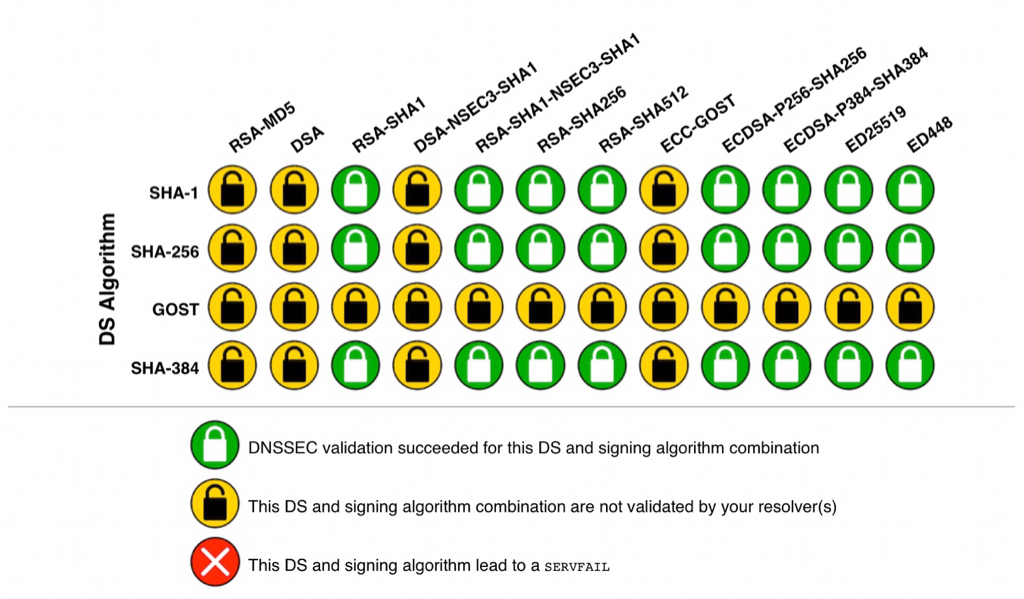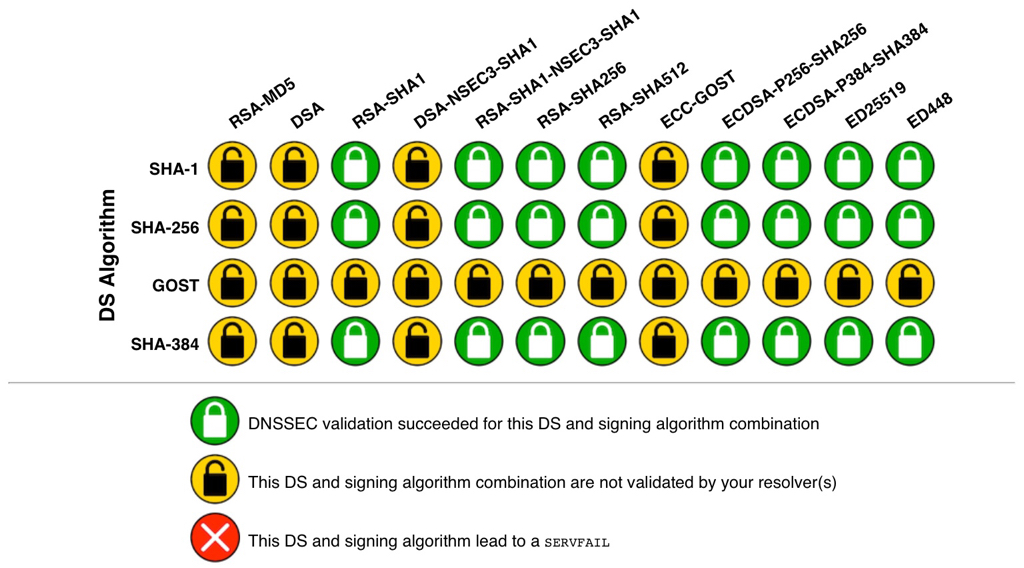I may have have found a bug on the Wireless Log tab it is not displaying the IP address of the Nodes for both the 2.4 and 5GHZ bands, it displays as unknown.
This is normal. The nodes get their IP addresses on a different MAC address than those used by the wifi bridge. These bridge connections don't have any IP address allocated to them.
I'm not using logs from the Diversion or the Scribe. Observing the htop, the event log-async dnsmasq consuming 10% of memory, AC86U. I noticed that the wifi disconnect some devices.
dnsmasq is the DHCP server and DNS resolver of your router, it has nothing to do with Diversion or Scribe.