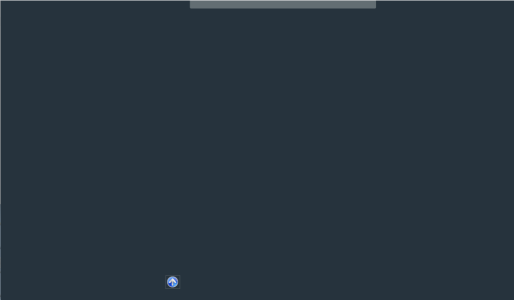You are using an out of date browser. It may not display this or other websites correctly.
You should upgrade or use an alternative browser.
You should upgrade or use an alternative browser.
failed Download Master Installation
- Thread starter Olndo Pindaro
- Start date
thelonelycoder
Part of the Furniture
Can it be removed in the „USB Application“ tab in the router WebUI?
thelonelycoder
Part of the Furniture
If not, the this bit of code resets everything:
Code:
if [ -L "/tmp/opt" ]; then
rm -f /tmp/opt 2> /dev/null
rm -f /opt 2> /dev/null
fi
if [ -d "$(nvram get apps_mounted_path)/$(nvram get apps_install_folder)" ]; then
rm -rf "$(nvram get apps_mounted_path)/$(nvram get apps_install_folder)"
fi
nvram set apps_mounted_path=
nvram set apps_dev=
nvram set apps_state_autorun=
nvram set apps_state_enable=
nvram set apps_state_install=
nvram set apps_state_switch=
nvram commitOlndo Pindaro
Regular Contributor
there isnt unistall option

Olndo Pindaro
Regular Contributor
launched. Set restarted... thanks a lot!If not, the this bit of code resets everything:
Code:if [ -L "/tmp/opt" ]; then rm -f /tmp/opt 2> /dev/null rm -f /opt 2> /dev/null fi if [ -d "$(nvram get apps_mounted_path)/$(nvram get apps_install_folder)" ]; then rm -rf "$(nvram get apps_mounted_path)/$(nvram get apps_install_folder)" fi nvram set apps_mounted_path= nvram set apps_dev= nvram set apps_state_autorun= nvram set apps_state_enable= nvram set apps_state_install= nvram set apps_state_switch= nvram commit
Similar threads
- Replies
- 2
- Views
- 1K
- Replies
- 2
- Views
- 946
- Replies
- 378
- Views
- 51K
- Replies
- 8
- Views
- 4K
Similar threads
Similar threads
-
The dreaded "All download attempts failed" on amtm first run
- Started by treefu
- Replies: 10
-
Diversion Diversion failed to update. Check the Diversion-web-update.log with sf in the SSH UI.
- Started by mikefrommanchester
- Replies: 4
-
Latest threads
-
-
RT-AX92U - Deleted VPN Fusion Profiles Not Releasing Associated Devices
- Started by findjamski
- Replies: 0
-
-
WAN ports on RT-BE88U not labeled correctly?
- Started by mgg
- Replies: 5
-
Support SNBForums w/ Amazon
If you'd like to support SNBForums, just use this link and buy anything on Amazon. Thanks!
Sign Up For SNBForums Daily Digest
Get an update of what's new every day delivered to your mailbox. Sign up here!