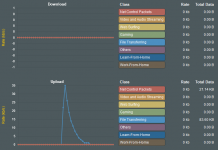dave14305
Part of the Furniture
If the encrypted tunnel is established between a VPN client on the LAN client and the remote VPN server, then there probably isn’t a lot that can be done to create fairness within the tunnel. What you can observe in the Tracked Connections list is all you can work with via the iptables rules.Hey guys,
I have machines on my network making OpenVPN and Wireguard connections via UDP.
How do I properly shape those using FlexQoS? Is it enough to add a rule with the VPN destination port to shape its traffic or is there something else I need to do? Is this even possible?
Thank you!