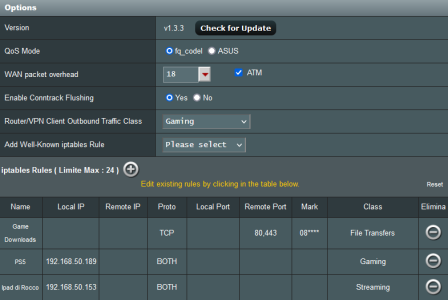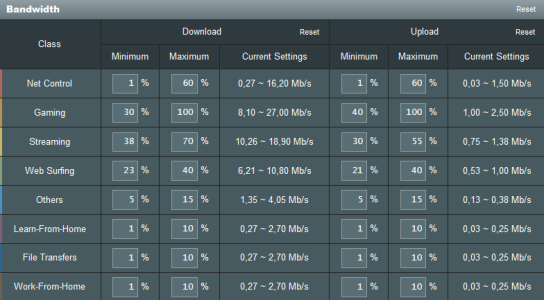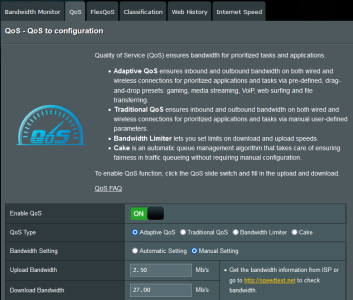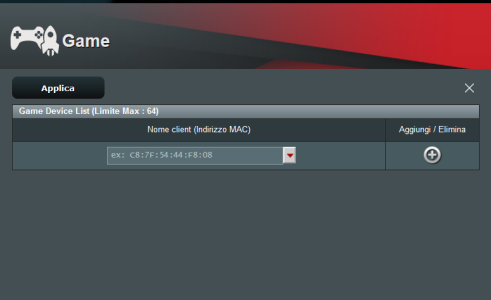My AXE16000 (family uses AXE11000) with 388.4 installed having random reboots. In the debug work to resolve...first culprit was spdMerlin (documented in another thread ->
https://www.snbforums.com/threads/spdmerlin-causes-router-to-reboot.84944/page-5#post-859671) but after removing spdMerlin reboots now only every 2-3 days (still an ouch).
Then after removing FlexQoS (waaa...) and using "Traditional QoS" there were no further reboots. The syslog showing reboot when FlexQoS active...
AXE16000 with FlexQoS active, reboot around 00:57
Sep 8 00:54:30 GT-AXE16000-1 bsd: bsd: Sending act Frame to 00:d4:9e:21:3b:cb with transition target eth10 ssid c8:7f:54:48:df:44
Sep 8 00:54:30 GT-AXE16000-1 bsd: bsd: BSS Transit Response: ifname=eth8, event=156, token=47, status=7, mac=00:00:00:00:00:00
Sep 8 00:54:30 GT-AXE16000-1 bsd: bsd: BSS Transit Response: STA reject
Sep 8 00:54:30 GT-AXE16000-1 bsd: bsd: Skip STA:00:d4:9e:21:3b:cb reject BSSID
Sep 8 00:56:48 GT-AXE16000-1 acsd: acs_build_candidates(704): eth8: number of valid chanspec is 0
Sep 8 00:59:30 kernel: klogd: exiting
Sep 8 00:59:30 syslogd exiting
Read in this thread that heavy router traffic may invoke the crash/reboot, but this router is only lightly loaded with traffic with Laptop & iPhone. I can swap out the AXE11000 for a (spare) AXE16000 for some load activity, if necessary.
To help
@dave14305 & others in what's occurred here with 388.4...my plan...any (good/reasonable) suggestions will be taken on board for action!
1. Enable FlexQoS once again to prove the AXE16000 reboots are FlexQoS related.
2. From append #95 in this thread enable this logging... "This iptables rule would log such packets in syslog. Ideally, people experiencing reboots may see the messages in their syslog prior to the reboot, if this hypothesis has any value. Otherwise, it's just going to make log noise."
iptables -t mangle -I POSTROUTING -m mark --mark 0x1/0x7 -j LOG --log-prefix "[FlexQoS PRE Debug] " --log-tcp-options --log-ip-options
iptables -t mangle -A POSTROUTING -m mark --mark 0x1/0x7 -j LOG --log-prefix "[FlexQoS POST Debug] " --log-tcp-options --log-ip-options
3. If still reboots then from FlexQoS GUI change fq_codel to ASUS to see what occurs.
4. If still reboots then enable "Traditional QoS" as should prevent reboots from my data of today.
BTW: By current setup is... and I'm heavy user of Cisco's Webex during the work day.