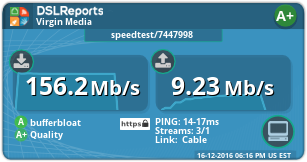badboyme
Occasional Visitor
@john9527
Hi John,
I would like to submit the following problem to you:
I live in Italy and I have a Vodafone italian ISP's FTTH internet connection;
as many italian ISPs, Vodafone provides to me a GPON ONT (Huawei) and a VDSL Modem/Router VSR (Vodafone Station Revolution - also made by Huawei) in leasing.
The VSR is connected to the ONT in the following manner: VSR (WAN port) <----> ONT (LAN port) and ONT (GPON port) <---> Fiber cable that enter to my home.
I would like to use my ASUS RT-AC68u router in place of the buggy VSR Vodafone router, but there is one problem: beetween VSR and ONT there is a PPP session with a Vodafone PPP Host-Unique-tag that creates a non standard method to force Vodafone's users to use the VSR only to establish a connection (or, in others words, you normally can't use a router different from the VSR).
Reading around the italian forums, I seen that Vodafone uses a unknown username and the HEX of VSR S/N as password to establish the PPP internet session.
My question is: is it possible to add a code/script (with a mini-guide) to insert the 2 mentioned parameters in the PPPD process/daemon of your modded Asus firmware to use ASUS Router in place of the VSR Vodafone Router?
Here I found a link with some useful code (Sorry, but I am not a programmer): LINK
Thank you in advance!!
Best Regards from Italy!
Hi John,
I would like to submit the following problem to you:
I live in Italy and I have a Vodafone italian ISP's FTTH internet connection;
as many italian ISPs, Vodafone provides to me a GPON ONT (Huawei) and a VDSL Modem/Router VSR (Vodafone Station Revolution - also made by Huawei) in leasing.
The VSR is connected to the ONT in the following manner: VSR (WAN port) <----> ONT (LAN port) and ONT (GPON port) <---> Fiber cable that enter to my home.
I would like to use my ASUS RT-AC68u router in place of the buggy VSR Vodafone router, but there is one problem: beetween VSR and ONT there is a PPP session with a Vodafone PPP Host-Unique-tag that creates a non standard method to force Vodafone's users to use the VSR only to establish a connection (or, in others words, you normally can't use a router different from the VSR).
Reading around the italian forums, I seen that Vodafone uses a unknown username and the HEX of VSR S/N as password to establish the PPP internet session.
My question is: is it possible to add a code/script (with a mini-guide) to insert the 2 mentioned parameters in the PPPD process/daemon of your modded Asus firmware to use ASUS Router in place of the VSR Vodafone Router?
Here I found a link with some useful code (Sorry, but I am not a programmer): LINK
Thank you in advance!!
Best Regards from Italy!