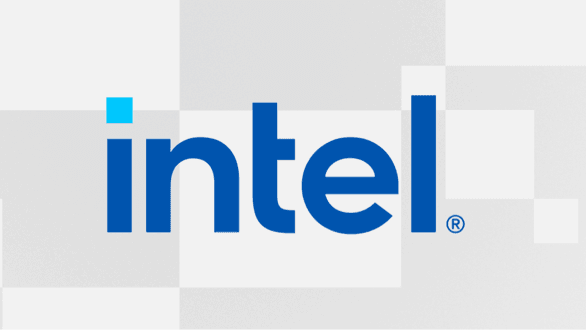dialupfibre
New Around Here
Greetings all,
I never thought I would take this issue to the forums but this has been driving me totally crazy for the past two days, so any help would be more than appreciated! As the title states, I have a very strange connection problem on my setup:
- An old ASUS DSL-AC68U running on Ethernet WAN mode and connected to my new ONT router (ISP supplied Huawei HG8245 series)
- A new desktop PC with Intel AX210 wireless adapter
I simply wanted to save some money and use my old DSL router instead of buying a new wireless router with similar features. So far it should have worked like a breeze, but of course it did not... At first I thought it was the old ASUS router acting up so I reset it, hard-reset it, firmware-rescued it and nothing would change. Then I stopped blaming the router and checked the connection on my mobile devices. I can tell they are working just fine and it is just Intel AX210 failing.
If I directly connect Intel AX210 to the ONT's wireless network (both 2.4ghz and 5ghz), everything is ok, but when I try this connection on ASUS DSL-AC68U (again both bands), most of the websites simply stall and I get around 60kbps to 250kbps on fast.com. I keep refreshing the test and after many tries I can get the real 100+ mbps speed, then it fails again on the next test. Ookla speedtest works ok most of the time, but at times I get below 1mbps there out of no reason. Basically the connection is a complete mess. The mobile devices on my network are completely stable on these tests using ASUS' wireless connection so it is just my PC.
This does not even seem to be a wireless issue because my PC is so very near to the ASUS router and the wireless connection seems just fine. I am totally out of ideas now and I hope someone is not. Does this make any sense to anyone?
Have a good day too!
PS: I forgot to mention that the upload speed is just fine, it is just the download speed.
I never thought I would take this issue to the forums but this has been driving me totally crazy for the past two days, so any help would be more than appreciated! As the title states, I have a very strange connection problem on my setup:
- An old ASUS DSL-AC68U running on Ethernet WAN mode and connected to my new ONT router (ISP supplied Huawei HG8245 series)
- A new desktop PC with Intel AX210 wireless adapter
I simply wanted to save some money and use my old DSL router instead of buying a new wireless router with similar features. So far it should have worked like a breeze, but of course it did not... At first I thought it was the old ASUS router acting up so I reset it, hard-reset it, firmware-rescued it and nothing would change. Then I stopped blaming the router and checked the connection on my mobile devices. I can tell they are working just fine and it is just Intel AX210 failing.
If I directly connect Intel AX210 to the ONT's wireless network (both 2.4ghz and 5ghz), everything is ok, but when I try this connection on ASUS DSL-AC68U (again both bands), most of the websites simply stall and I get around 60kbps to 250kbps on fast.com. I keep refreshing the test and after many tries I can get the real 100+ mbps speed, then it fails again on the next test. Ookla speedtest works ok most of the time, but at times I get below 1mbps there out of no reason. Basically the connection is a complete mess. The mobile devices on my network are completely stable on these tests using ASUS' wireless connection so it is just my PC.
This does not even seem to be a wireless issue because my PC is so very near to the ASUS router and the wireless connection seems just fine. I am totally out of ideas now and I hope someone is not. Does this make any sense to anyone?
Have a good day too!
PS: I forgot to mention that the upload speed is just fine, it is just the download speed.