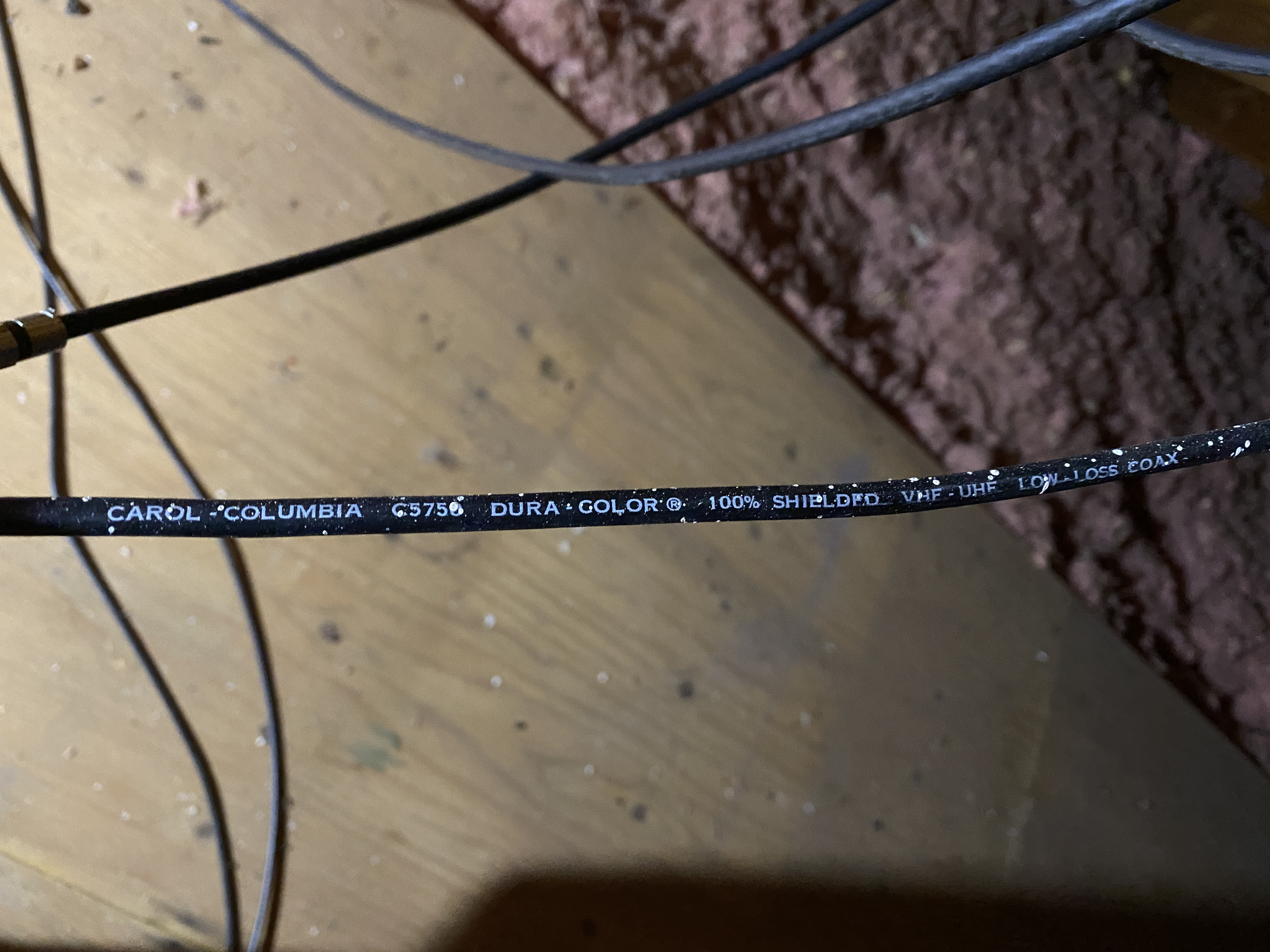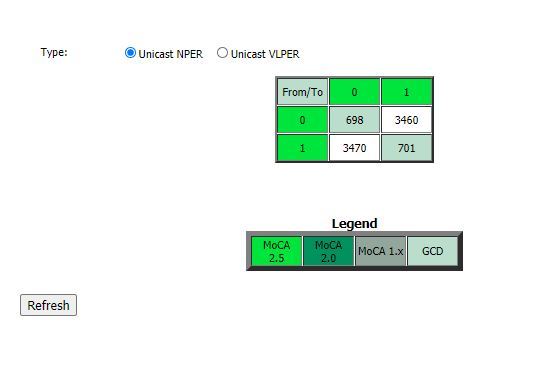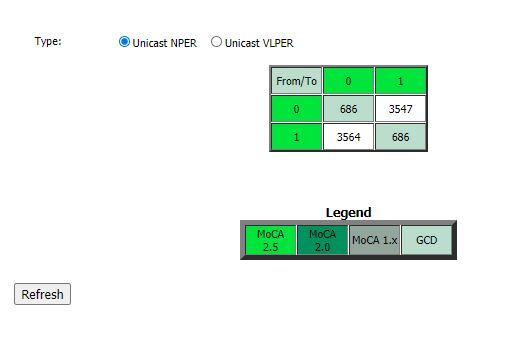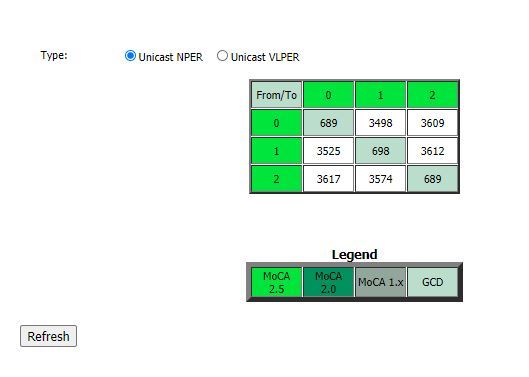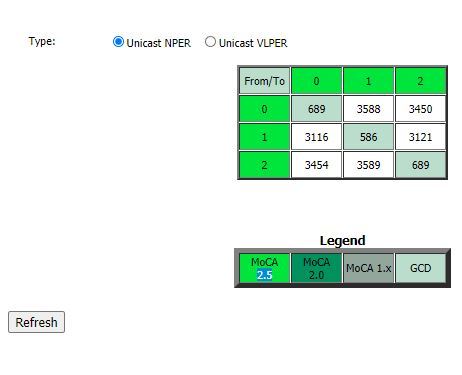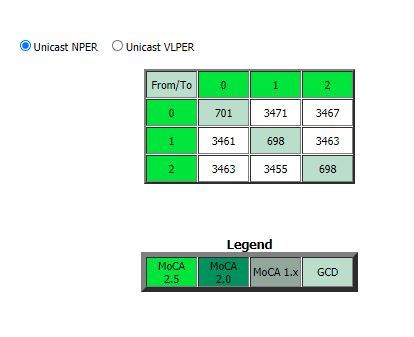@jrmtz85 & @Booboo22
This is what the thinner cable looks like in the attic as well as the end connector. You can also see the barrel connecting the (what I think is the) good cable with the cable that says VHF/UHF that runs from the attic down into the walls of the rooms where the two upstairs MoCA adapters are.
CAROL COLUMBIA C5750 DURA-COLOR(R) 100% SHIELDED VHF/UHF LOW-LOSS
COAX
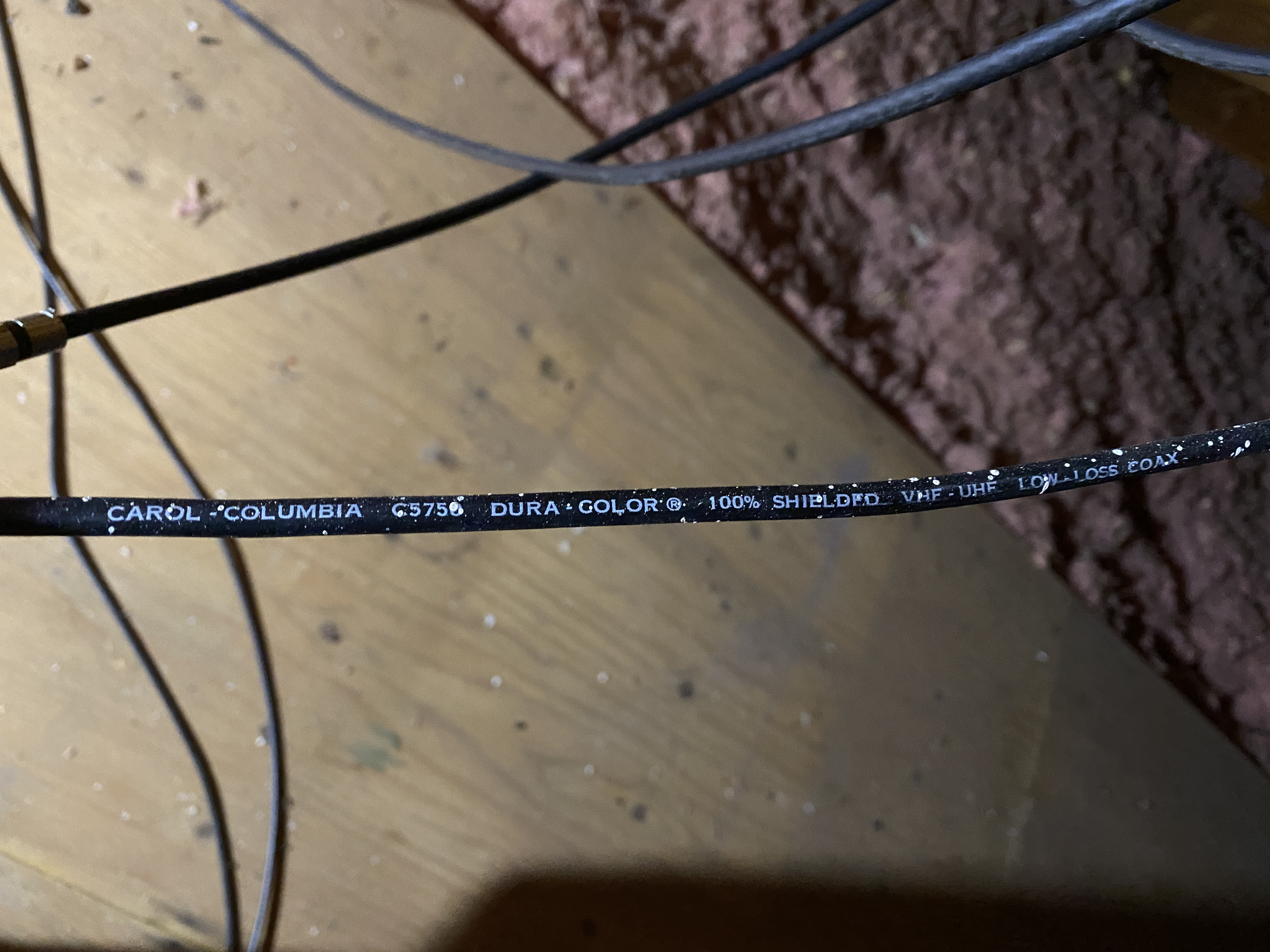


This is what the thinner cable looks like in the attic as well as the end connector. You can also see the barrel connecting the (what I think is the) good cable with the cable that says VHF/UHF that runs from the attic down into the walls of the rooms where the two upstairs MoCA adapters are.
CAROL COLUMBIA C5750 DURA-COLOR(R) 100% SHIELDED VHF/UHF LOW-LOSS
COAX