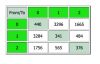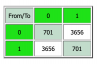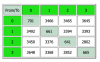Hi!
I am reaching out to this forum and topic as it seems like both the
@gocoax and fellow users/experts is around.
I have a rather big house with 10+ coax outlets, and have 5 GoCoax MoCA adapters that I have tried to get working for some time. However, I have run into issues. To spare you from my hours of troubleshooting, I have narrowed my problem into a simplified case;
I have three points, A, B and C.
A is my office in the ground floor, where my router is, fiber, CATV++ comes in to the house.
B is my living room, ground floor
C is my attic room, first floor.
The most simple schematic I can configure here is:
GoCoax MoCA adapter A -> GoCoaX official splitter (all frequencies) -> wall/cable -> GoCoax MoCA adapter B -> wall/cable -> GoCoax MoCA adapter C.
I am able to get MoCA working from A to B, and from B to C, however, A to C does not work. When A to B are connected and working flawlessly, and I plug in point C, after a while the network shifts from B to C, and since A has the internet/DHCP service, I basically end up with a faulty net everywhere. Likewise, I have tested that B to C are working on its own, with peer-to-peer pinging.
I have tried so much, thinking that perhaps the CATV signal was causing issues, and have used different splitters, filters at all possible places ++
Now, in practice, our house consist of 10+ CATV outlets, where at least two outlets are between A and B, and B and C, and there are also outlets after C in the cable layup (which also do not work from A).
I was thinking that perhaps my problem was signal strength? I have just moved in to this house, so I do not know exactly how the cables are drawn and how much/which cable we are talking about, however the previous owners had to install an amplifier for the CATV signal at point A in order to get a proper signal at point C and onwards. I have confirmed this myself (but we do not use CATV as our TV since we get all we need from internet streams). Since the lower frequencies need to be amped up, would the same be true for the MoCA frequences (I have read that they might not)?
Attached are the signal strengths for B to A (2700 kbps) and B to C (1700kbps) from the adapter in point B, when connected respectivly (when A to B is working, C is not connected, and when B to C is working, A is not connected).
Any help would be greatly appreciated, guys! Let me know if I can provide additional information. Thanks in advance