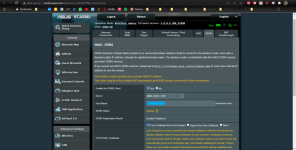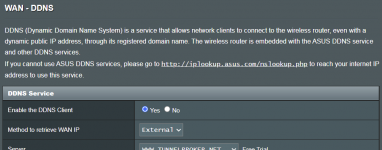"That's why you specify External when configuring DDNS. This causes the router to make an online check w/ a public website to determine the public IP assigned to your *ISP's* WAN, NOT the WAN ip of your ASUS router."
Got that!
What you mean is that despite not changing the IP (198.162.1.77, in my case) the ASUS router is reachable. Make a kind of bridge between the entry (IP you can see on
https://ipchicken.com) and the ASUS WAN entry (198.162.1.77).
____________________________________________
"Once an attempt is made remotely to access your public IP, it reaches the ISP's router, which then automatically forwards it to your ASUS router on its WAN ip."
I was missing this piece of the puzzle. "External" for the "Method to retrieve WAN IP", it's like changing the ASUS IP (without actually changing). Makes it reachable even without changing it.
"If you visit
https://ipchicken.com, do you see the public IP assigned to the WAN of your ISP's router? That's what matters, since that's the first point of contact for remote access purposes. The DMZ setting will then forward any remote access to your ASUS router on its WAN."
Now I do! Thanks!
___________________________________________
"Of course, you have to have port forwarding enabled on the ASUS to reach anything, or in the case of the ASUS GUI, enable the remote access option w/ Adminstration->System->Remote Access Config (btw, NOT something I recommend doing since it's NOT a good idea to expose your router's GUI to the internet, but just to explain how the process works)."
Ok, now I'm on the next step! uff!
I split the wanted access in two parts:
a) Access just to USB disk attached to router (don't have to do "port forwarding" because I already can do that without doing any PF)
b) Access to a PC (for example) inside LAN
a) As I said, I'm already able to do this, with AiCloud apk and web browser (without enabling access from wan), from outside my wifi.
I don't get how is that possible but I'll find out.
b) I understand the need of port forwarding. Will think about this necessity later
What's the risk if I only use option a) (that doesn't need enabling access from wan)?
_______________________________________
Finally:
I need to setup a VPN server. Imagine that I'm accessing internet from a public wifi. or I want to share my VPN (bought from GhostVPN, for example) with someone else.
How can I benefit from this ASUS functionality?
I setup a connection (openVpn, pptp, etc..) but what is the process that makes me go through my router when I'm using a cellphone or a PC anywhere outside my LAN?
Once again, thanks in advance!
Hope others can benefit from this basic questions I have and you are trying to clarify. !!!