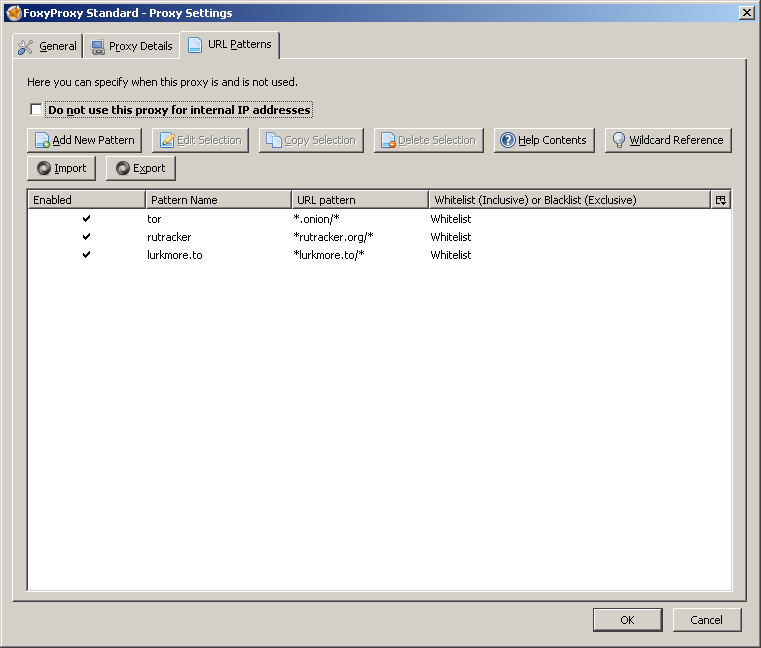BelarusOK
Occasional Visitor
Hello peoples!
Please help me setup my router for work TOR with only .ONION domains? And only with my list domains?
I no see "Rules for routing client traffic through the tunnel" such as VPN-Client.
And why there is all traffic through TOR? Without prescription of a proxy/socks?
Thanks in advance!
Asuswrt-Merlin 384.6 / RT-AC5300

Please help me setup my router for work TOR with only .ONION domains? And only with my list domains?
I no see "Rules for routing client traffic through the tunnel" such as VPN-Client.
And why there is all traffic through TOR? Without prescription of a proxy/socks?
Thanks in advance!
Asuswrt-Merlin 384.6 / RT-AC5300