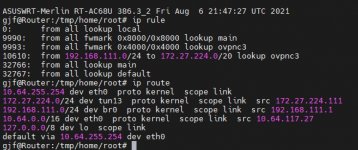A small retrospective: I have configured VPN client before to make my home network behinf NAT visible for me when remote.
It worked like a charm. But now we have new firmware update - and it was broken.
I've tried to configure VPN Director to allow a correct routing:
View attachment 35699
It does not work though.
Any idea how to make working what was confiured before? I cannot find any detailed documentation on this VPN Director. Is it possible to just leave as it was - disabling any new routing features?
It worked like a charm. But now we have new firmware update - and it was broken.
I've tried to configure VPN Director to allow a correct routing:
View attachment 35699
It does not work though.
Any idea how to make working what was confiured before? I cannot find any detailed documentation on this VPN Director. Is it possible to just leave as it was - disabling any new routing features?