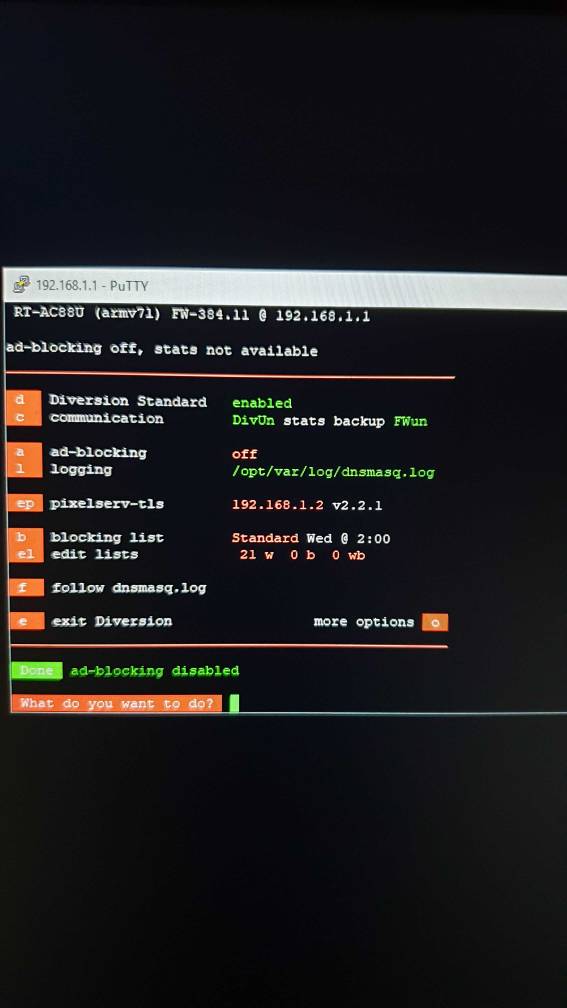thelonelycoder
Part of the Furniture
A quick browse and test brought reasonable results with the Android app SSH button.Happy that this is working well for iOS devices....but where is the love for Android users?

Switch blocking state sends the command 'diversion sh-a'

Fill in
SSH hostname: router IP address
SSH username: router login name
SSH password: router password
SSH port: Set SSH port in WebUI
One also can use password-less login with key.
These are the commands available at the moment, you can add each of them as a button to the app:
Code:
# Switches ad-blocking state
diversion sh-a
# Switches logging state
diversion sh-l
# Enables Diversion services
diversion sh-enable
# Disables Diversion services
diversion sh-disable
# Restarts Diversion services
diversion sh-restart
# Blocking list fast switch
diversion sh-fsThere is only a return of OK in that app, no way of knowing what it actually did.
Last edited: