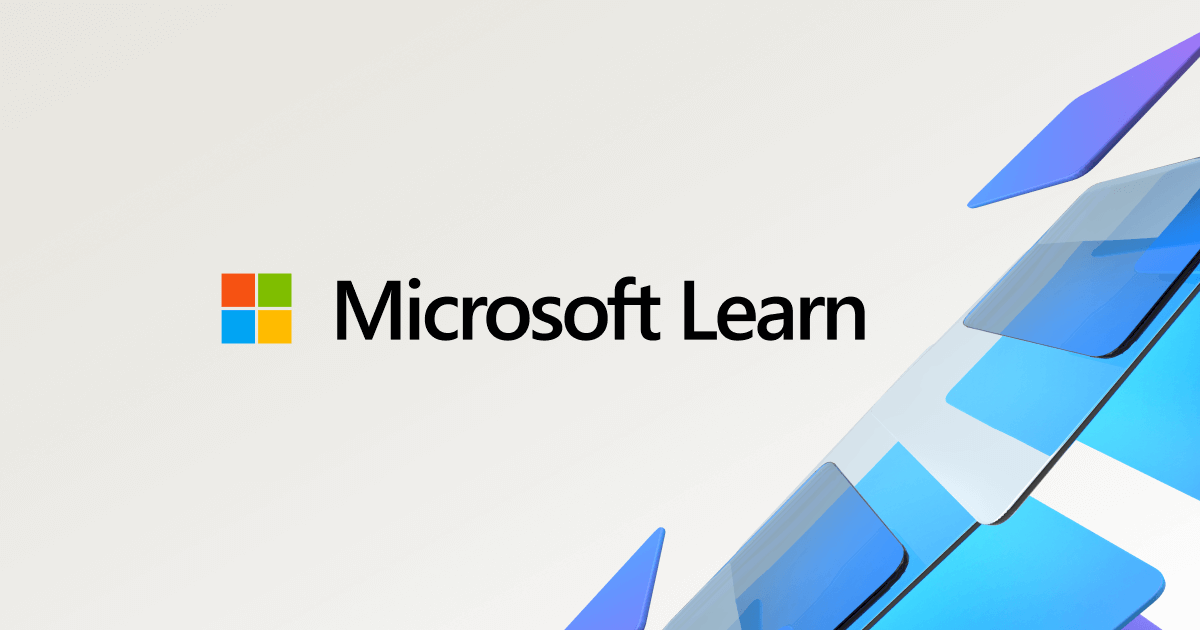raion969
Senior Member
Hello
I have activated ipv6 because my isp switched it.
My question is when i do an ipv6 test, i have to configure the firewall right.
This says it after the connection test for ipv6:
Your router or firewall is filtering ICMPv6 messages sent to your computer. An IPv6 host that cannot receive ICMP messages may encounter problems like some web pages loading partially or not at all.
How can i reapair it ?
I have activated ipv6 because my isp switched it.
My question is when i do an ipv6 test, i have to configure the firewall right.
This says it after the connection test for ipv6:
Your router or firewall is filtering ICMPv6 messages sent to your computer. An IPv6 host that cannot receive ICMP messages may encounter problems like some web pages loading partially or not at all.
How can i reapair it ?