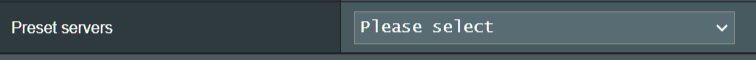Skeptical.me
Very Senior Member
I've found that if I use an OpenVPN Client and set Accept DNS Configuration to Exclusive Diversion stops working, I did read something in the 388.1 release notes but I'm not sure I understood. Is there a tutorial to get Diversion working while using an OpenVPN client in Merlin 388.1?
Code:
388.1 (3-Dec-2022)
- CHANGED: Setting an OpenVPN client to redirect all traffic while
in "Exclusive" DNS mode will now force redirect ALL
DNS traffic just like in VPN Director mode.
While this will allow redirecting clients with
hardcoded DNS servers, it also means that your whole
LAN will lose the ability of doing local name
resolution. It might be best to use VPN Director
in that case to control which client should
be involved in the DNS redirection, or use
DNS Director instead of Exclusive DNS mode.