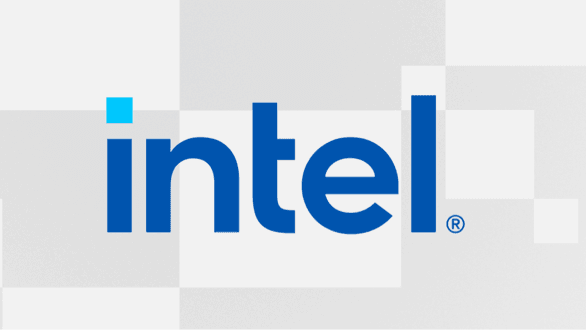Islandstone
New Around Here
Hi.
I am new to this forum, hope I posted this at the correct place.
I've fairly recently bought a new router for my home like 4-5 weeks ago.
The new router is an Asus Zenwifi XT8 (dual pack running in AiMesh). I've not experienced anything but improvement from the upgrade.
However... One laptop decidede yesterday that it will not recognize either of the two broadcasted Wifi SSIDs (2,4 GHz and 5 GHz separately).
All other devices are running perfectly smooth with no problem to connection etc.
The troubled laptop CAN however detect any other Wifi, like my neighbours or a hotspot from my phone.
Laptop info is as following:
- Dell Inspiron 7558, 14-3452
- OS: Windows 10 Home 64.bit Version 1909
- Wifi adapter: intel(r) dual band wireless-ac 7265 (Rev.D)
The laptop has not been used for several months, and it is not of my own but it became my job to fix it. (Not a Wizzard on the topic thought..)
What I have tried without success:
- Rebooting laptop.
- Rebooting router.
- Removing all SSIDs known.
- Disabling and enabling the adapter for Wifi in the laptop.
- Install any lacking update possible, so that it is running on the latest available OS, drivers etc.
- Disabling firewalls to see if it somehow was blocking the wifi/SSIDs.
- Uninstall drivers from Wifi adapter, rebooting laptop and check for any success.
- Checking router security, if it has been blocked, with no success.
At this point I am clueless.
Worth to mention there is something underneath the Wifi adapter that I don't know what is:
- Kaspersky security data escort adapter
Also the laptop for some reason has both Windows Protection and Norton Antivirus.
I only have a hunch that maybe the Norton or Kaspersky are blocking the SSIDs somehow?
Any help or guideance is welcome!
Thanks in advance!
*SOLVED!*
The issue was driver-related, and it is adressed at this article: https://www.intel.com/content/www/us/en/support/articles/000054799/network-and-i-o/wireless.html
Even tho Windows claimed the laptop had the latest driver avaible for the wifi adapter, that was not the cause. I had to manually install the newest driver that fixed eveyrthing.
I am new to this forum, hope I posted this at the correct place.
I've fairly recently bought a new router for my home like 4-5 weeks ago.
The new router is an Asus Zenwifi XT8 (dual pack running in AiMesh). I've not experienced anything but improvement from the upgrade.
However... One laptop decidede yesterday that it will not recognize either of the two broadcasted Wifi SSIDs (2,4 GHz and 5 GHz separately).
All other devices are running perfectly smooth with no problem to connection etc.
The troubled laptop CAN however detect any other Wifi, like my neighbours or a hotspot from my phone.
Laptop info is as following:
- Dell Inspiron 7558, 14-3452
- OS: Windows 10 Home 64.bit Version 1909
- Wifi adapter: intel(r) dual band wireless-ac 7265 (Rev.D)
The laptop has not been used for several months, and it is not of my own but it became my job to fix it. (Not a Wizzard on the topic thought..)
What I have tried without success:
- Rebooting laptop.
- Rebooting router.
- Removing all SSIDs known.
- Disabling and enabling the adapter for Wifi in the laptop.
- Install any lacking update possible, so that it is running on the latest available OS, drivers etc.
- Disabling firewalls to see if it somehow was blocking the wifi/SSIDs.
- Uninstall drivers from Wifi adapter, rebooting laptop and check for any success.
- Checking router security, if it has been blocked, with no success.
At this point I am clueless.
Worth to mention there is something underneath the Wifi adapter that I don't know what is:
- Kaspersky security data escort adapter
Also the laptop for some reason has both Windows Protection and Norton Antivirus.
I only have a hunch that maybe the Norton or Kaspersky are blocking the SSIDs somehow?
Any help or guideance is welcome!
Thanks in advance!
*SOLVED!*
The issue was driver-related, and it is adressed at this article: https://www.intel.com/content/www/us/en/support/articles/000054799/network-and-i-o/wireless.html
Even tho Windows claimed the laptop had the latest driver avaible for the wifi adapter, that was not the cause. I had to manually install the newest driver that fixed eveyrthing.
Last edited: