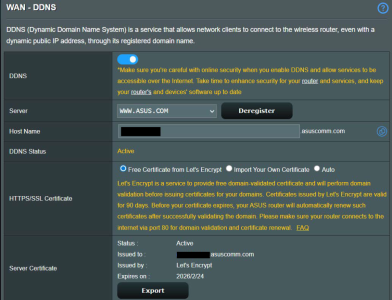Rana Imran
Occasional Visitor
Hello everyone,
I recently switched my Asus RT-AX82U from a self-signed certificate to a Let’s Encrypt SSL certificate. The certificate shows as active and is valid for the standard 3-month period, so the initial setup appears to have gone smoothly. However, after enabling Let’s Encrypt, I noticed a warning icon displayed before my DDNS hostname in the Network Map. This icon wasn’t there when I was using the self-signed certificate, so I’m trying to understand what it represents.
I have two questions I’m hoping someone can clarify:
I recently switched my Asus RT-AX82U from a self-signed certificate to a Let’s Encrypt SSL certificate. The certificate shows as active and is valid for the standard 3-month period, so the initial setup appears to have gone smoothly. However, after enabling Let’s Encrypt, I noticed a warning icon displayed before my DDNS hostname in the Network Map. This icon wasn’t there when I was using the self-signed certificate, so I’m trying to understand what it represents.
I have two questions I’m hoping someone can clarify:
- Port 80 and auto-renewal:
Since Let’s Encrypt requires port 80 to be open for domain validation and renewal, does the successful issuance of the certificate confirm that port 80 was accessible at the time? And if so, should I expect the auto-renewal process to work normally when the certificate’s renewal date approaches? - Meaning of the warning icon:
What does this icon actually indicate in the context of the Network Map? Even though the certificate status shows as valid, the presence of this icon suggests something isn’t fully aligned. Is it related to DNS resolution, certificate mismatch or something else? And is there a way to clear or resolve it?