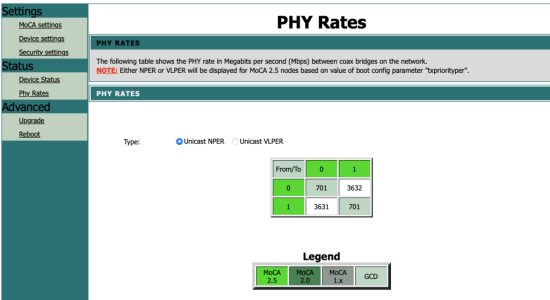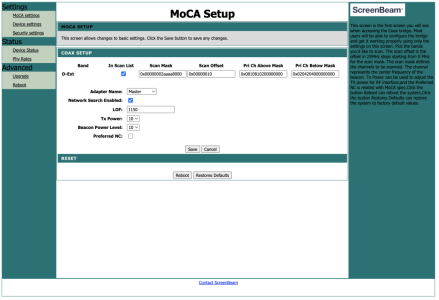kelllogg9
Occasional Visitor
I have the ScreenBeam (ActionTec) ECB7500 (moca 2.5)
I have two PCs (both Win11 Pro). Both have the same specs. When i transfer from PC1 to PC2 across the 2.5Gbps network i get 285MB/s. However, when transferring the same file (after clearing the system file cache via RAMMap) from PC2 to PC1 i only get 112MB/s. iperf3 tests are the same (ie. one direction is full, the other direction is half). My guess is the "bonded" feature is working only in one direction since you can see its roughly half the speed. Can't figure out why though. Maybe one of the moca devices is defective??
It used to work fine (speed was 285MB/s in both directions). Nothing has changed on the network.
I hooked both Moca devices directly to each other using a tiny coax adapter so its only inch apart from each other -- eliminating any concerns of distance or a corrupt cable. The same problem persists. I have moca filters but obv in this test they were not needed.
I swapped both devices and the speed and direction loss remains the same and in the same directions, despite using the other moca for a pc. You would think the direction would reverse. Wrong!
I connected my ethernet cable directly to both pcs and the speed returns to 280MB/s in both directions. So its not a Windows config issue.
ScreenBeam sent me their latest (soon to be released)firmware (v. 1.18.7.5) to upgrade to recently to see if it would resolve the issue. It did not. My org version was 1.18.2.0.
Their tech thinks i need to increase my TCP Window on both PCs to resolve the issue. I told him that using my ethernet cable with no moca devices shows the tcp window is not the issue cuz my speeds return to 285 MB/s in both directions. His response:
"Because of the nature of the MoCA connection, it has higher latency than an Ethernet connection. Even if the maximum UDP throughput is the same as Ethernet, high-speed TCP throughput requires more buffer (TCP window size) to reach the same throughput as Ethernet."
If that were true then the speed in both directions would be 112MB/s, which it is not. So latency isnt the issue. But nonetheless, i set on both pcs:
netsh int tcp set global autotuninglevel=experimental
Registry: HKEY_LOCAL_MACHINE\SYSTEM\CurrentControlSet\Services\Tcpip\Parameters!Tcp1323Opts (DWORD) set to "3"
Unsurprisingly, it made no difference.
Any ideas? I'm all out.
I have two PCs (both Win11 Pro). Both have the same specs. When i transfer from PC1 to PC2 across the 2.5Gbps network i get 285MB/s. However, when transferring the same file (after clearing the system file cache via RAMMap) from PC2 to PC1 i only get 112MB/s. iperf3 tests are the same (ie. one direction is full, the other direction is half). My guess is the "bonded" feature is working only in one direction since you can see its roughly half the speed. Can't figure out why though. Maybe one of the moca devices is defective??
It used to work fine (speed was 285MB/s in both directions). Nothing has changed on the network.
I hooked both Moca devices directly to each other using a tiny coax adapter so its only inch apart from each other -- eliminating any concerns of distance or a corrupt cable. The same problem persists. I have moca filters but obv in this test they were not needed.
I swapped both devices and the speed and direction loss remains the same and in the same directions, despite using the other moca for a pc. You would think the direction would reverse. Wrong!
I connected my ethernet cable directly to both pcs and the speed returns to 280MB/s in both directions. So its not a Windows config issue.
ScreenBeam sent me their latest (soon to be released)firmware (v. 1.18.7.5) to upgrade to recently to see if it would resolve the issue. It did not. My org version was 1.18.2.0.
Their tech thinks i need to increase my TCP Window on both PCs to resolve the issue. I told him that using my ethernet cable with no moca devices shows the tcp window is not the issue cuz my speeds return to 285 MB/s in both directions. His response:
"Because of the nature of the MoCA connection, it has higher latency than an Ethernet connection. Even if the maximum UDP throughput is the same as Ethernet, high-speed TCP throughput requires more buffer (TCP window size) to reach the same throughput as Ethernet."
If that were true then the speed in both directions would be 112MB/s, which it is not. So latency isnt the issue. But nonetheless, i set on both pcs:
netsh int tcp set global autotuninglevel=experimental
Registry: HKEY_LOCAL_MACHINE\SYSTEM\CurrentControlSet\Services\Tcpip\Parameters!Tcp1323Opts (DWORD) set to "3"
Unsurprisingly, it made no difference.
Any ideas? I'm all out.
Last edited: