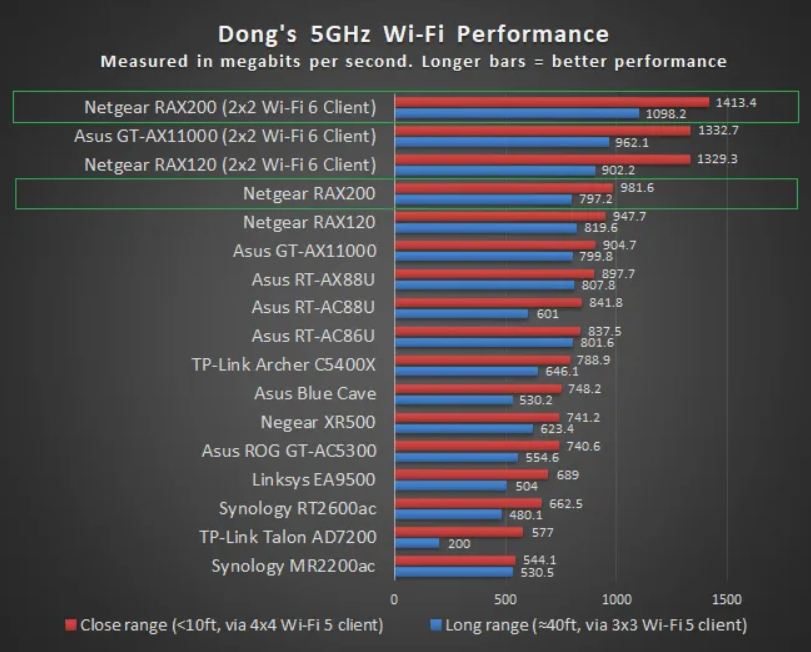coolbeans2016
Occasional Visitor
Dong has done a review for the RAX200 and according to his tests, it comes out at the top for both wifi 6 and wifi 5 clients on the 5ghz band. Can't wait to receive my RAX200!
https://dongknows.com/netgear-rax20...tream-ax11000-tri-band-wi-fi-6-router-review/
As long your not interested in using WAN aggregation. All of Netgears RAX80, RAX120 & RAX200 + their AX6000 drop to 25mbps after 24 hours of WAN aggregation being implemented. Don't take my word for it, go to Netgear's community forum & see for yourself!!! Also, so does Asus's newest fangdangled Gamer routers.... Only router I've found that hits it out of the ballpark for WiFi6, WPA3, & more security/performance options in the GUI than all previous routers is Asus's RT-AX88U. It's also compatible with Merlin!
I've had mine setup after going through 5 routers I had to return for a hodge podge of "doesn't do what it says on the box"!!! 2 of Asus's & 3 of Netgears.....
I'm still suprised at the package put together in this Asus AX6000 though!!!!!