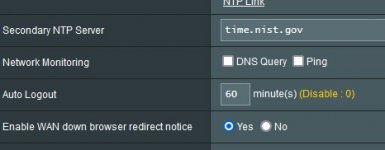bakgwei
New Around Here
I need a little help here: I have disabled Network Monitoring (--> Administration --> System). Yet my router still pings wikipedia.org every minute.
I could reproduce this by 1) enabling Network Monitoring again, 2) changing the destination address to qq.com, and then 3) disabling Network Monitoring again. Now, the router pings qq.com every minute (instead of wikipedia.org).
Is there a way to disable this completely? I am using NextDNS on the free plan, so this is literally eating up my 300.000 free DNS queries per month.
I could reproduce this by 1) enabling Network Monitoring again, 2) changing the destination address to qq.com, and then 3) disabling Network Monitoring again. Now, the router pings qq.com every minute (instead of wikipedia.org).
Is there a way to disable this completely? I am using NextDNS on the free plan, so this is literally eating up my 300.000 free DNS queries per month.