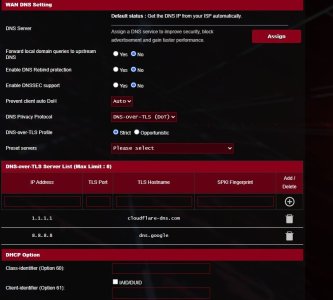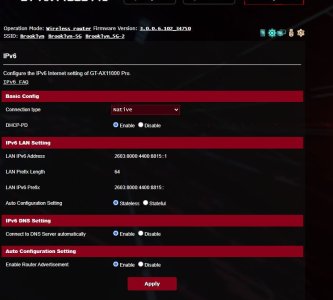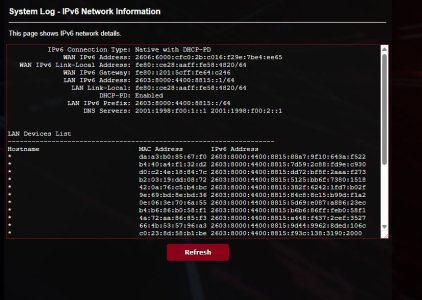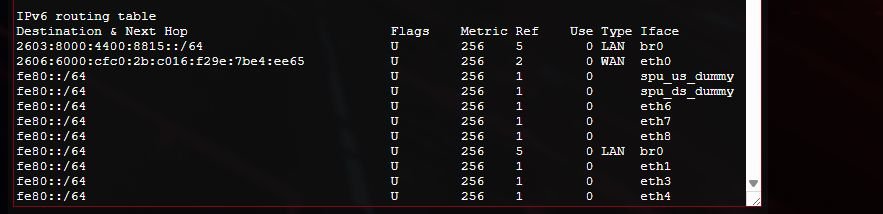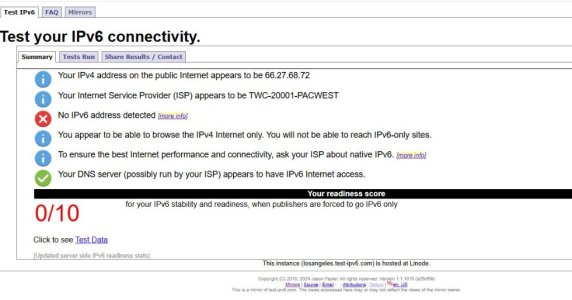Trying to enable IPv6 on Spectrum San Diego internet with Asus GT-AX11000 Pro router.
Spectrum tells me they have fully dual stack IPv4 and IPv6 available; WAN connection is Automatic IP, for which Asus guides say the IPv6 setting is "Passthrough". I see some intranet IPv6 addresses in my connected devices list, but test-ipv6.com and similar sites say I have no WAN IPv6 address. What settings am I missing?
I started with default ISP DNS servers. I have since switched to assigned servers and DNS over TLS, but the IPv6 issue was occurring BEFORE I changed any of those settings.
My understanding is that "dual stack" and "passthrough" means that the ISP should automatically assign my connection a WAN IPv6 address, same as it does for IPv4, is that right?
Spectrum tells me they have fully dual stack IPv4 and IPv6 available; WAN connection is Automatic IP, for which Asus guides say the IPv6 setting is "Passthrough". I see some intranet IPv6 addresses in my connected devices list, but test-ipv6.com and similar sites say I have no WAN IPv6 address. What settings am I missing?
I started with default ISP DNS servers. I have since switched to assigned servers and DNS over TLS, but the IPv6 issue was occurring BEFORE I changed any of those settings.
My understanding is that "dual stack" and "passthrough" means that the ISP should automatically assign my connection a WAN IPv6 address, same as it does for IPv4, is that right?