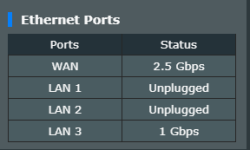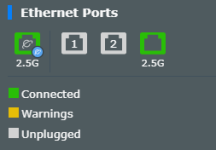UrbanRogue
New Around Here
So I switched to Bell and recieved the HomeHub4000 modem. which did not get WIFI all over the house. I opted to get a set of Asus ZenWifi ET12 and an additional RT-AX88U for an AIMesh Node.
I have the wifi shut down on the Bell HH4000 and have the ET12 set up as PPPOE. If I do a speed test via the ET12 I am getting the 500+ up and down. however If I do a speed test via a Lan port I am getting 100 up and down at best. and wireless is even worse. Not sure what the issue is here.at over $1400 in Asus equipment I was hoping for much better. house is about 4500Sqft. The ET12 alone say covers 6000Sqft.
any help would be appreciated
This is basically the network topology.
.

This is speed test through ET12

This is speed test through ET12 Lan port

This is speed test through Wifi

I have the wifi shut down on the Bell HH4000 and have the ET12 set up as PPPOE. If I do a speed test via the ET12 I am getting the 500+ up and down. however If I do a speed test via a Lan port I am getting 100 up and down at best. and wireless is even worse. Not sure what the issue is here.at over $1400 in Asus equipment I was hoping for much better. house is about 4500Sqft. The ET12 alone say covers 6000Sqft.
any help would be appreciated
This is basically the network topology.
.
This is speed test through ET12
This is speed test through ET12 Lan port
This is speed test through Wifi