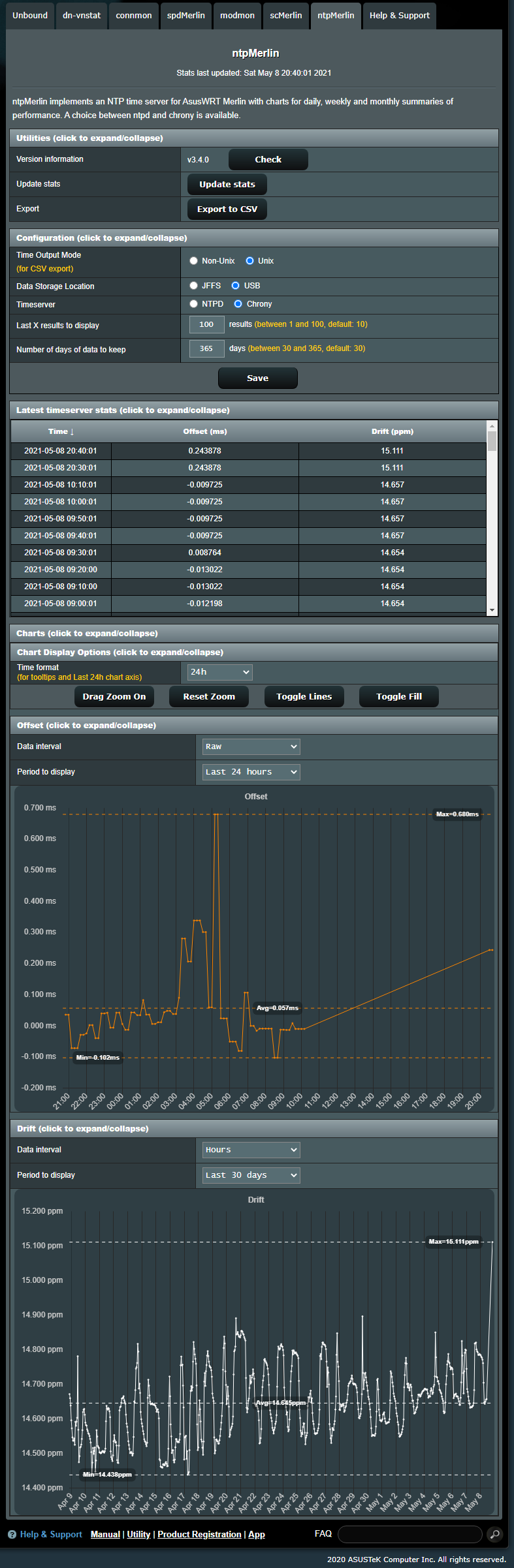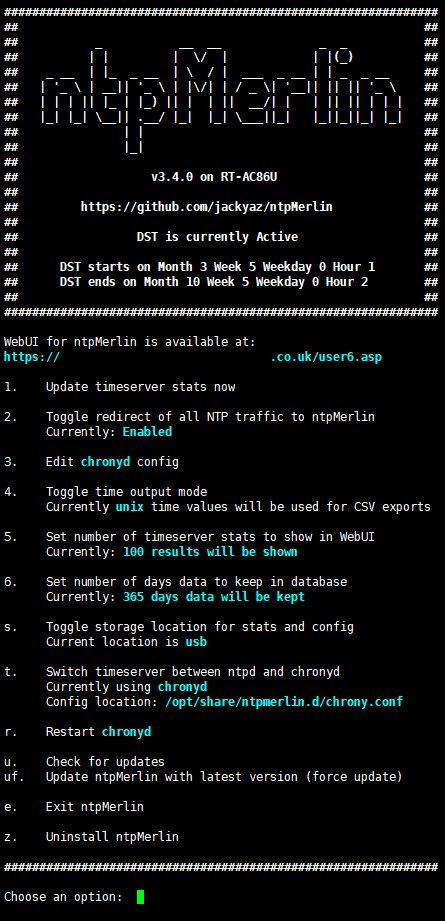Jack Yaz
Part of the Furniture
v3.4.5
Updated 2021-08-05
ntpMerlin implements an NTP time server for AsusWRT Merlin with charts for daily, weekly and monthly summaries of performance. A choice between ntpd and chrony is available.
ntpMerlin is free to use under the GNU General Public License version 3 (GPL 3.0).
This project is hosted on GitHub
Love the script and want to support future development? Any and all donations gratefully received!
PayPal donation
Buy me a coffee
Supported firmware versions
You must be running Merlin 384.15/384.13_4 or Fork 43E5 (or later) Asuswrt-Merlin
Installation
Using your preferred SSH client/terminal, copy and paste the following command, then press Enter:
Usage
WebUI
ntpMerlin can be configured via the WebUI, in the Addons section.
Command Line
To launch the ntpMerlin menu after installation, use:
If this does not work, you will need to use the full path:
Updated 2021-08-05
ntpMerlin implements an NTP time server for AsusWRT Merlin with charts for daily, weekly and monthly summaries of performance. A choice between ntpd and chrony is available.
ntpMerlin is free to use under the GNU General Public License version 3 (GPL 3.0).
This project is hosted on GitHub
Love the script and want to support future development? Any and all donations gratefully received!
PayPal donation
Buy me a coffee
Supported firmware versions
You must be running Merlin 384.15/384.13_4 or Fork 43E5 (or later) Asuswrt-Merlin
Installation
Using your preferred SSH client/terminal, copy and paste the following command, then press Enter:
Code:
/usr/sbin/curl --retry 3 "https://raw.githubusercontent.com/jackyaz/ntpMerlin/master/ntpmerlin.sh" -o "/jffs/scripts/ntpmerlin" && chmod 0755 /jffs/scripts/ntpmerlin && /jffs/scripts/ntpmerlin installUsage
WebUI
ntpMerlin can be configured via the WebUI, in the Addons section.
Command Line
To launch the ntpMerlin menu after installation, use:
Code:
ntpmerlinIf this does not work, you will need to use the full path:
Code:
/jffs/scripts/ntpmerlin
Last edited: