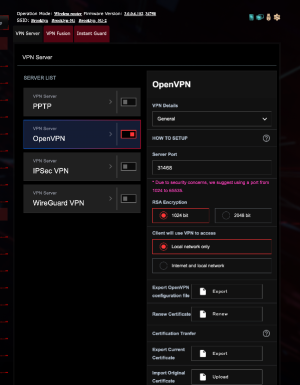Brand new GT-AX11000Pro, set up AiMesh with my older GT-AX11000 and two ZenWiFi AX nodes - working amazing, except that I cannot get the primary router VPN servers to connect to my Mac or iOS devices. I am using default router settings as much as possible - I don't want to mess with things I don't understand. Tunnelblick log is below - cycles forever. Appears to say "network unreachable" when attempting to contact my public IP: port. I tried the Wireguard server as well (no experience with it), and couldn't connect with it either.
(my user name and public IP replaced with xx.xx.xx.xx:xxxx in the log. I am trying to connect while on my home network (and tried cellular), but this always worked before when the older 11000 was my primary router, no AiMesh. I do have DDNS set up.)
Help appreciated!!
Tunnelblick log and router settings screen shots below:
6.0beta08 (build 6120)
2025-05-27 11:42:32.512233 *Tunnelblick: openvpnstart starting OpenVPN
2025-05-27 11:42:33.120488 OpenVPN 2.6.14 x86_64-apple-darwin [SSL (OpenSSL)] [LZO] [LZ4] [MH/RECVDA] [AEAD]
2025-05-27 11:42:33.120544 library versions: OpenSSL 3.0.16 11 Feb 2025, LZO 2.10
2025-05-27 11:42:33.121266 MANAGEMENT: TCP Socket listening on [AF_INET]127.0.0.1:62507
2025-05-27 11:42:33.121291 Need hold release from management interface, waiting...
2025-05-27 11:42:33.772378 MANAGEMENT: Client connected from [AF_INET]127.0.0.1:52932
2025-05-27 11:42:33.809252 MANAGEMENT: CMD 'pid'
2025-05-27 11:42:33.809315 MANAGEMENT: CMD 'auth-retry interact'
2025-05-27 11:42:33.809353 MANAGEMENT: CMD 'state on'
2025-05-27 11:42:33.809385 MANAGEMENT: CMD 'state'
2025-05-27 11:42:33.809416 MANAGEMENT: CMD 'bytecount 1'
2025-05-27 11:42:33.811989 MANAGEMENT: CMD 'hold release'
2025-05-27 11:42:56.734344 MANAGEMENT: CMD 'username "Auth" “xxxxxxxxx”
2025-05-27 11:42:56.734459 MANAGEMENT: CMD 'password [...]'
2025-05-27 11:42:56.734616 NOTE: the current --script-security setting may allow this configuration to call user-defined scripts
2025-05-27 11:42:56.737673 MANAGEMENT: >STATE:1748371376,RESOLVE,,,,,,
2025-05-27 11:42:56.775968 TCP/UDP: Preserving recently used remote address: [AF_INET]xx.xx.xx.xxx:xxxx
2025-05-27 11:42:56.776025 Socket Buffers: R=[131072->131072] S=[131072->131072]
2025-05-27 11:42:56.776038 Attempting to establish TCP connection with [AF_INET]xx.xx.xx.xxx:xxxx
2025-05-27 11:42:56.776054 MANAGEMENT: >STATE:1748371376,TCP_CONNECT,,,,,,
2025-05-27 11:43:03.886381 TCP: connect to [AF_INET]xx.xx.xx.xxx:xxxx failed: Network is unreachable
2025-05-27 11:43:03.886628 SIGUSR1[connection failed(soft),connection-failed] received, process restarting
2025-05-27 11:43:03.886658 MANAGEMENT: >STATE:1748371383,RECONNECTING,connection-failed,,,,,
2025-05-27 11:43:04.889330 MANAGEMENT: CMD 'hold release'
2025-05-27 11:43:04.889397 NOTE: the current --script-security setting may allow this configuration to call user-defined scripts
2025-05-27 11:43:04.890982 MANAGEMENT: >STATE:1748371384,RESOLVE,,,,,,
2025-05-27 11:43:04.891984 TCP/UDP: Preserving recently used remote address: [AF_INET]xx.xx.xx.xxx:xxxx
2025-05-27 11:43:04.892023 Socket Buffers: R=[131072->131072] S=[131072->131072]
2025-05-27 11:43:04.892036 Attempting to establish TCP connection with [AF_INET]xx.xx.xx.xxx:xxxx
2025-05-27 11:43:04.892048 MANAGEMENT: >STATE:1748371384,TCP_CONNECT,,,,,,
2025-05-27 11:43:11.949800 TCP: connect to [AF_INET]xx.xx.xx.xxx:xxxx failed: Network is unreachable
2025-05-27 11:43:11.950021 SIGUSR1[connection failed(soft),connection-failed] received, process restarting
2025-05-27 11:43:11.950058 MANAGEMENT: >STATE:1748371391,RECONNECTING,connection-failed,,,,,
2025-05-27 11:43:12.953484 MANAGEMENT: CMD 'hold release'
2025-05-27 11:43:12.953564 NOTE: the current --script-security setting may allow this configuration to call user-defined scripts
2025-05-27 11:43:12.956670 MANAGEMENT: >STATE:1748371392,RESOLVE,,,,,,
(my user name and public IP replaced with xx.xx.xx.xx:xxxx in the log. I am trying to connect while on my home network (and tried cellular), but this always worked before when the older 11000 was my primary router, no AiMesh. I do have DDNS set up.)
Help appreciated!!
Tunnelblick log and router settings screen shots below:
6.0beta08 (build 6120)
2025-05-27 11:42:32.512233 *Tunnelblick: openvpnstart starting OpenVPN
2025-05-27 11:42:33.120488 OpenVPN 2.6.14 x86_64-apple-darwin [SSL (OpenSSL)] [LZO] [LZ4] [MH/RECVDA] [AEAD]
2025-05-27 11:42:33.120544 library versions: OpenSSL 3.0.16 11 Feb 2025, LZO 2.10
2025-05-27 11:42:33.121266 MANAGEMENT: TCP Socket listening on [AF_INET]127.0.0.1:62507
2025-05-27 11:42:33.121291 Need hold release from management interface, waiting...
2025-05-27 11:42:33.772378 MANAGEMENT: Client connected from [AF_INET]127.0.0.1:52932
2025-05-27 11:42:33.809252 MANAGEMENT: CMD 'pid'
2025-05-27 11:42:33.809315 MANAGEMENT: CMD 'auth-retry interact'
2025-05-27 11:42:33.809353 MANAGEMENT: CMD 'state on'
2025-05-27 11:42:33.809385 MANAGEMENT: CMD 'state'
2025-05-27 11:42:33.809416 MANAGEMENT: CMD 'bytecount 1'
2025-05-27 11:42:33.811989 MANAGEMENT: CMD 'hold release'
2025-05-27 11:42:56.734344 MANAGEMENT: CMD 'username "Auth" “xxxxxxxxx”
2025-05-27 11:42:56.734459 MANAGEMENT: CMD 'password [...]'
2025-05-27 11:42:56.734616 NOTE: the current --script-security setting may allow this configuration to call user-defined scripts
2025-05-27 11:42:56.737673 MANAGEMENT: >STATE:1748371376,RESOLVE,,,,,,
2025-05-27 11:42:56.775968 TCP/UDP: Preserving recently used remote address: [AF_INET]xx.xx.xx.xxx:xxxx
2025-05-27 11:42:56.776025 Socket Buffers: R=[131072->131072] S=[131072->131072]
2025-05-27 11:42:56.776038 Attempting to establish TCP connection with [AF_INET]xx.xx.xx.xxx:xxxx
2025-05-27 11:42:56.776054 MANAGEMENT: >STATE:1748371376,TCP_CONNECT,,,,,,
2025-05-27 11:43:03.886381 TCP: connect to [AF_INET]xx.xx.xx.xxx:xxxx failed: Network is unreachable
2025-05-27 11:43:03.886628 SIGUSR1[connection failed(soft),connection-failed] received, process restarting
2025-05-27 11:43:03.886658 MANAGEMENT: >STATE:1748371383,RECONNECTING,connection-failed,,,,,
2025-05-27 11:43:04.889330 MANAGEMENT: CMD 'hold release'
2025-05-27 11:43:04.889397 NOTE: the current --script-security setting may allow this configuration to call user-defined scripts
2025-05-27 11:43:04.890982 MANAGEMENT: >STATE:1748371384,RESOLVE,,,,,,
2025-05-27 11:43:04.891984 TCP/UDP: Preserving recently used remote address: [AF_INET]xx.xx.xx.xxx:xxxx
2025-05-27 11:43:04.892023 Socket Buffers: R=[131072->131072] S=[131072->131072]
2025-05-27 11:43:04.892036 Attempting to establish TCP connection with [AF_INET]xx.xx.xx.xxx:xxxx
2025-05-27 11:43:04.892048 MANAGEMENT: >STATE:1748371384,TCP_CONNECT,,,,,,
2025-05-27 11:43:11.949800 TCP: connect to [AF_INET]xx.xx.xx.xxx:xxxx failed: Network is unreachable
2025-05-27 11:43:11.950021 SIGUSR1[connection failed(soft),connection-failed] received, process restarting
2025-05-27 11:43:11.950058 MANAGEMENT: >STATE:1748371391,RECONNECTING,connection-failed,,,,,
2025-05-27 11:43:12.953484 MANAGEMENT: CMD 'hold release'
2025-05-27 11:43:12.953564 NOTE: the current --script-security setting may allow this configuration to call user-defined scripts
2025-05-27 11:43:12.956670 MANAGEMENT: >STATE:1748371392,RESOLVE,,,,,,