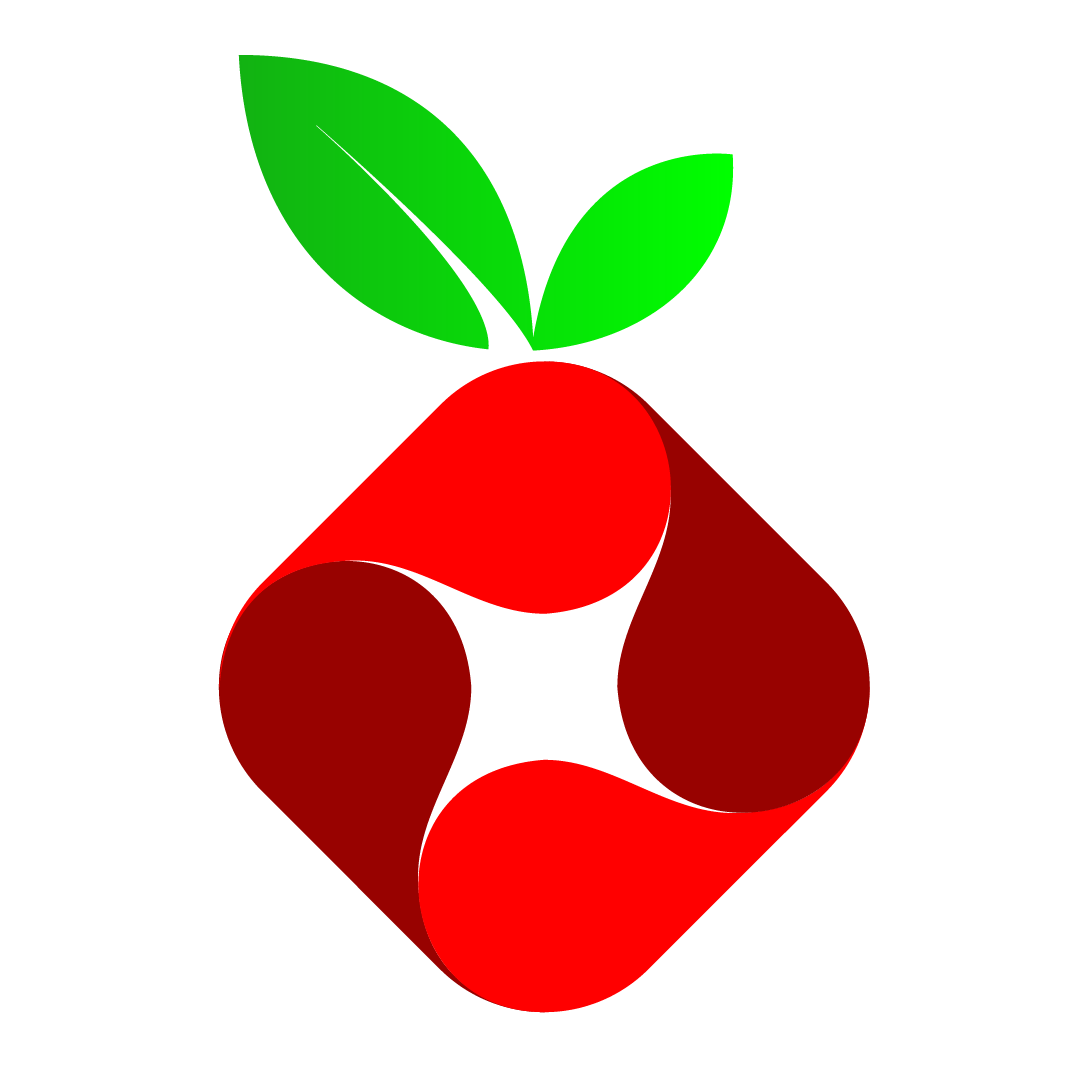Mr. Boniato
Occasional Visitor
yes that is how I have it, but I use clean browsing instead of open dns.hmm.. do you mean like this?
I tried it this way and it works fine for me, but I am not sure if it's correct or not.
I am using Pihole's GUI to select the Upstream, because that's what you use when setting up Pihole.
View attachment 46275
View attachment 46276
View attachment 46274