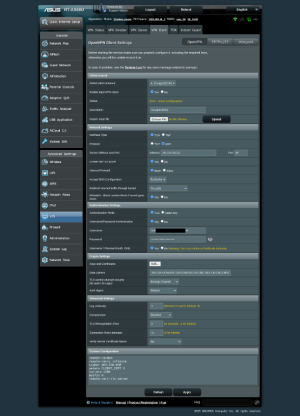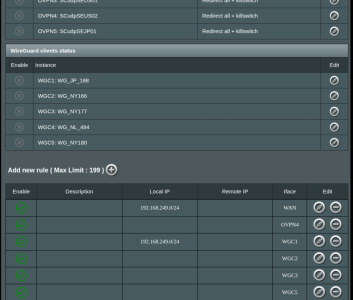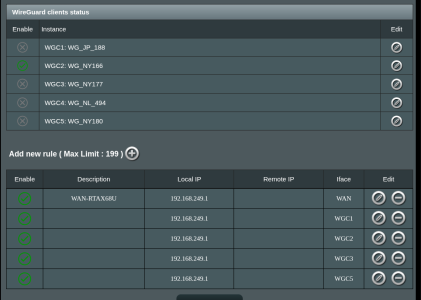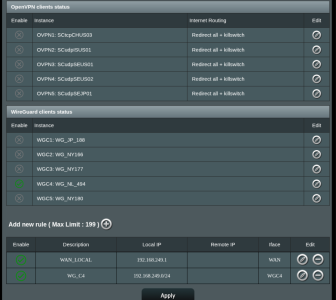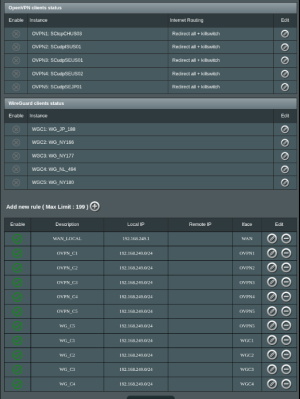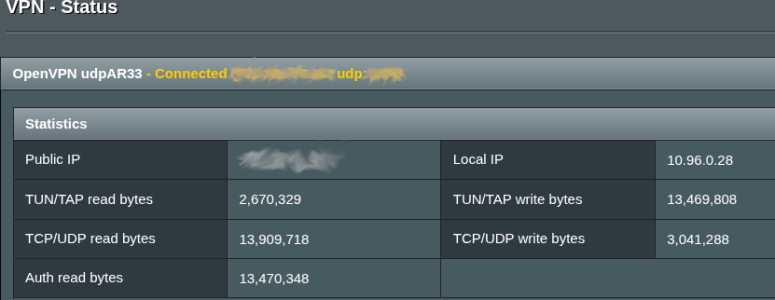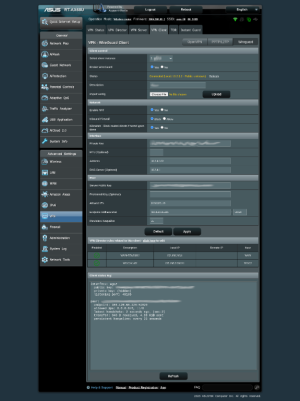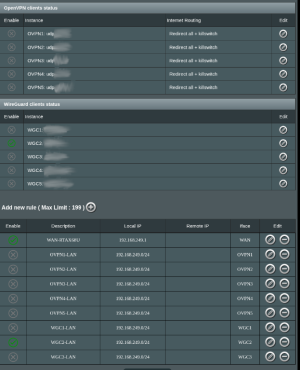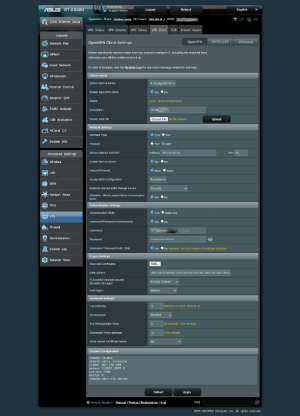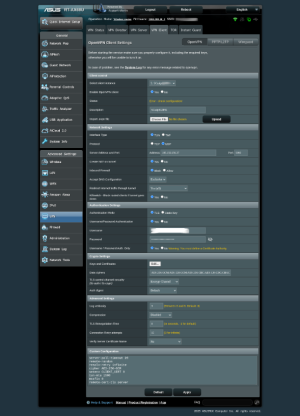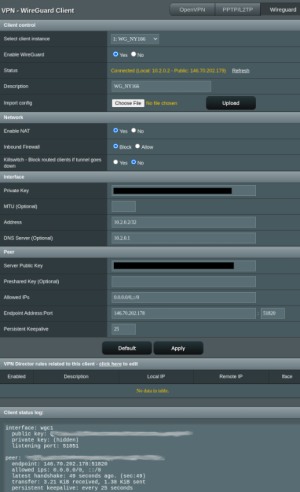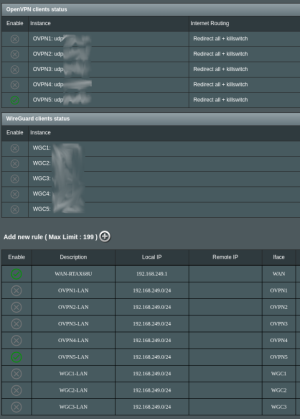user_20240830
Occasional Visitor
Well, subject says it all.
My specs are:
RT-AX68U with 3004.388.10_2 .
Got totally lost VPN as it got lost on the way from 3004.388.10 which was running smooth.
Might be some ISP tricks at the same time.
I've stepped down to 3004.388.10 but that didn't work out for me.
Then I did Factory Reset.
Don't know were to dig actually.
Most probably I got messed up with settings restoration on the way to upgrade.
One very strange thing that I noticed is RAM use has reduced by 10% down to 62% only.
While previously with or without VPN use it kept to occupy up to 75% RAM.
Since there's no way to use old settings reserve file I got to fill up everything manually: WAN settings, WiFi settings, etc.
I'm still able to browse Internet but only with ISP permitted URLs which are extremely narrowed.
The only way for me to browse Internet is to use one freely available VPN.
But I got limited traffic over there and can't afford to use it for couple of days.
Got very important communication to attend soon.
Any Proton VPN specialists around here?
A helping hand is greatly appreciated.
My specs are:
RT-AX68U with 3004.388.10_2 .
Got totally lost VPN as it got lost on the way from 3004.388.10 which was running smooth.
Might be some ISP tricks at the same time.
I've stepped down to 3004.388.10 but that didn't work out for me.
Then I did Factory Reset.
Don't know were to dig actually.
Most probably I got messed up with settings restoration on the way to upgrade.
One very strange thing that I noticed is RAM use has reduced by 10% down to 62% only.
While previously with or without VPN use it kept to occupy up to 75% RAM.
Since there's no way to use old settings reserve file I got to fill up everything manually: WAN settings, WiFi settings, etc.
I'm still able to browse Internet but only with ISP permitted URLs which are extremely narrowed.
The only way for me to browse Internet is to use one freely available VPN.
But I got limited traffic over there and can't afford to use it for couple of days.
Got very important communication to attend soon.
Any Proton VPN specialists around here?
A helping hand is greatly appreciated.
Attachments
Last edited: