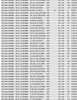wbennett77
Regular Contributor
Howdy folks,
Just got a my first QNAP, a 212p setup and it seems to be working ok. The only concerns I have is that the lan light seems to be flashin all the time and the unit never goes to standby mode and I have it set at 30 minutes. Any suggestions?
Thanks!
Just got a my first QNAP, a 212p setup and it seems to be working ok. The only concerns I have is that the lan light seems to be flashin all the time and the unit never goes to standby mode and I have it set at 30 minutes. Any suggestions?
Thanks!