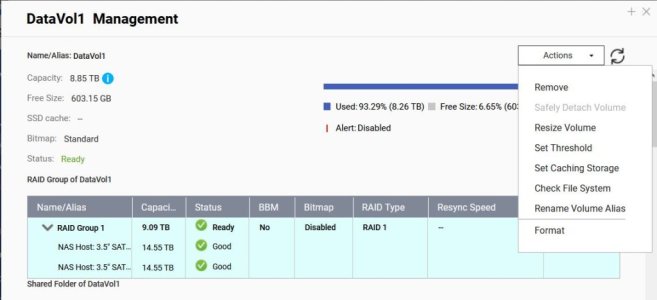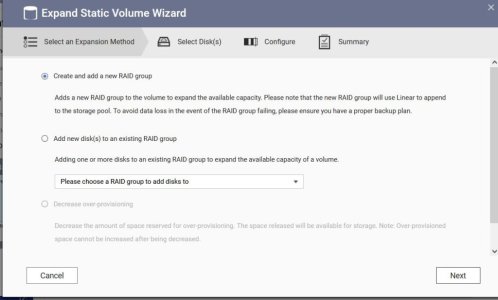Leguar
Occasional Visitor
Are now changing from 10TB to 16TB HDD's, but it seems that I have a problem now,
because the UI have changed since last time I did it. QNAP TS-251+ with v. 5.1.5.2679.
I have one by one swapped the two HDD's without any problems (ok.... it took nearly 48 hours), but that was not a problem.
As you can see in the picture (DataVol1 Management) I select "Actions" and "Resize Volume", and the next window shows the following
(Expand Static Volume Wizard), but none of these options will do what I want (I thinks), to resize the volume.
Last time I did this (two years ago), I just did the following:
1) Hot Swappet two HDD's one by one.
2) Changed the capasity from 6TB to 10TB, one by one.
3) Changed the volume to max. capacity.
Simple and elegant.
So why this problems now ??? and any help ???
because the UI have changed since last time I did it. QNAP TS-251+ with v. 5.1.5.2679.
I have one by one swapped the two HDD's without any problems (ok.... it took nearly 48 hours), but that was not a problem.
As you can see in the picture (DataVol1 Management) I select "Actions" and "Resize Volume", and the next window shows the following
(Expand Static Volume Wizard), but none of these options will do what I want (I thinks), to resize the volume.
Last time I did this (two years ago), I just did the following:
1) Hot Swappet two HDD's one by one.
2) Changed the capasity from 6TB to 10TB, one by one.
3) Changed the volume to max. capacity.
Simple and elegant.
So why this problems now ??? and any help ???