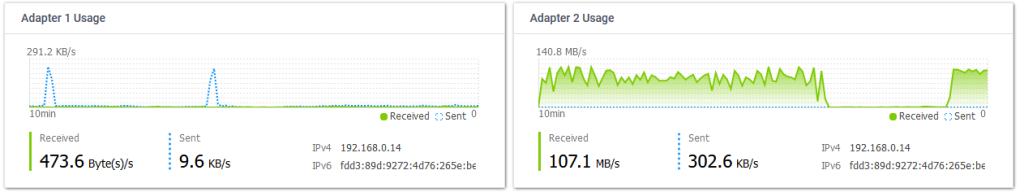gustavo1spbr
Occasional Visitor
Hi! Trying to upgrade the ethernet speed on my QNAP TS-453Be, I purchased a Sabrent NT-SS5G external 5Gbps Ethernet dongle. Sabrent provides Linux drivers on their website but I have no idea how to make this work on QNAP.
This dongle runs on the Aquantia AQtion chipset.
Any ideas?
Thank you very much.
This dongle runs on the Aquantia AQtion chipset.
Any ideas?
Thank you very much.