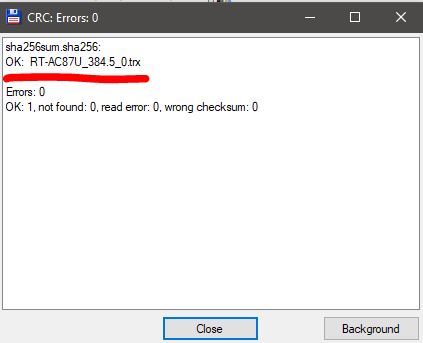Morac
Senior Member
I just had OOM kill the web server on my router, after running for 21 days w/o problems... seems something is leaking memory. And I notice that just enabling the AiProtection chews up 60Mb or so of my 256Mb of memory right away.
I don't have AiProtection enabled, but I agree there does appear to be something leaking memory. My free memory is slowly going down since I rebooted the router. It started at 230 MB and is now down to 213 MB.