I have a question, if the Asus Router BRT-AC828 has the Captive Portal functionality wouldn't it be possible to make that functionality also available for other Asus Routers ?
No. Different firmware code base.
I have a question, if the Asus Router BRT-AC828 has the Captive Portal functionality wouldn't it be possible to make that functionality also available for other Asus Routers ?
384.5 here on an 86U - I've found if I leave the router page open for a "long" time, it inevitably becomes unresponsive. I figure it's a bug in the httpd version used, I've been thinking about trying the entware lighttpd, but that may be more time than I wish to spend at the moment. If you have ssh set up for your router you don't have to reboot the router, just ssh in and:I have a minor issue where on occasion when trying to access the GUI in Chrome it never loads and only a power off/power on reboot will restore the page. I don't know that it's specific to 384.5 or even to Merlin's firmware but as I'm running 384.5 I thought I'd ask here. I think it may happen when I leave the page loaded then work on other open browser tabs, then turn the monitor off(desktop computer) and then back on. I think it may be happening then but not always.
Any thoughts would be much appreciated, thanks!
service restart_httpdI had this problem once but I disabled letsencrypt and reset to defaults and setup manually. There is something about letsencrypt and https access even if its set to not be accessed from the web.384.5 here on an 86U - I've found if I leave the router page open for a "long" time, it inevitably becomes unresponsive. I figure it's a bug in the httpd version used, I've been thinking about trying the entware lighttpd, but that may be more time than I wish to spend at the moment. If you have ssh set up for your router you don't have to reboot the router, just ssh in and:will do the trick.Code:service restart_httpd
Thank you all for such a swift response. I tried all your recommendation and within 45 minutes "SNAFU". What I did do though. Once the router completed its reboot, I rest it again using the rest button on the back (red button), reconfigured it manually (as you do) and for the past two hours, no issues.
So fingers crossed. I'll update tomorrow, unless it occurs again.
The Merlin firmware upgrade link in my signature will show you how to save and restore static DHCP assignments when performing firmware updates, or moving down versions.
<12>1 2018-05-20T15:29:50-05:00 192.168.1.1 kernel - - - kernel: ACCEPT IN=br0 OUT=tun11 MAC=2c:fd:a1:a1:e9:8d:e0:c7:67:62:cb:63:08:00 SRC=192.168.1.163 DST=52.51.118.243 LEN=64 TOS=0x00 PREC=0x00 TTL=63 ID=0 DF PROTO=TCP SPT=64986 DPT=80 SEQ=3871193571 ACK=0 WINDOW=65535 RES=0x00 SYN URGP=0 OPT (020405B4010303060101080A42C78CD40000000004020000)
<12>1 2018-05-20T15:29:50-05:00 192.168.1.1 kernel - - - kernel: ACCEPT IN=br0 OUT=tun11 MAC=2c:fd:a1:a1:e9:8d:e0:c7:67:62:cb:63:08:00 SRC=192.168.1.163 DST=52.51.118.243 LEN=64 TOS=0x00 PREC=0x00 TTL=63 ID=0 DF PROTO=TCP SPT=64987 DPT=80 SEQ=3157725699 ACK=0 WINDOW=65535 RES=0x00 SYN URGP=0 OPT (020405B4010303060101080A42C78CD50000000004020000)
<75>1 2018-05-20T15:29:53-05:00 192.168.1.1 crond 796 - - crond[796]: time disparity of 663629 minutes detected
<13>1 2018-02-13T18:00:21-05:00 192.168.1.1 kernel - - - kernel: ubi1: attaching mtd9
<15>1 2018-02-13T18:00:21-05:00 192.168.1.1 NAT_Tunnel - - - NAT_Tunnel: AAE Service is stopped
<15>1 2018-02-13T18:00:21-05:00 192.168.1.1 AAE - - - AAE: AAE Service is started
<13>1 2018-02-13T18:00:21-05:00 192.168.1.1 kernel - - - kernel: ubi1: scanning is finished
I don't use letsencrypt, but I do have access type set to "both". Not that I ever use https anyways. Right now I'm trying leaving the page open in Microsoft Edge to see if maybe it's some weird Chrome problem.I had this problem once but I disabled letsencrypt and reset to defaults and setup manually. There is something about letsencrypt and https access even if its set to not be accessed from the web.
Here is what i found, I've moved off almost all of devices from the 2.4ghz ssid that has the issue. So far changing the 2.4 ghz settings doesn't make a difference, but this is the only thing that showed up in the debug logs right before the problem reoccurred right around 22:09 to 22:15 and kernel: br0: received packet on eth1 with own address as source address. Wireless speed on 2.4ghz went to less than 1mb/s. It's also very strange how many dhcp requests and acknowledgements are in the logs. Almost like a layer 2 broadcast storm.
May 18 20:20:33 kernel: nvram: consolidating space!
May 18 20:48:06 dnsmasq-dhcp[376]: DHCPREQUEST(br0) 192.168.1.128 d0:52:a8:35:83:1e
May 18 20:48:06 dnsmasq-dhcp[376]: DHCPACK(br0) 192.168.1.128 d0:52:a8:35:83:1e st-D052A835887A0001
May 18 20:58:20 dnsmasq-dhcp[376]: DHCPDISCOVER(br0) 192.168.1.167 7c:7a:91:52:96:a3
May 18 20:58:20 dnsmasq-dhcp[376]: DHCPOFFER(br0) 192.168.1.167 7c:7a:91:52:96:a3
May 18 20:58:20 dnsmasq-dhcp[376]: DHCPREQUEST(br0) 192.168.1.167 7c:7a:91:52:96:a3
May 18 20:58:20 dnsmasq-dhcp[376]: DHCPACK(br0) 192.168.1.167 7c:7a:91:52:96:a3 HP1040-LT
May 18 20:58:30 dnsmasq-dhcp[376]: DHCPREQUEST(br0) 192.168.1.167 7c:7a:91:52:96:a3
May 18 20:58:30 dnsmasq-dhcp[376]: DHCPACK(br0) 192.168.1.167 7c:7a:91:52:96:a3 HP1040-LT
May 18 20:59:41 dnsmasq-dhcp[376]: DHCPREQUEST(br0) 192.168.1.167 7c:7a:91:52:96:a3
May 18 20:59:41 dnsmasq-dhcp[376]: DHCPACK(br0) 192.168.1.167 7c:7a:91:52:96:a3 HP1040-LT
May 18 21:01:02 dnsmasq-dhcp[376]: DHCPREQUEST(br0) 192.168.1.167 7c:7a:91:52:96:a3
May 18 21:01:02 dnsmasq-dhcp[376]: DHCPACK(br0) 192.168.1.167 7c:7a:91:52:96:a3 HP1040-LT
May 18 21:02:48 dnsmasq-dhcp[376]: DHCPREQUEST(br0) 192.168.1.167 7c:7a:91:52:96:a3
May 18 21:02:48 dnsmasq-dhcp[376]: DHCPACK(br0) 192.168.1.167 7c:7a:91:52:96:a3 HP1040-LT
May 18 21:04:00 dnsmasq-dhcp[376]: DHCPREQUEST(br0) 192.168.1.167 7c:7a:91:52:96:a3
May 18 21:04:00 dnsmasq-dhcp[376]: DHCPACK(br0) 192.168.1.167 7c:7a:91:52:96:a3 HP1040-LT
May 18 21:05:43 dnsmasq-dhcp[376]: DHCPREQUEST(br0) 192.168.1.167 7c:7a:91:52:96:a3
May 18 21:05:43 dnsmasq-dhcp[376]: DHCPACK(br0) 192.168.1.167 7c:7a:91:52:96:a3 HP1040-LT
May 18 21:06:40 dnsmasq-dhcp[376]: DHCPREQUEST(br0) 192.168.1.167 7c:7a:91:52:96:a3
May 18 21:06:40 dnsmasq-dhcp[376]: DHCPACK(br0) 192.168.1.167 7c:7a:91:52:96:a3 HP1040-LT
May 18 21:06:58 dnsmasq-dhcp[376]: DHCPREQUEST(br0) 192.168.1.167 7c:7a:91:52:96:a3
May 18 21:06:58 dnsmasq-dhcp[376]: DHCPACK(br0) 192.168.1.167 7c:7a:91:52:96:a3 HP1040-LT
May 18 21:18:42 dnsmasq-dhcp[376]: DHCPREQUEST(br0) 192.168.1.167 7c:7a:91:52:96:a3
May 18 21:18:42 dnsmasq-dhcp[376]: DHCPACK(br0) 192.168.1.167 7c:7a:91:52:96:a3 HP1040-LT
May 18 21:22:12 dnsmasq-dhcp[376]: DHCPREQUEST(br0) 192.168.1.167 7c:7a:91:52:96:a3
May 18 21:22:12 dnsmasq-dhcp[376]: DHCPACK(br0) 192.168.1.167 7c:7a:91:52:96:a3 HP1040-LT
May 18 21:46:58 dnsmasq-dhcp[376]: DHCPREQUEST(br0) 192.168.1.167 7c:7a:91:52:96:a3
May 18 21:46:58 dnsmasq-dhcp[376]: DHCPACK(br0) 192.168.1.167 7c:7a:91:52:96:a3 HP1040-LT
May 18 21:49:46 dnsmasq-dhcp[376]: DHCPREQUEST(br0) 192.168.1.167 7c:7a:91:52:96:a3
May 18 21:49:46 dnsmasq-dhcp[376]: DHCPACK(br0) 192.168.1.167 7c:7a:91:52:96:a3 HP1040-LT
.
.
.
May 18 22:19:53 dnsmasq-dhcp[376]: DHCPACK(br0) 192.168.1.167 7c:7a:91:52:96:a3 HP1040-LT
May 18 22:19:58 dnsmasq-dhcp[376]: DHCPREQUEST(br0) 192.168.1.167 7c:7a:91:52:96:a3
May 18 22:19:58 dnsmasq-dhcp[376]: DHCPACK(br0) 192.168.1.167 7c:7a:91:52:96:a3 HP1040-LT
May 18 22:20:53 dnsmasq-dhcp[376]: DHCPREQUEST(br0) 192.168.1.167 7c:7a:91:52:96:a3
May 18 22:20:53 dnsmasq-dhcp[376]: DHCPACK(br0) 192.168.1.167 7c:7a:91:52:96:a3 HP1040-LT
May 18 22:21:14 dnsmasq-dhcp[376]: DHCPREQUEST(br0) 192.168.1.167 7c:7a:91:52:96:a3
May 18 22:21:14 dnsmasq-dhcp[376]: DHCPACK(br0) 192.168.1.167 7c:7a:91:52:96:a3 HP1040-LT
May 18 22:23:46 dnsmasq-dhcp[376]: DHCPREQUEST(br0) 192.168.1.167 7c:7a:91:52:96:a3
May 18 22:23:46 dnsmasq-dhcp[376]: DHCPACK(br0) 192.168.1.167 7c:7a:91:52:96:a3 HP1040-LT
May 18 22:24:22 dnsmasq-dhcp[376]: DHCPREQUEST(br0) 192.168.1.167 7c:7a:91:52:96:a3
May 18 22:24:22 dnsmasq-dhcp[376]: DHCPACK(br0) 192.168.1.167 7c:7a:91:52:96:a3 HP1040-LT
May 18 22:24:49 dnsmasq-dhcp[376]: DHCPREQUEST(br0) 192.168.1.167 7c:7a:91:52:96:a3
May 18 22:24:49 dnsmasq-dhcp[376]: DHCPACK(br0) 192.168.1.167 7c:7a:91:52:96:a3 HP1040-LT
May 18 22:25:19 dnsmasq-dhcp[376]: DHCPREQUEST(br0) 192.168.1.167 7c:7a:91:52:96:a3
May 18 22:25:19 dnsmasq-dhcp[376]: DHCPACK(br0) 192.168.1.167 7c:7a:91:52:96:a3 HP1040-LT
May 18 22:25:41 dnsmasq-dhcp[376]: DHCPREQUEST(br0) 192.168.1.167 7c:7a:91:52:96:a3
May 18 22:25:41 dnsmasq-dhcp[376]: DHCPACK(br0) 192.168.1.167 7c:7a:91:52:96:a3 HP1040-LT
May 18 22:26:19 dnsmasq-dhcp[376]: DHCPREQUEST(br0) 192.168.1.167 7c:7a:91:52:96:a3
May 18 22:26:19 dnsmasq-dhcp[376]: DHCPACK(br0) 192.168.1.167 7c:7a:91:52:96:a3 HP1040-LT
May 18 22:26:59 dnsmasq-dhcp[376]: DHCPREQUEST(br0) 192.168.1.167 7c:7a:91:52:96:a3
May 18 22:26:59 dnsmasq-dhcp[376]: DHCPACK(br0) 192.168.1.167 7c:7a:91:52:96:a3 HP1040-LT
May 18 22:27:55 dnsmasq-dhcp[376]: DHCPREQUEST(br0) 192.168.1.167 7c:7a:91:52:96:a3
May 18 22:27:55 dnsmasq-dhcp[376]: DHCPACK(br0) 192.168.1.167 7c:7a:91:52:96:a3 HP1040-LT
May 18 22:29:21 dnsmasq-dhcp[376]: DHCPREQUEST(br0) 192.168.1.200 44:85:00:11:29:02
So on my RT-AC3100 I am getting flooded in system log with these types of messages
May 19 03:36:24 kernel: device br0 left promiscuous mode
May 19 03:36:25 roamast: eth2: add client [YY:YY:YY:YY:YY:YY] to monitor list
May 19 03:36:48 kernel: br0: port 3(wds0.1) entering forwarding state
May 19 03:36:48 kernel: device wds0.1 left promiscuous mode
May 19 03:36:48 kernel: br0: port 3(wds0.1) entering disabled state
May 19 03:36:49 kernel: EMF_ERROR: Interface wds0.1 doesn't exist
May 19 03:36:49 kernel: Register interface [wds0.3] MAC: XX:XX:XX:XX:XX:XX
May 19 03:36:49 kernel: device wds0.3 entered promiscuous mode
May 19 03:36:49 kernel: br0: port 3(wds0.3) entering forwarding state
May 19 03:36:49 kernel: br0: port 3(wds0.3) entering forwarding state
May 19 03:37:03 crond[405]: time disparity of 661416 minutes detected
May 19 03:37:28 kernel: br0: port 5(wds0.2) entering forwarding state
May 19 03:37:28 kernel: device wds0.2 left promiscuous mode
May 19 03:37:28 kernel: br0: port 5(wds0.2) entering disabled state
May 19 03:37:29 kernel: EMF_ERROR: Interface wds0.2 doesn't exist
May 19 03:37:30 rc_service: rc 1399:notify_rc restart_wrs
May 19 03:39:13 kernel: br0: port 4(wds1.2) entering forwarding state
May 19 03:39:13 kernel: device wds1.2 left promiscuous mode
May 19 03:39:13 kernel: br0: port 4(wds1.2) entering disabled state
May 19 03:39:14 kernel: EMF_ERROR: Interface wds1.2 doesn't exist
May 19 03:40:45 roamast: eth1: add client [WW:WW:WW:WW:WW:WW] to monitor list
May 19 03:41:30 kernel: br0: port 3(wds0.3) entering forwarding state
May 19 03:41:30 kernel: device wds0.3 left promiscuous mode
May 19 03:41:30 kernel: br0: port 3(wds0.3) entering disabled state
May 19 03:41:30 kernel: EMF_ERROR: Interface wds0.3 doesn't exist
Thanks so much for this post! Was afraid I'd lost repeater functionality on my RT-AC68U. That "initialize" button works wonders!
Sent from my Pixel 2 using Tapatalk
I'm still getting 2.4GHz issues on my RT-AC3200. Everything works fine initially, then after about 45 minutes to an hour, my devices can no longer connect to the 2.4 GHz Wifi. If I reboot the router I can connect again, but after a while devises start to drop off and can no longer connect. 5Ghz is not an issue. I think it all start from 384.4 but can't say for sure.
Each time I re-flash, I do the obligatory factory reset and manually reconfigure the router.
Any advice?
Nop. After 8+ hours I'm no longer able to connect to 2.4GHz. Back to scratching my head.
May 21 10:51:39 Mastiff: init
May 21 10:52:16 kernel: pgd = ffffffc011d98000
May 21 10:52:16 kernel: [36223a2e] *pgd=00000000147d3003, *pud=00000000147d3003, *pmd=0000000000000000
May 21 10:52:16 kernel: CPU: 0 PID: 4293 Comm: mastiff Tainted: P O 4.1.27 #2
May 21 10:52:16 kernel: Hardware name: Broadcom-v8A (DT)
May 21 10:52:16 kernel: task: ffffffc0192b00c0 ti: ffffffc011c98000 task.ti: ffffffc011c98000
May 21 10:52:16 kernel: PC is at 0xf6d6b218
May 21 10:52:16 kernel: LR is at 0x0
May 21 10:52:16 kernel: pc : [<00000000f6d6b218>] lr : [<0000000000000000>] pstate: 60010010
May 21 10:52:16 kernel: sp : 00000000ffc574a0
May 21 10:52:16 kernel: x12: 00000000ffc574c4
May 21 10:52:16 kernel: x11: 00000000f6e387a8 x10: 00000000f6e387d8
May 21 10:52:16 kernel: x9 : 0000000036223a22 x8 : 0000000000000018
May 21 10:52:16 kernel: x7 : 0000000000222820 x6 : 0000000000222808
May 21 10:52:16 kernel: x5 : 0000000000000070 x4 : 0000000000222798
May 21 10:52:16 kernel: x3 : 00000000f6007d22 x2 : 0000000000000131
May 21 10:52:16 kernel: x1 : 0000000000000000 x0 : 0000000000000000
May 21 10:52:40 rc_service: watchdog 854:notify_rc stop_aae
May 21 10:52:40 rc_service: watchdog 854:notify_rc start_mastiff
May 21 10:52:40 rc_service: waitting "stop_aae" via watchdog ...
May 21 10:52:40 NAT_Tunnel: AAE Service is stopped
May 21 10:52:40 NAT_Tunnel: AAE Service is stopped
May 21 10:52:40 NAT_Tunnel: AAE Service is stopped
May 21 10:52:40 AAE: AAE Service is started
May 21 10:52:40 Mastiff: init
May 21 10:53:17 kernel: pgd = ffffffc011c0f000
May 21 10:53:17 kernel: [36223a2e] *pgd=000000001444c003, *pud=000000001444c003, *pmd=0000000000000000
May 21 10:53:17 kernel: CPU: 0 PID: 4351 Comm: mastiff Tainted: P O 4.1.27 #2
May 21 10:53:17 kernel: Hardware name: Broadcom-v8A (DT)
May 21 10:53:17 kernel: task: ffffffc0170ba180 ti: ffffffc012f8c000 task.ti: ffffffc012f8c000
May 21 10:53:17 kernel: PC is at 0xf7138218
May 21 10:53:17 kernel: LR is at 0x0
May 21 10:53:17 kernel: pc : [<00000000f7138218>] lr : [<0000000000000000>] pstate: 60010010
May 21 10:53:17 kernel: sp : 00000000ff8dcba0
May 21 10:53:17 kernel: x12: 00000000ff8dcbc4
May 21 10:53:17 kernel: x11: 00000000f72057a8 x10: 00000000f72057d8
May 21 10:53:17 kernel: x9 : 0000000036223a22 x8 : 0000000000000010
May 21 10:53:17 kernel: x7 : 000000000030fa68 x6 : 000000000030fa58
May 21 10:53:17 kernel: x5 : 0000000000000070 x4 : 000000000030f9e8
May 21 10:53:17 kernel: x3 : 00000000f7007d22 x2 : 00000000000000e9
May 21 10:53:17 kernel: x1 : 0000000000000000 x0 : 0000000000000000
May 21 10:53:40 rc_service: watchdog 854:notify_rc stop_aae
May 21 10:53:40 rc_service: watchdog 854:notify_rc start_mastiff
May 21 10:53:40 rc_service: waitting "stop_aae" via watchdog ...
May 21 10:53:40 NAT_Tunnel: AAE Service is stopped
May 21 10:53:40 NAT_Tunnel: AAE Service is stopped
May 21 10:53:41 NAT_Tunnel: AAE Service is stopped
May 21 10:53:41 AAE: AAE Service is started
May 21 10:53:41 Mastiff: init
May 21 10:54:17 kernel: pgd = ffffffc012f2b000
May 21 10:54:17 kernel: [36223a2e] *pgd=0000000011e5a003, *pud=0000000011e5a003, *pmd=0000000000000000
May 21 10:54:17 kernel: CPU: 1 PID: 4401 Comm: mastiff Tainted: P O 4.1.27 #2
May 21 10:54:17 kernel: Hardware name: Broadcom-v8A (DT)
May 21 10:54:17 kernel: task: ffffffc01e022b80 ti: ffffffc011cac000 task.ti: ffffffc011cac000
May 21 10:54:17 kernel: PC is at 0xf6c7e218
May 21 10:54:17 kernel: LR is at 0x0
May 21 10:54:17 kernel: pc : [<00000000f6c7e218>] lr : [<0000000000000000>] pstate: 60010010
May 21 10:54:17 kernel: sp : 00000000ffcd0f10
May 21 10:54:17 kernel: x12: 00000000ffcd0f34
May 21 10:54:17 kernel: x11: 00000000f6d4b7a8 x10: 00000000f6d4b7d8
May 21 10:54:17 kernel: x9 : 0000000036223a22 x8 : 0000000000000018
May 21 10:54:17 kernel: x7 : 000000000017b820 x6 : 000000000017b808
May 21 10:54:17 kernel: x5 : 0000000000000070 x4 : 000000000017b798
May 21 10:54:17 kernel: x3 : 00000000f6007d22 x2 : 0000000000000131
May 21 10:54:17 kernel: x1 : 0000000000000000 x0 : 0000000000000000
May 21 10:54:42 rc_service: watchdog 854:notify_rc stop_aae
May 21 10:54:42 rc_service: watchdog 854:notify_rc start_mastiff
May 21 10:54:42 rc_service: waitting "stop_aae" via watchdog ...
May 21 10:54:42 NAT_Tunnel: AAE Service is stopped
May 21 10:54:42 NAT_Tunnel: AAE Service is stopped
May 21 10:54:43 NAT_Tunnel: AAE Service is stopped
May 21 10:54:43 AAE: AAE Service is started
May 21 10:54:43 Mastiff: init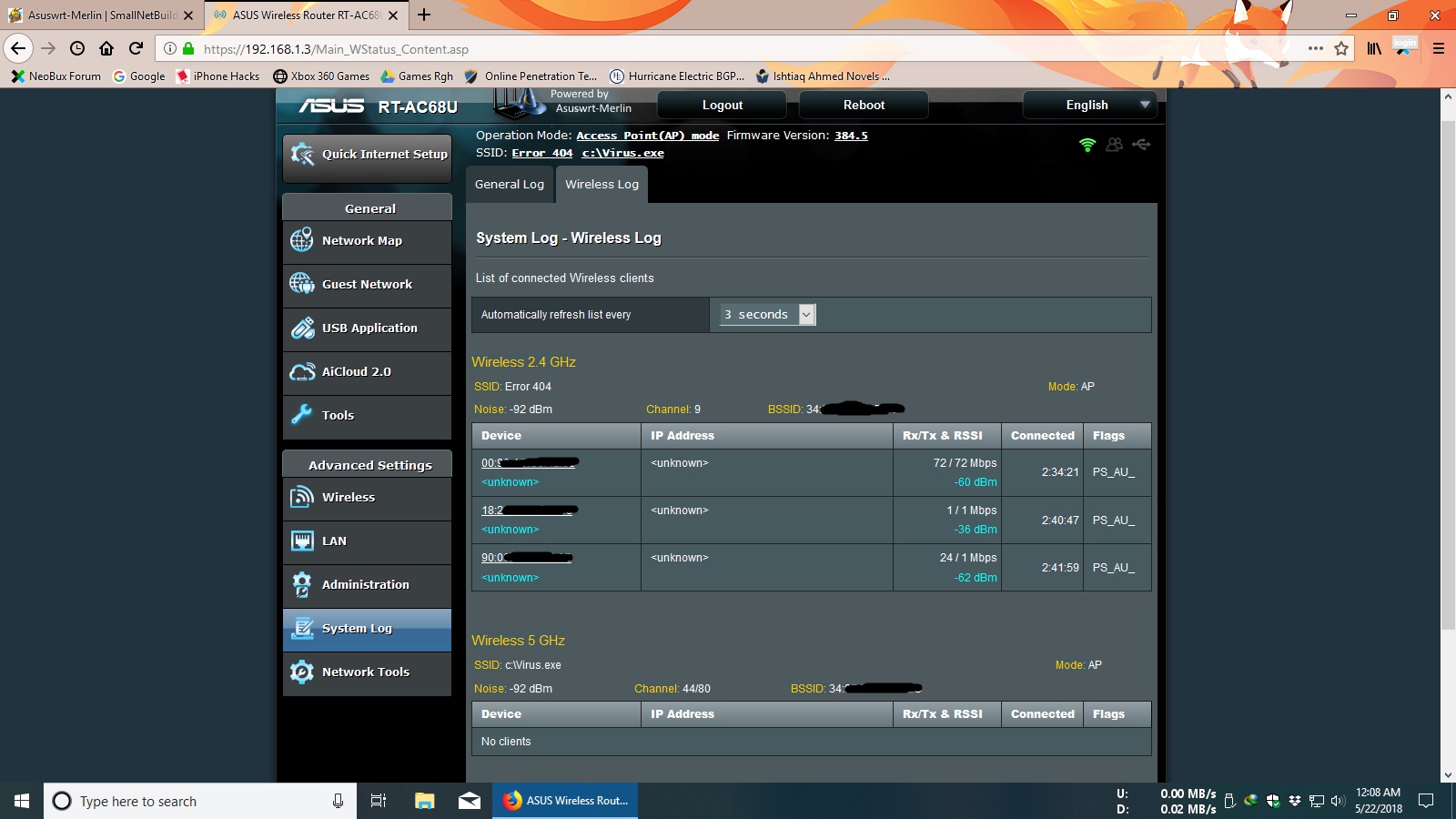
Hi folks!
Just one question: can I flash 384.5 over 380.67 on AC68 or do I have to go to any intermediate version before?
Tks!
Note: I don't know if it's a bug or that's how it supposed to look but I think it's a bug.
Hello, I have two routers, one is AC86u ( 384.5_0 ) which is a main router and second is AC68u (384.5_0) which I'm using as Access Point connected to main router via LAN.
The problem is on Access Point router ( AC68u ) the wireless log page under System Log doesn't show proper client's IP addresses and hostnames but only show <unknown> ( Picture below )
The AP router does show proper IP addresses when I check from Network MAP, the <unknown> error only present in Wireless Log page, furthermore if I directly connect the devices to my main router ( AC86u ) the wireless log page on that router shows proper IP addresses and hostnames for the devices so the issue is only on AP router.
I've tried after complete factory reset with Intialize and setting it up from scratch but the issue persists, I've even tried with firmware 384.4_2 and it's behaving same way on that firmware too so it's not 384.5 specific issue.
Any input from someone with a similar setup is highly appreciated.
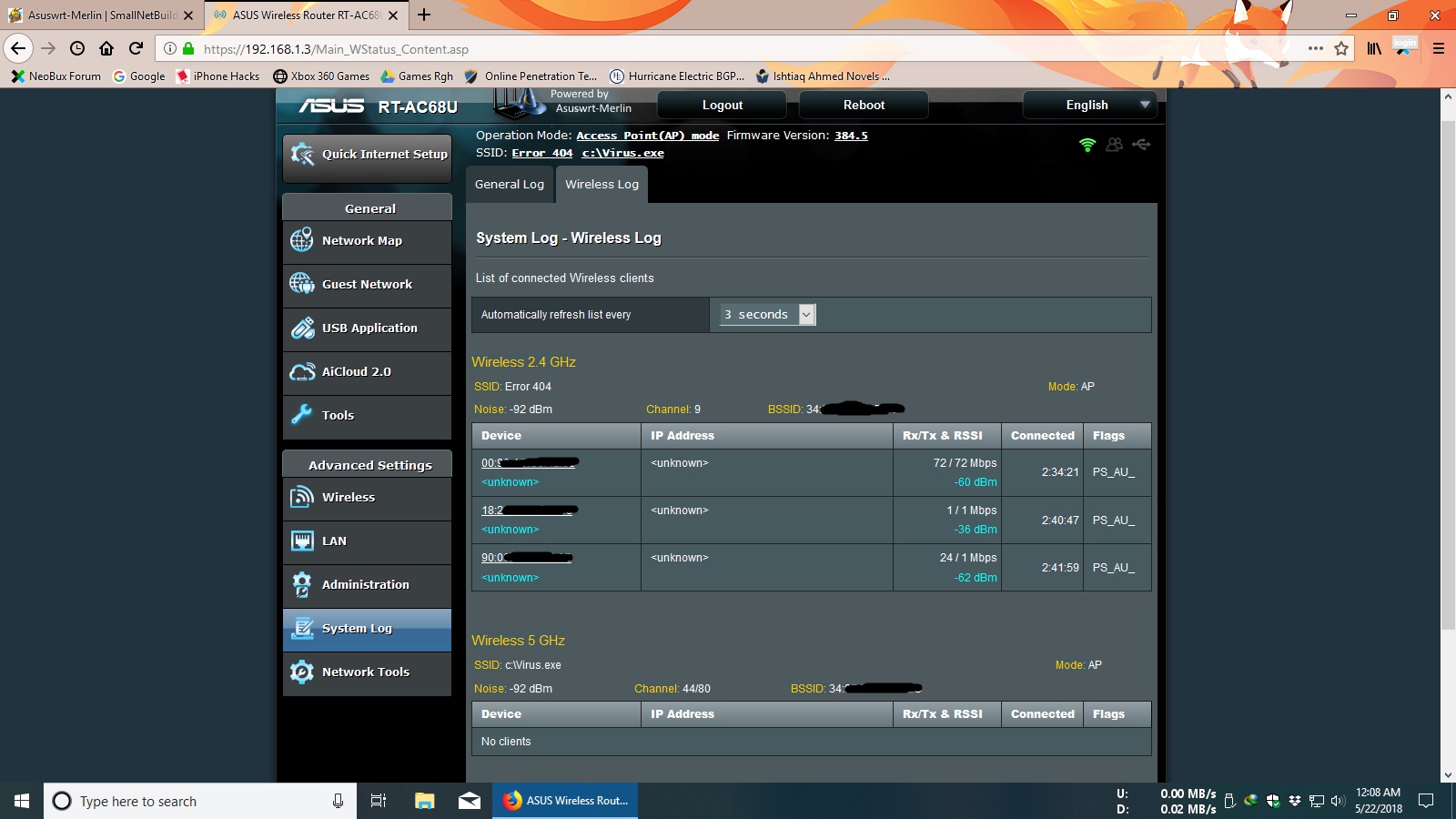
Not a bug, many times discussed ..Note: I don't know if it's a bug or that's how it supposed to look but I think it's a bug.
Not a bug, many times discussed ..
Did you try to reconnect the clients?
We use essential cookies to make this site work, and optional cookies to enhance your experience.
