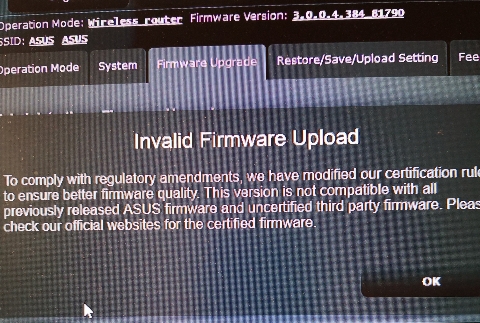You are using an out of date browser. It may not display this or other websites correctly.
You should upgrade or use an alternative browser.
You should upgrade or use an alternative browser.
[Release] Asuswrt-Merlin 384.16 (and 384.13_6) are now available
- Thread starter RMerlin
- Start date
- Status
- Not open for further replies.
Yeah, I've done this many times beforeThe reboot is needed to free up RAM so that the upgrade can take place.
Don't worry, it's been rebooted 4 times in last hour [emoji106]
Sent from my BLA-L29 using Tapatalk
Ozymandias
Occasional Visitor
RT-AX56U dirty upgrade from beta 3. Working well
I don't normally need to but it looks OK to me. As long as the * is supposed to be in the path of the results....Did you verify the file hash of the downloaded .trx file?
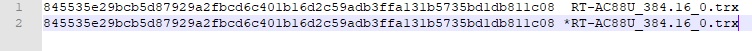
Sent from my BLA-L29 using Tapatalk
Roger Lindberg
New Around Here
I need some advice , just got the AX88U ( asus firmware ) a week ago and connected my old my AC68U ( merlin firmware ) in the aimesh system , so how do upgrade the AC68U , don't get the manual upgrade bar

maybe i was just being impatient... wifi has been stable for 45 minutes now.upgraded rt-ax88u (router) and rt-ax58u (aimesh node) both from 384.16 beta 3. Now i'm seeing that my wifi is restarting multiple times
Code:Apr 5 16:12:20 rc_service: cfg_server 1281:notify_rc restart_wireless Apr 5 16:12:20 custom_script: Running /jffs/scripts/service-event (args: restart wireless) Apr 5 16:13:06 rc_service: cfg_server 1281:notify_rc restart_wireless Apr 5 16:13:06 custom_script: Running /jffs/scripts/service-event (args: restart wireless) Apr 5 16:14:46 rc_service: cfg_server 1281:notify_rc restart_wireless Apr 5 16:14:46 custom_script: Running /jffs/scripts/service-event (args: restart wireless) Apr 5 16:14:50 rc_service: cfg_server 1281:notify_rc restart_wireless Apr 5 16:14:50 custom_script: Running /jffs/scripts/service-event (args: restart wireless)
You won't get the upload option because there is an official update waiting.I need some advice , just got the AX88U ( asus firmware ) a week ago and connected my old my AC68U ( merlin firmware ) in the aimesh system , so how do upgrade the AC68U , don't get the manual upgrade bar
View attachment 22414
You can take that official update and then update to Merlin's version....
There are other ways but that's probably the easiest.
EDIT that's the merlin version in the update notice..... Ignore what I said above..lol.
You can flash your AX88 first and then update your AC68U.
Sent from my BLA-L29 using Tapatalk
Roger Lindberg
New Around Here
You won't get the upload option because there is an official update waiting.
You can take that official update and then update to Merlin's version....
There are other ways but that's probably the easiest.
EDIT that's the merlin version in the update notice..... Ignore what I said above..lol.
You can flash your AX88 first and then update your AC68U.
Sent from my BLA-L29 using Tapatalk
ok let see if I'm understanding correctly , so both router should be on Merlin firmware , so I need to update AX88U to Merlin to be able to upgrade AC68U
looks like @pablo11 was able to upgrade his , just wondering how
Attachments
I am Pablo11ok let see if I'm understanding correctly , so both router should be on Merlin firmware , so I need to update AX88U to Merlin to be able to upgrade AC68U
looks like @pablo11 was able to upgrade his , just wondering how
You already have a merlin fw on your mesh node.
I had Asus stock.
If you remove the AC68U from mesh you can upgrade it to latest version of Merlin by the usual method.
Because it is in mesh with the AX I think this might be easier for you.
I would recommend keeping both of them as close as possible to the same firmware so you should flash Merlin's firmware to your AX as well.
Sent from my BLA-L29 using Tapatalk
LetMePutDa
Occasional Visitor
Do I need to shut down diversion, skynet and VPN before updating?
I guess they changed something in the latest AC88U official release?
They probably implemented device validation similar to what they did for the RT-AC68U, however I have no idea what that validation is since there is no GPL code available for this latest version. You will have to use Firmware Recovery mode to flash it.
Yeah I guess so.
At least the AC68U updated from stock Asus so that's good.
I'll try to flash v16 from recovery mode.
Cheers.
Sent from my BLA-L29 using Tapatalk
You will need to do a factory default reset afterward. Latest Asus firmware now encrypts the user password, so my firmware won't be able to handle the encrypted password that will be present in nvram.
@RMerlin Is it possible to tell from the source what asus gpl release your release is based on for a given model?
If not, would you consider adding something like that? AFAICT currently to find out you have to scroll through prior release notes looking for the latest a gpl update entry for a given model.
If not, would you consider adding something like that? AFAICT currently to find out you have to scroll through prior release notes looking for the latest a gpl update entry for a given model.
Centrifuge
Senior Member
Thanks everybody especially Merlin, stable, rock solid, easy upgrade. Stay well everyone.
heysoundude
Part of the Furniture
Dirty flashed my 86u and all is proceeding as normal. I must admit, I do like the Down and up speed meters...
- Status
- Not open for further replies.
Similar threads
- Replies
- 192
- Views
- 28K
- Replies
- 75
- Views
- 14K
- Replies
- 268
- Views
- 47K
- Replies
- 248
- Views
- 49K
- Replies
- 324
- Views
- 49K
Similar threads
Similar threads
-
When we expected new version of RT-BE92U firmware release ?
- Started by ashishrc
- Replies: 2
-
-
-
-
-
-
-
Asuswrt-Merlin 3004.288.8_4 /jffs Partition Nuked on Random Reboot
- Started by garycnew
- Replies: 6
-
-
Latest threads
-
OpenVPN killswitch `prohibit` rule not applied via VPN Director / CLI (FW 3004.388.11)
- Started by XxUnkn0wnxX
- Replies: 1
-
-
-
-
Support SNBForums w/ Amazon
If you'd like to support SNBForums, just use this link and buy anything on Amazon. Thanks!
Sign Up For SNBForums Daily Digest
Get an update of what's new every day delivered to your mailbox. Sign up here!
Members online
Total: 3,997 (members: 8, guests: 3,989)