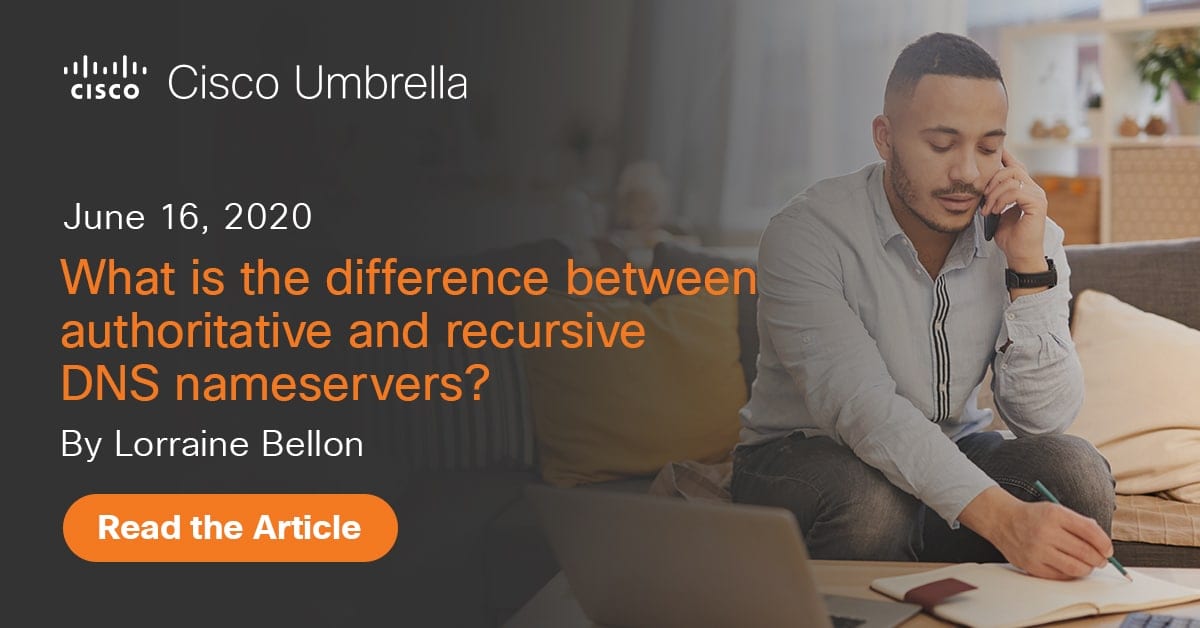First, your DNS question as it pertains to unbound:
Which type of domain name system (DNS) servers form the foundation of the internet? Why is DNS called the "phone book" of the internet? Read on to find out

umbrella.cisco.com
Recursive DNS is the middle-man between the consumer and Authoritative DNS servers hosting a company’s domains and IP addresses associated with a domain name.
www.home.neustar
unbound caches your DNS lookups, so that it doesn't have to go looking outside your network. that makes it fast, and can make it more private.
and your VPN question - if you have devices connect through a tunnel to your router rather than using the internet at large, that protects them in the same way that your router protects them at home.
Since you've got unbound running at home for devices connected to it, I don't see why those coming into your VPN server on the router wouldn't be treated to the same convenience